It told about different types of textures which can be created using UT Fire Texture engine, discovers variables and so on..
Help please, maybe someone will understand what i'm about..or have something similar to my description
medor wrote:Coding the Fire.rar
New Projectile.rar
Coding the AltFire.rar
12 lesson for do a rifl http://unrealtournament.99.free.fr/utfi ... ls-Weapon/
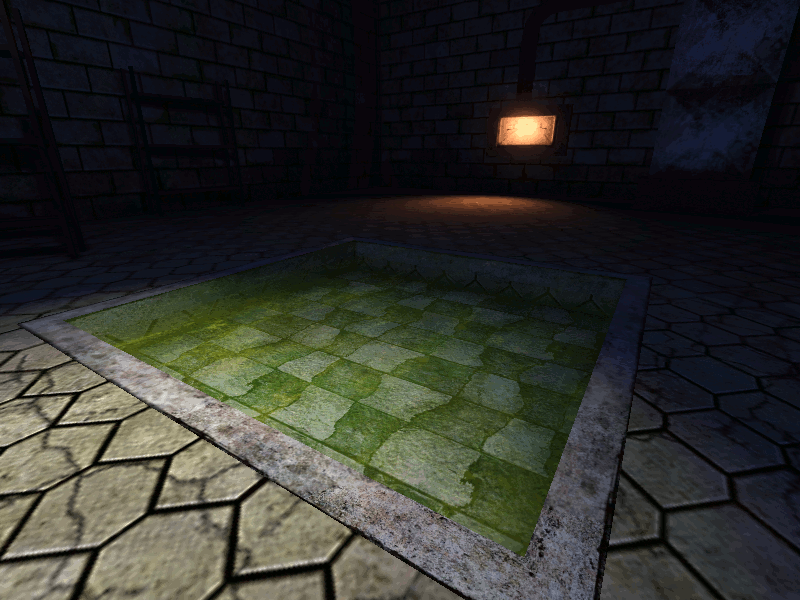
I not mean something related to weaponsmedor wrote:Coding the Fire.rar
New Projectile.rar
Coding the AltFire.rar
12 lesson for do a rifl http://unrealtournament.99.free.fr/utfi ... ls-Weapon/

Well, the way it was coded shouldn't justify usability. They could as easily add some further tools in the fire texture editing, like a grid and a list of generator coordinates, and the fact that they do have precise fire textures in the retail packages tells us they certainly had such a tool but never released it for some reason.Shadow wrote:Epic wrote that fire texture subengine nearly completely in assembler, that way it was/is fast as fuck, but also seems to be limited in means of user comfort
Feralidragon wrote: They are not hard if you don't aim for precision, but once you want to have that generator point at the exact center or in other exact point, it's pretty damn difficult (unless you use a mouse macro or something similar).