Is there anyway to improve this?
Example,on Woot,i can just barely make out players on the other side...
Then it seems some players can see you just fine from the other side??
Is there some kind of Renderer option i can set(using d3d9)??or how about on the Nvidia control panel??
-Ty
Visual help (UT99)
Re: Visual help (UT99)
Umh what do you mean?
If players are 100% invisible then it's an occlusion bug in the level. If it happens online it can also be a occlusion and replication bug. In this case you can't do anything about it.
If players are a blurred black spot, you might have a low resolution and anti aliasing forced on. You can find anti aliasing settings in the nvidia control panel, and advanced settings in unreal if you have updated renderer.
If it's just a black spot, or a few dark pixels then your resolution is too low.
If you have an LCD (I mean not those huge CRT's), always play on it's native resolution. Find out what's the max resolution your display supports and set it to that in the options menu in unreal. If it's not listed, edit the UnrealTournament.ini in your system folder and write in your own values at [WinDrv.WindowsClient] FullscreenViewportX and FullscreenViewportY.
Hope this helps
If players are 100% invisible then it's an occlusion bug in the level. If it happens online it can also be a occlusion and replication bug. In this case you can't do anything about it.
If players are a blurred black spot, you might have a low resolution and anti aliasing forced on. You can find anti aliasing settings in the nvidia control panel, and advanced settings in unreal if you have updated renderer.
If it's just a black spot, or a few dark pixels then your resolution is too low.
If you have an LCD (I mean not those huge CRT's), always play on it's native resolution. Find out what's the max resolution your display supports and set it to that in the options menu in unreal. If it's not listed, edit the UnrealTournament.ini in your system folder and write in your own values at [WinDrv.WindowsClient] FullscreenViewportX and FullscreenViewportY.
Hope this helps
Re: Visual help (UT99)
Hi, you can also try using guidelines in this thread to improve UT visuals:
http://www.ut99.org/forum/viewtopic.php?f=6&t=373
http://www.ut99.org/forum/viewtopic.php?f=6&t=373
Re: Visual help (UT99)
Hmm, I'm not sure =[
I use OpenGL for mine and on my hardware it runs much better than D3D.
You could give it a try.
I use OpenGL for mine and on my hardware it runs much better than D3D.
You could give it a try.
Re: Visual help (UT99)
D3D works well for everyone. Open GL does not. Case point:
http://www.unrealsp.org/forums/viewtopi ... 3411#23411

http://www.unrealsp.org/forums/viewtopi ... 3411#23411
Re: Visual help (UT99)
AltTab wrote:Is there anyway to improve this?
Example,on Woot,i can just barely make out players on the other side...
Then it seems some players can see you just fine from the other side??
Is there some kind of Renderer option i can set(using d3d9)??or how about on the Nvidia control panel??
-Ty
I have Vista aswell and I always get lags 24/7. What I do to solve my problem is to just really play in small screen lol.
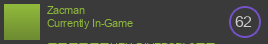
 [/url]
[/url]