Hi all,
I recently acquired a new monitor/screen/display/VDU after my faithful old unit died. The replacement is of the cheap-and-cheerful variety, but it's the largest I've yet had (22") and I took the opportunity to adjust my in-game resolution from my long favoured 800*600 setup to the native display resolution of 1920*1080. Nothing else has changed. This may, in fact, be co-incidental to the problem, but it's all I have to go on.
This is such a vague problem description, but I've noticed when I've played recently that I can't spin to the right quickly. Flipping my mouse to the left works just fine, my avatar whips around as quickly as I turn the pointer. But when it comes to turning right, things don't go to plan at all! My viewpoint either refuses to change (when I turn right at speed), or does so in a very sluggish sort of way, in jagged steps.
The odd thing is, this is completely unique to UT. In any other application the cursor moves around (left and right) uninhibited. It *feels* like what would normally happen when some little bit of fluff or dust has become stuck under the optical sensor, but there's nothing there - and, as I say, it only happens in UT anyway.
For the record my OS is Windows Vista and I'm using a "Microsoft Basic Optical Mouse 1.0A". Anyone else come across this?
Thanks in advance!
Bizarre mouse issue in UT only
- papercoffee
- Godlike
- Posts: 10447
- Joined: Wed Jul 15, 2009 11:36 am
- Personal rank: coffee addicted !!!
- Location: Cologne, the city with the big cathedral.
- Contact:
Re: Bizarre mouse issue in UT only
I don't know ...but I had the feeling old games run better on 1024x768.
But I'm sure this has nothing to do with your current problem.
But I'm sure this has nothing to do with your current problem.
- rjmno1
- Masterful
- Posts: 716
- Joined: Fri Aug 12, 2011 9:38 pm
- Personal rank: masterfull
- Location: https://sites.google.com/view/unrealtou ... oject/home
- Contact:
Re: Bizarre mouse issue in UT only
1920+1080 is a full hd resolution like simular to tv resolutions.
But your moving problems seems very strange in this problem wich you have.
i think the aspect ratio is chanced from 4:3 to 16:9 industry standard resolution.
It depens on wich monitor you did have.
Use or lent a other mouse and install it if the problem still apear then it must be a software or hardware problem.
wich videocard dou you have did you upgrade the drivers are they set to 16:9 aspect ratio?
simular problem:
http://forums.beyondunreal.com/showthre ... 589&page=2
bye yourself a new mouse"
http://www.cyborggaming.com/
I did googled for that.
happy editing
regardz:rjmno1
But your moving problems seems very strange in this problem wich you have.
i think the aspect ratio is chanced from 4:3 to 16:9 industry standard resolution.
It depens on wich monitor you did have.
Use or lent a other mouse and install it if the problem still apear then it must be a software or hardware problem.
wich videocard dou you have did you upgrade the drivers are they set to 16:9 aspect ratio?
simular problem:
http://forums.beyondunreal.com/showthre ... 589&page=2
bye yourself a new mouse"
http://www.cyborggaming.com/
I did googled for that.
happy editing
regardz:rjmno1
unreal tournament 99
®
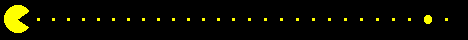
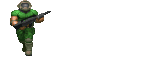

https://sites.google.com/view/unrealtou ... oject/home mine home ut99 website.
https://richardmoust105.blogspot.com/20 ... ef-in.html dutch blog page about ut99 settings.
Re: Bizarre mouse issue in UT only
Thanks for the suggestions - I'll try hooking up another mouse first and see if that has any effect. I've got a GeForce 8600GT, and it's using NVidia's Display Scaling
Re: Bizarre mouse issue in UT only
Might sound odd, but what renderer are you using? DX, I assume. Try OGL and see if the problem persists.
-
RocketJedi
- Inhuman
- Posts: 850
- Joined: Wed Mar 12, 2008 7:14 pm
- Personal rank: I.T Master
- Location: New York
- Contact:
Re: Bizarre mouse issue in UT only
^this andCarbon wrote:Might sound odd, but what renderer are you using? DX, I assume. Try OGL and see if the problem persists.
I highly doubt resolution has anything to do with it. try installing the mouse specific software. If its already installed try removing it and using MS default software. try turning on/off direct input in settings maybe?
https://www.vulpinemission.com
 ROCKET-X8 Server
ROCKET-X8 Server
 MONSTERHUNT w/ NALI WEAPONS 3 + RX8
MONSTERHUNT w/ NALI WEAPONS 3 + RX8
 BUNNYTRACK NY
BUNNYTRACK NY
 SNIPER DEATHMATCH
SNIPER DEATHMATCH
 InstaGib + ComboGib + Jailbreak
InstaGib + ComboGib + Jailbreak
 ROSEBUM ROCKET-X RB
ROSEBUM ROCKET-X RB
-
maximdymok
- Experienced
- Posts: 84
- Joined: Mon May 30, 2011 5:28 am
Re: Bizarre mouse issue in UT only
This might be due to how Windows handles mouse input. Your cursor on the desktop might be running into the right edge of the screen and causing these jitters in game. Try using rinput to make UT run with raw input, here: http://www.fnatic.com/downloads/662
Just run it and enter UnrealTournament.exe into the CMD that comes up, then start the game.
Just run it and enter UnrealTournament.exe into the CMD that comes up, then start the game.
- rjmno1
- Masterful
- Posts: 716
- Joined: Fri Aug 12, 2011 9:38 pm
- Personal rank: masterfull
- Location: https://sites.google.com/view/unrealtou ... oject/home
- Contact:
Re: Bizarre mouse issue in UT only
the monitor bether saying you videocard can provide a high resolution only on the dvi interface.
Like wikipedia i did read about your videocard.
http://en.wikipedia.org/wiki/GeForce_8_series
Your mouse is an old one.
or start ut 99 in safe mode, and troubleshoot from there.
regardz:rjmno1
Like wikipedia i did read about your videocard.
http://en.wikipedia.org/wiki/GeForce_8_series
i dont think this has something todo with your mouse.One Single-link DVI Support: Able to drive one flat-panel display up to 1920×1200 resolution. Available on select GeForce 8400 GPUs.[3] GeForce 8400 GS cards based on the G86 only support single-link DVI.
Your mouse is an old one.
or start ut 99 in safe mode, and troubleshoot from there.
regardz:rjmno1
unreal tournament 99
®
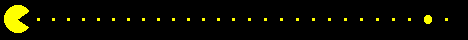
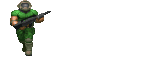

https://sites.google.com/view/unrealtou ... oject/home mine home ut99 website.
https://richardmoust105.blogspot.com/20 ... ef-in.html dutch blog page about ut99 settings.
Re: Bizarre mouse issue in UT only
I experienced this problem again recently, and appear to have found the cause in my particular case. It occurred after I'd windowed the game so that I could keep an eye on the log.
Following this, in UnrealTournament.ini under the [WinDrv.WindowsClient] section:
...WindowedViewportX and WindowedViewportY had been set to values that matched the windowed screen size. With these values in place, I was experiencing the same "jailed mouse" problem, where I couldn't move my cursor to the right of the screen - or very slowly at least. Manually changing these values to match FullscreenViewportX and FullscreenViewportY fixed the issue.
Following this, in UnrealTournament.ini under the [WinDrv.WindowsClient] section:
Code: Select all
WindowedViewportX=1920
WindowedViewportY=1080
WindowedColorBits=32
FullscreenViewportX=1920
FullscreenViewportY=1080
- sektor2111
- Godlike
- Posts: 6410
- Joined: Sun May 09, 2010 6:15 pm
- Location: On the roof.
Re: Bizarre mouse issue in UT only
I had this issue, without tracking where was the trouble coming from I went to delete UT.ini letting game to create a new one. I suspect that by crawling whatever server (cannot figure which one) INI went screwed and I used to Mark it Read-Only for preventing bullshits to screw my INIs. Method looks functional.
