I'm using Direct3D, it's my config?
Code: Select all
[D3DDrv.D3DRenderDevice]
Translucency=True
VolumetricLighting=True
ShinySurfaces=True
Coronas=True
HighDetailActors=True
UseMipmapping=True
UseTrilinear=True
UseMultitexture=True
UsePageFlipping=True
UsePalettes=True
UseFullscreen=True
UseGammaCorrection=True
DetailTextures=False
Use3dfx=False
UseTripleBuffering=True
UsePrecache=True
Use32BitTextures=True
DescFlags=1
dwDeviceId=38993
dwVendorId=4098
Use32BitZBuffer=False
UseVertexFog=False
UseAGPTextures=False
UseVideoMemoryVB=False
UseVSync=False
Description=AMD Radeon(TM) R4 GraphicsI know what happens after teleporting, the cow disappears.