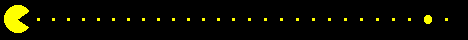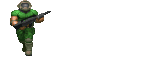Is the command true when hitting the tilde key or just fantasy from a not so skilled ut player?
He did ask for it, but did a quick peek for the commands over the internet but cannot find anything about it.
maby i need some gogles to look bether on mine 19 inch screen.