int help
int help
I EDIT A SKIN BUT CANT SEEM TO MAKE THE INT CAN YOU SEE IF YOU CAN MAKE IT THE ONE I DID IS SAJESTER
http://files.filefront.com/SOSzip/;1199 ... einfo.html
THANK YOU VERY MUCH
XXX tyed helping when he was at work but we could not get it to work
please help
http://files.filefront.com/SOSzip/;1199 ... einfo.html
THANK YOU VERY MUCH
XXX tyed helping when he was at work but we could not get it to work
please help
- [JAG]Teabag
- Skilled
- Posts: 177
- Joined: Wed Oct 01, 2008 9:18 pm
- Personal rank: Clan Server Admin
- Contact:
Re: int help
the easy fix is simple, but it will cause a mismatch if you upload to a server. if others use this skin.
then remove the original texture from your texture folder... rename yours as JesterMeshSkins.utx then look in game, you will see your skin on the model!
beyond that im outa practice.. if you made it in skinmaker it should compile the int for you correctly. without the need for trying to write it by trial and error.
hope it helps.
Code: Select all
[Public]
Object=(Name=Jester.Jester,Class=Class,MetaClass=BotPack.TournamentPlayer,Description="SAJester")
Object=(Name=Jester.JesterBot,Class=Class,MetaClass=BotPack.Bot,Description="SAJester")beyond that im outa practice.. if you made it in skinmaker it should compile the int for you correctly. without the need for trying to write it by trial and error.
hope it helps.
Re: int help
i know that works lol but i dont want to cause mismatches
can any one get the 3d mode so i can use it in ut skin maker
can any one get the 3d mode so i can use it in ut skin maker
- [JAG]Teabag
- Skilled
- Posts: 177
- Joined: Wed Oct 01, 2008 9:18 pm
- Personal rank: Clan Server Admin
- Contact:
Re: int help
lol did say i was outa practice& you didnt state what you knew..
BUT to load the 3dmesh,
if you have WOTGreal? goto the tools list/advanced exporter click jester
then select meshes tick the box and export. this should extract the meshes to the Jester folder/meshes in the UnrealTournament Directory. you should see files such as "JesterMesh.3DS" "JesterMesh_a.3d" "JesterMesh_d.3d" (if you did it correctly).
If you dont have WotGreal get the mesh here...http://rapidshare.com/files/152261706/Jester_mesh.rar but its best to do things youself, so you know how in the future
next open skin maker, goto file, model compiler, click the external model file, navigate to the folder containing the extracted meshes. once you see them there (i selected JesterMesh.3DS)
i saw 4 things appear in the lower box, 3 of them i recognised names from one of your files supplied, the top one wasnt and is called "unused material #0" highlight this and use the red arrow to move it to the bottom of the list.
now press "compile button" this will say compile complete i belive. then press "finish".
next goto "file" in skin maker and "new project" now select the Jestermodel and all should be ready for use.
now you should be able to skin your Jester and compile the skin complete with fully prepared .int
I Hope!
BUT to load the 3dmesh,
if you have WOTGreal? goto the tools list/advanced exporter click jester
then select meshes tick the box and export. this should extract the meshes to the Jester folder/meshes in the UnrealTournament Directory. you should see files such as "JesterMesh.3DS" "JesterMesh_a.3d" "JesterMesh_d.3d" (if you did it correctly).
If you dont have WotGreal get the mesh here...http://rapidshare.com/files/152261706/Jester_mesh.rar but its best to do things youself, so you know how in the future
next open skin maker, goto file, model compiler, click the external model file, navigate to the folder containing the extracted meshes. once you see them there (i selected JesterMesh.3DS)
i saw 4 things appear in the lower box, 3 of them i recognised names from one of your files supplied, the top one wasnt and is called "unused material #0" highlight this and use the red arrow to move it to the bottom of the list.
now press "compile button" this will say compile complete i belive. then press "finish".
next goto "file" in skin maker and "new project" now select the Jestermodel and all should be ready for use.
now you should be able to skin your Jester and compile the skin complete with fully prepared .int
I Hope!
Re: int help
i love u long time
lol
had milk shape but the key died ill look up WOTGreal
and download it
lol
had milk shape but the key died ill look up WOTGreal
and download it
Re: int help
i was able to skin it but on ut skimaker
legs = chest
chest = head
..........sigh.... lol
any how i was able to skin allmost all of it but the head i cant seem to add any textures to it
legs = chest
chest = head
..........sigh.... lol
any how i was able to skin allmost all of it but the head i cant seem to add any textures to it
- [JAG]Teabag
- Skilled
- Posts: 177
- Joined: Wed Oct 01, 2008 9:18 pm
- Personal rank: Clan Server Admin
- Contact:
Re: int help
lol just shifting in my chair... have this pain in the ass every time i read this thread!!! lmfao
will take a look... n concider replying...
will take a look... n concider replying...

- [JAG]Teabag
- Skilled
- Posts: 177
- Joined: Wed Oct 01, 2008 9:18 pm
- Personal rank: Clan Server Admin
- Contact:
Re: int help
ok after spending about an hour trying to get my head back into skin maker here is the conclusion!
I'm no techy head so it may get confusing! but i will try to explain what i found.
i only did 3 textures on purpose! head body legs added them in skin maker went into ut and found it was all messed up like you discribe.
so i opened Ued. went to the texture folder and looked at the texture package skin maker created from me adding the .pcx files...(want you to do the same.. as i did)
Do you know how to used Ued?
Double click the Ued icon in system folder.
click the icon that looks like a painting (between speaker icon and the eyeball icon)
a new browser opens. (called texture browser) click file/open search for the texture pack you named in skinmaker. (possibly SAjester)?
names if you used the orig textures may be head=Jest1? body=Jest2? legs=Jest3?
heres the issue... UT reads this skin as head=Jest0 body=Jest1 legs=Jest2
(I only know this due to the names used when installing the 0,1,2 mesh in Skinmaker to see the model)
but only allows the .int to remain as written by skinmaker
(notice there was no jest0 in the texture pack created by skinmaker! hence you couldnt see the head texture in player setup)
so what you need to do to the texture pack is as follows...
right click on the head image, select "rename" and swap out the "1" for a "0" press ok
right click on the body image, select "rename" and swap out the "2" for a "1" press ok
right click on the legs image, select "rename" and swap out the "3" for a "2" press ok
goto file and save the changes keeping the same name in effect over writing the texture pack.
Remember dont alter the .int
now go into game and test... for me it fixed the messed up textures.
now your gonna have fun doing it for all the team colours too lmfao
Good Luck.
I'm no techy head so it may get confusing! but i will try to explain what i found.
i only did 3 textures on purpose! head body legs added them in skin maker went into ut and found it was all messed up like you discribe.
so i opened Ued. went to the texture folder and looked at the texture package skin maker created from me adding the .pcx files...(want you to do the same.. as i did)
Do you know how to used Ued?
Double click the Ued icon in system folder.
click the icon that looks like a painting (between speaker icon and the eyeball icon)
a new browser opens. (called texture browser) click file/open search for the texture pack you named in skinmaker. (possibly SAjester)?
names if you used the orig textures may be head=Jest1? body=Jest2? legs=Jest3?
heres the issue... UT reads this skin as head=Jest0 body=Jest1 legs=Jest2
(I only know this due to the names used when installing the 0,1,2 mesh in Skinmaker to see the model)
but only allows the .int to remain as written by skinmaker
(notice there was no jest0 in the texture pack created by skinmaker! hence you couldnt see the head texture in player setup)
so what you need to do to the texture pack is as follows...
right click on the head image, select "rename" and swap out the "1" for a "0" press ok
right click on the body image, select "rename" and swap out the "2" for a "1" press ok
right click on the legs image, select "rename" and swap out the "3" for a "2" press ok
goto file and save the changes keeping the same name in effect over writing the texture pack.
Remember dont alter the .int
now go into game and test... for me it fixed the messed up textures.
now your gonna have fun doing it for all the team colours too lmfao
Good Luck.
Re: int help
still got not face
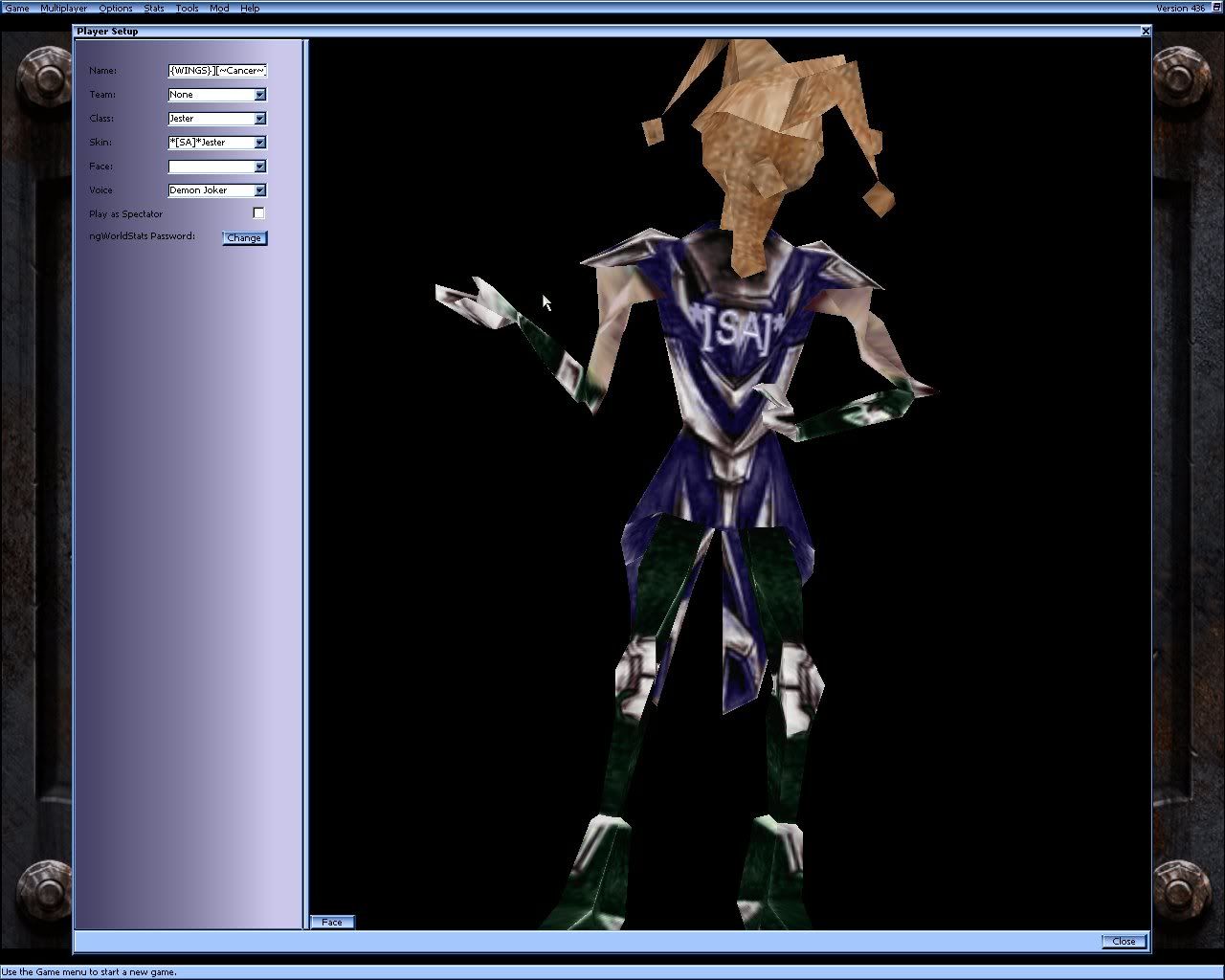
tryed what u said head=0 body= 1 leg=2
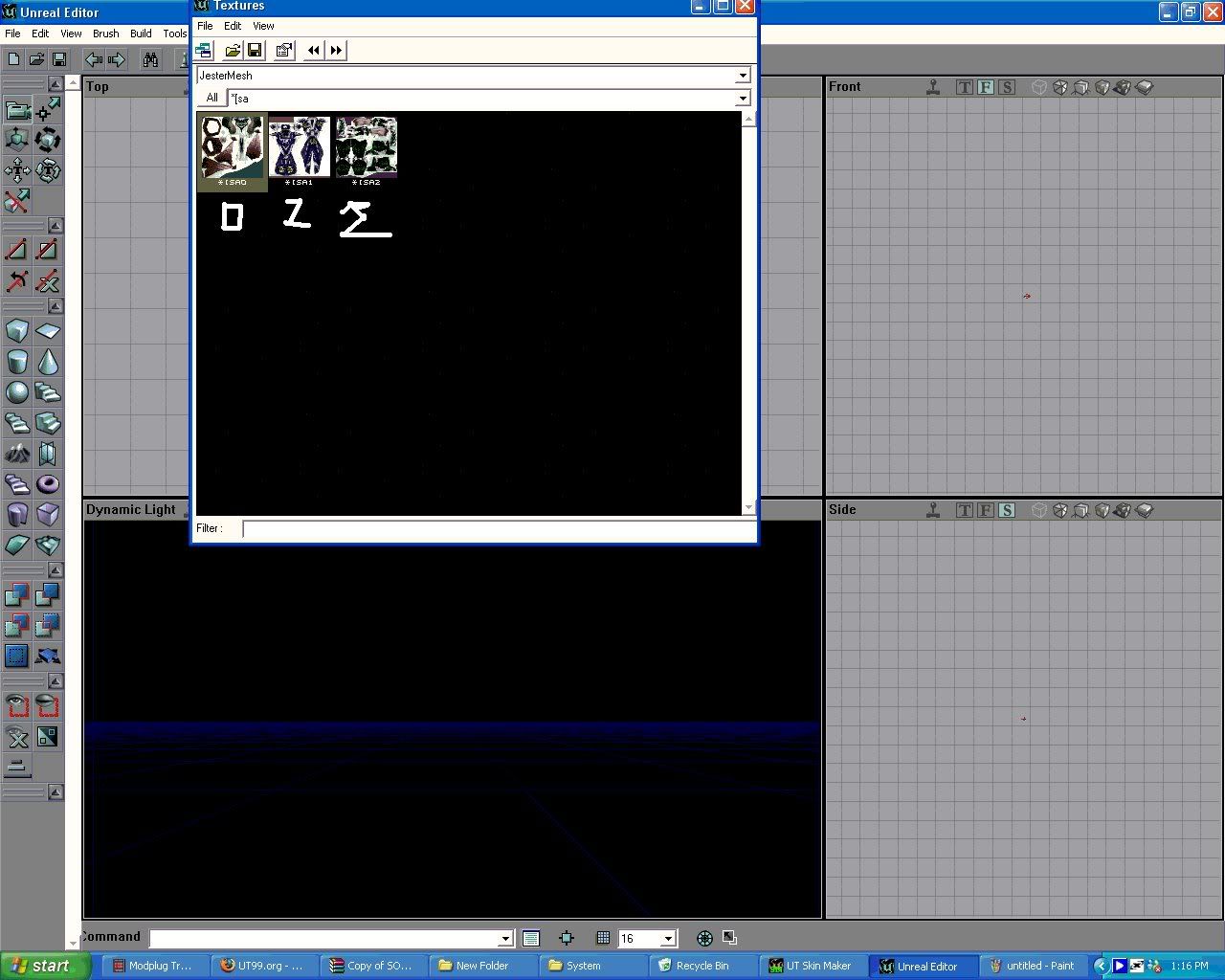
o well shit happens im over it gggggggggg
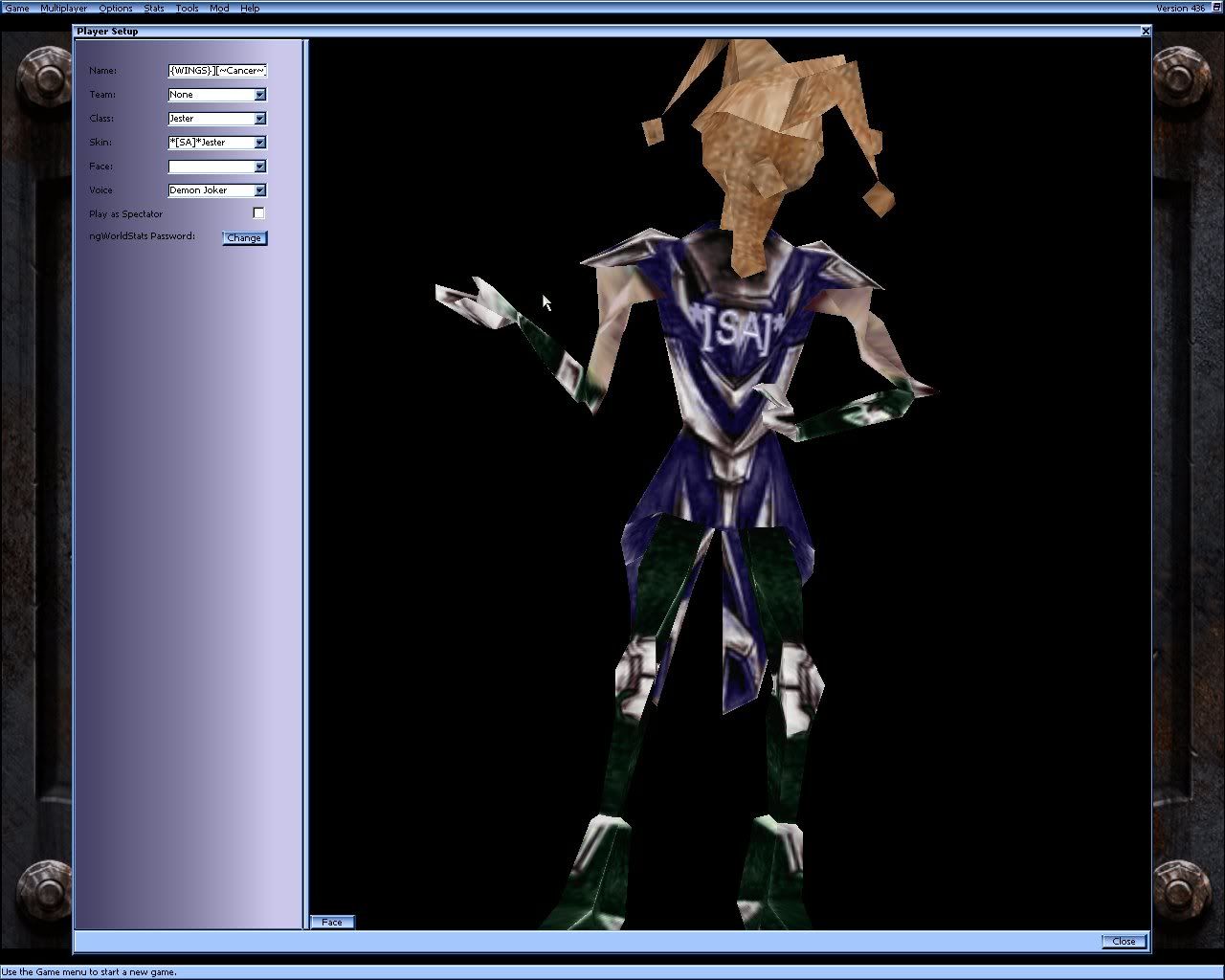
tryed what u said head=0 body= 1 leg=2
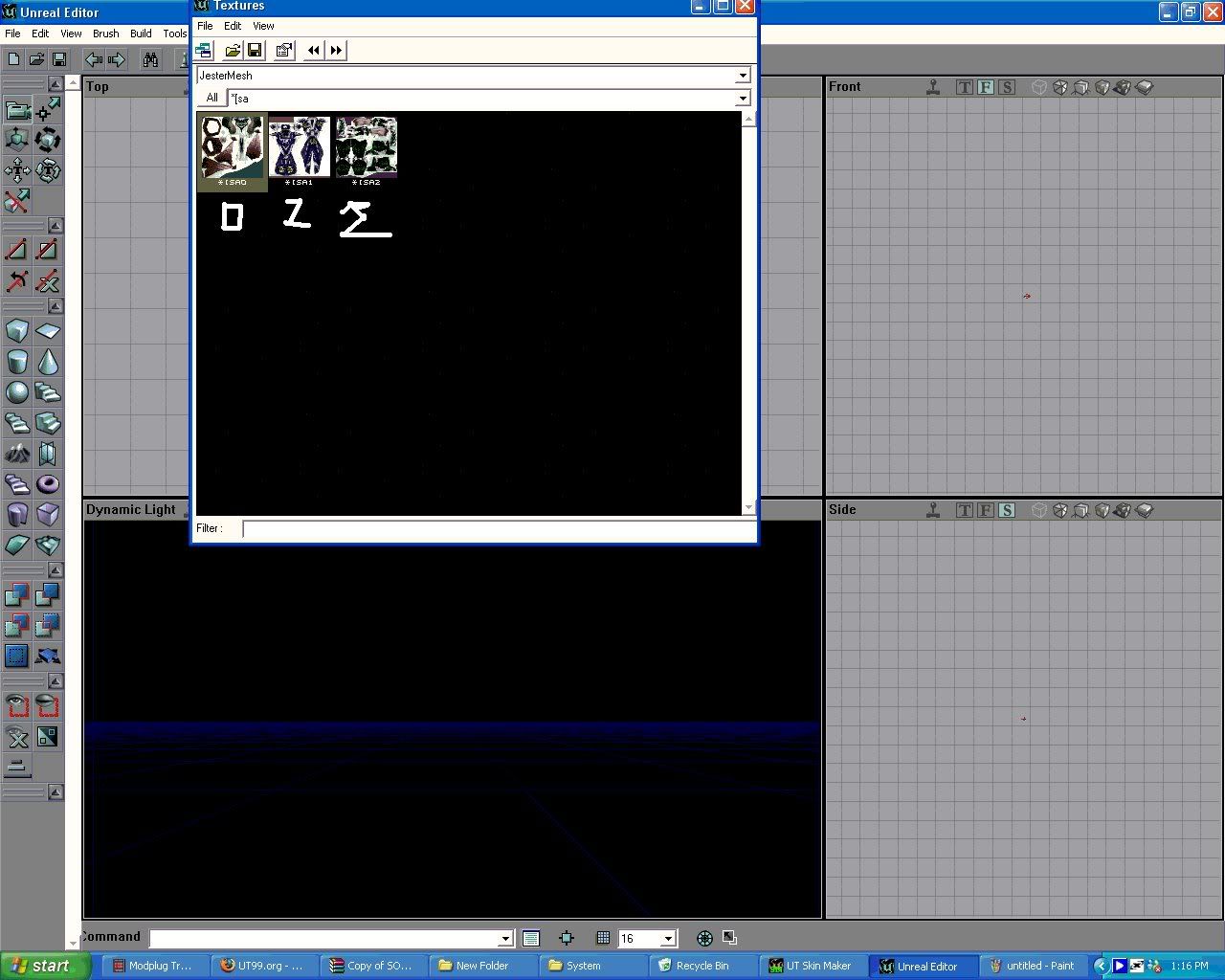
o well shit happens im over it gggggggggg
- [JAG]Teabag
- Skilled
- Posts: 177
- Joined: Wed Oct 01, 2008 9:18 pm
- Personal rank: Clan Server Admin
- Contact:
Re: int help
Why did i know it would not run sweet! LMFAO
well this is a real pain in the ass now... cos i installed another version of utskinmaker and its corrupted the model.. i have to start from scratch, will look today when i get a chance.
well this is a real pain in the ass now... cos i installed another version of utskinmaker and its corrupted the model.. i have to start from scratch, will look today when i get a chance.

- Mr.Iscariot
- Novice
- Posts: 7
- Joined: Sat Oct 11, 2008 9:57 am
Re: int help
Just wondering... did you see the work on your Jesters head in your skinmaker?
Ive never tried to do the Jester head before, but I know that if the portion numbers are not correct then the skinmaker will show nothing or a wrong section.
@Teabag... I had that problem too... but the readme from Skinmaker 2.4.1 clearly states "please remove any other skinmaker before using". I didnt read it eather untell it was too late, lost like 10 skins I was working on because of it lol!
Ive never tried to do the Jester head before, but I know that if the portion numbers are not correct then the skinmaker will show nothing or a wrong section.
@Teabag... I had that problem too... but the readme from Skinmaker 2.4.1 clearly states "please remove any other skinmaker before using". I didnt read it eather untell it was too late, lost like 10 skins I was working on because of it lol!
- [JAG]Teabag
- Skilled
- Posts: 177
- Joined: Wed Oct 01, 2008 9:18 pm
- Personal rank: Clan Server Admin
- Contact:
Re: int help
lol i still have not had spare time to spend looking into this, have not even fixed my skin maker yet...
answer to the question, yes you see the head in skin maker with the texture on it, however on my placment of the provided skins i was able to see all parts shown on the new name provided i re named them as above in the previous reply's.
answer to the question, yes you see the head in skin maker with the texture on it, however on my placment of the provided skins i was able to see all parts shown on the new name provided i re named them as above in the previous reply's.
