Hi guys, I'm not sure if this is the right place to ask, but sometimes I try to use a skin that i've downloaded and it shows up fine in the preview, but when I go into a game, it goes back to default
any ideas what could be causing that?
Some skins go back to default when used
-
CaptainBoj
- Novice
- Posts: 4
- Joined: Sun Apr 04, 2021 11:12 am
Re: Some skins go back to default when used
Hi - welcome to the forum.
Best thing to do is to give an example (model name, skin name, download link for the skin if possible) and to post what your UnrealTournament.log says about trying to load that skin - plus, of course, whether this is on-line or off-line.
Best thing to do is to give an example (model name, skin name, download link for the skin if possible) and to post what your UnrealTournament.log says about trying to load that skin - plus, of course, whether this is on-line or off-line.
-
CaptainBoj
- Novice
- Posts: 4
- Joined: Sun Apr 04, 2021 11:12 am
Re: Some skins go back to default when used
well it happens with every skin actually
here's an example:
before game:
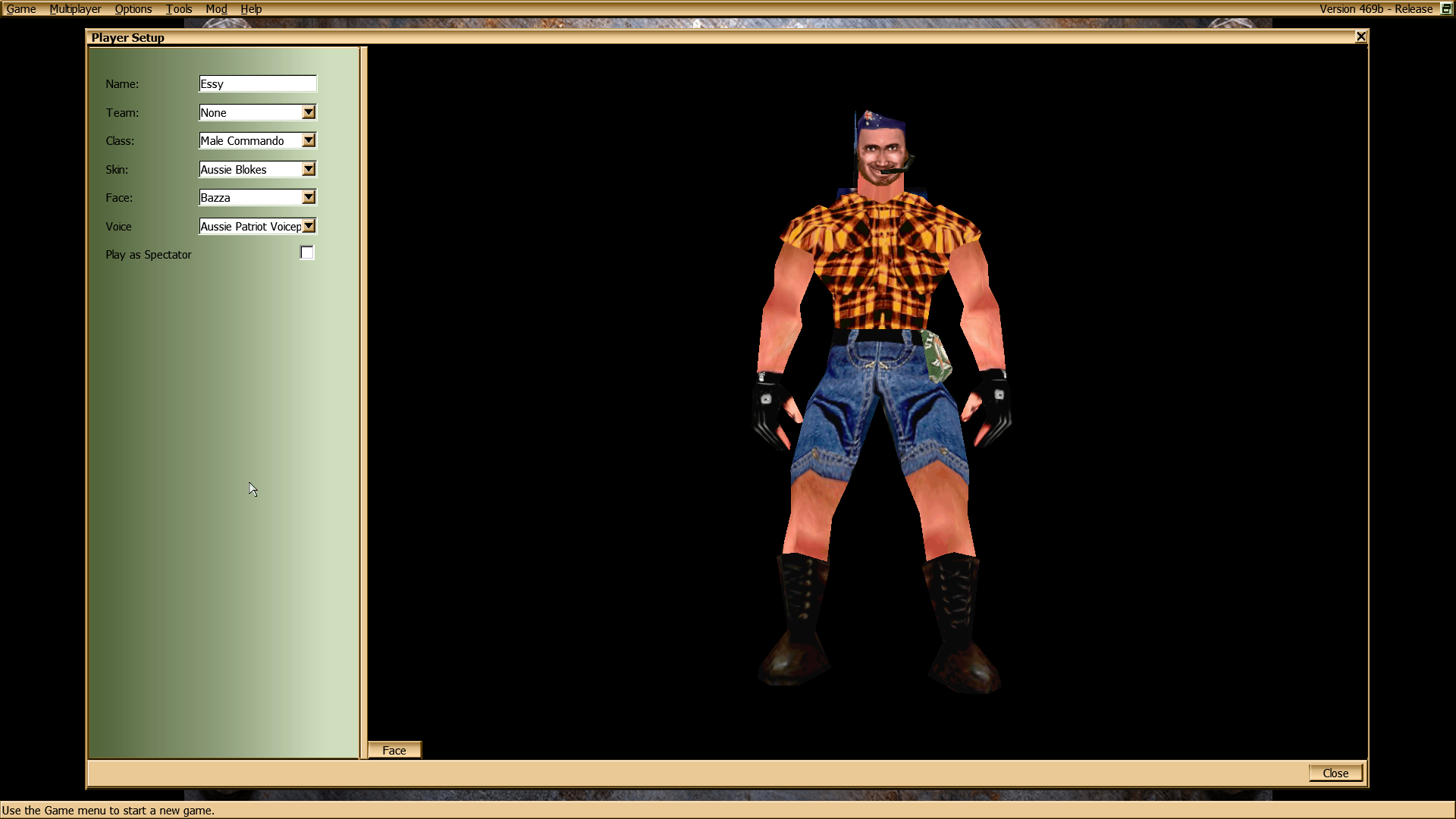
in game:
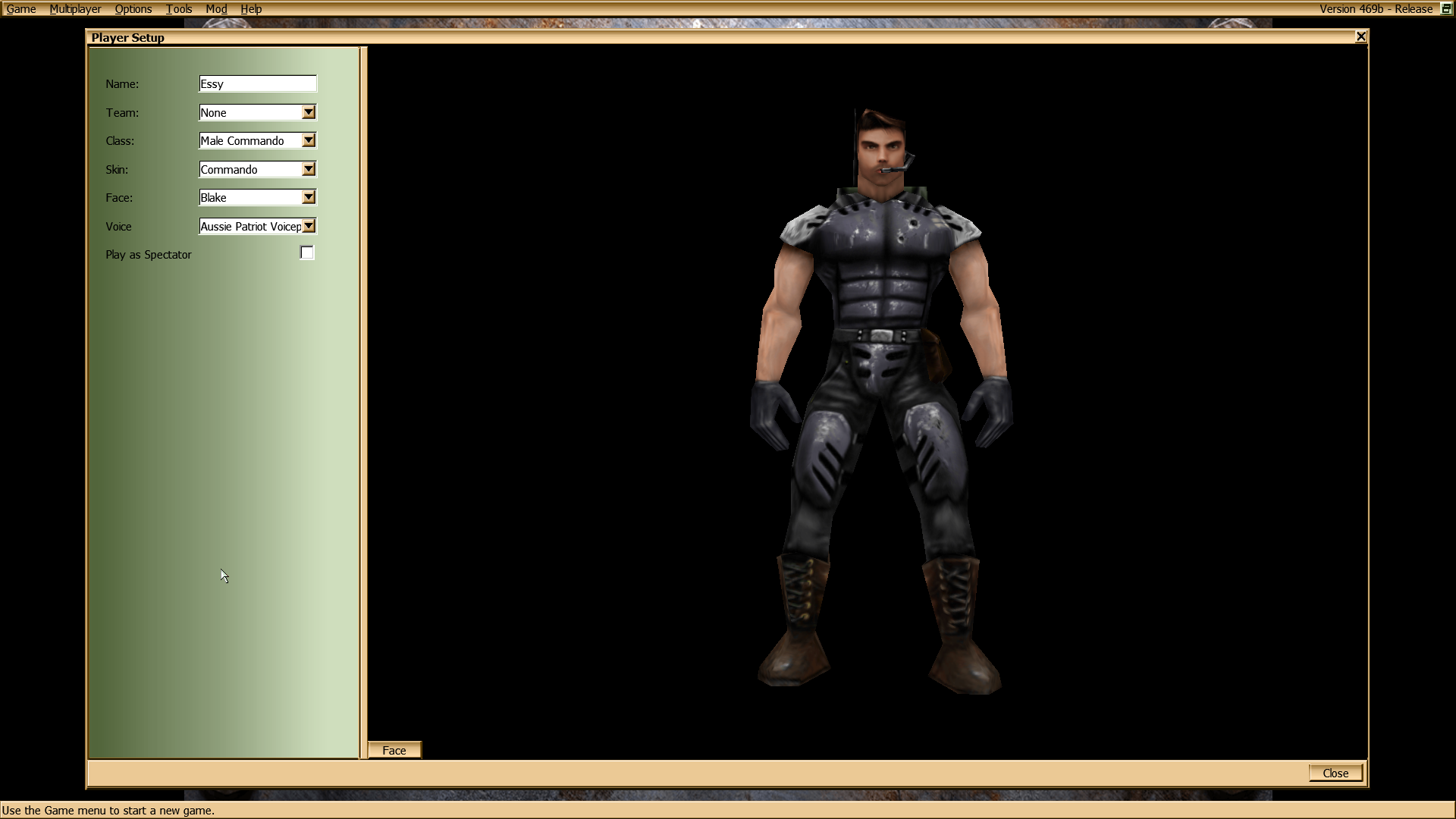
It also matches the team colour when it resets, so if i pick blue, it'll be blue team skin for example
I'm playing offline too (well i start a multiplayer game and just hit start)
Also models work, for example i downloaded a doomguy model and that works fine, but the same thing happens with the skins (i try to pick blue doomguy, but it goes back to no team doomguy)
Here's my log if that helps:
here's an example:
before game:
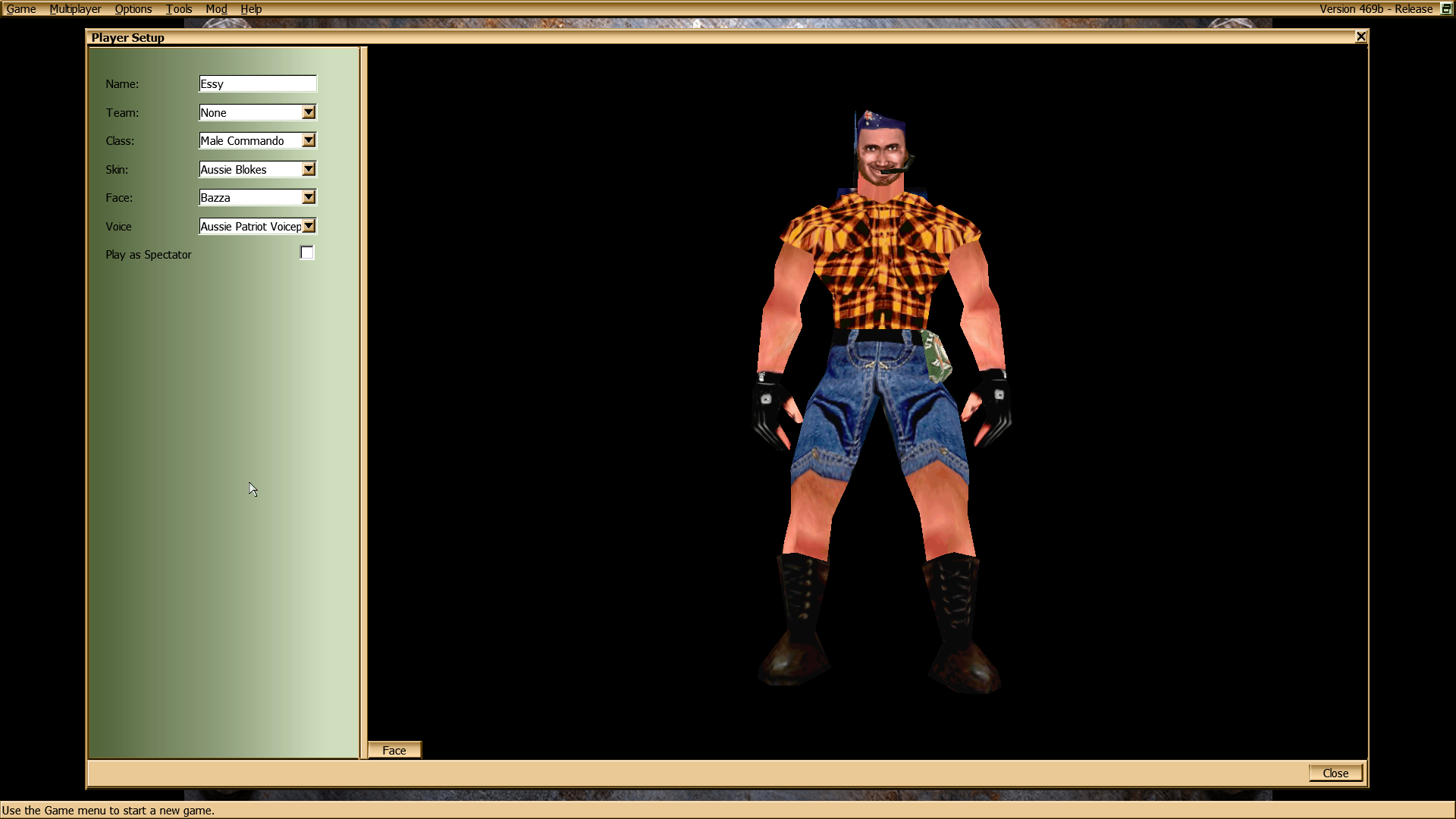
in game:
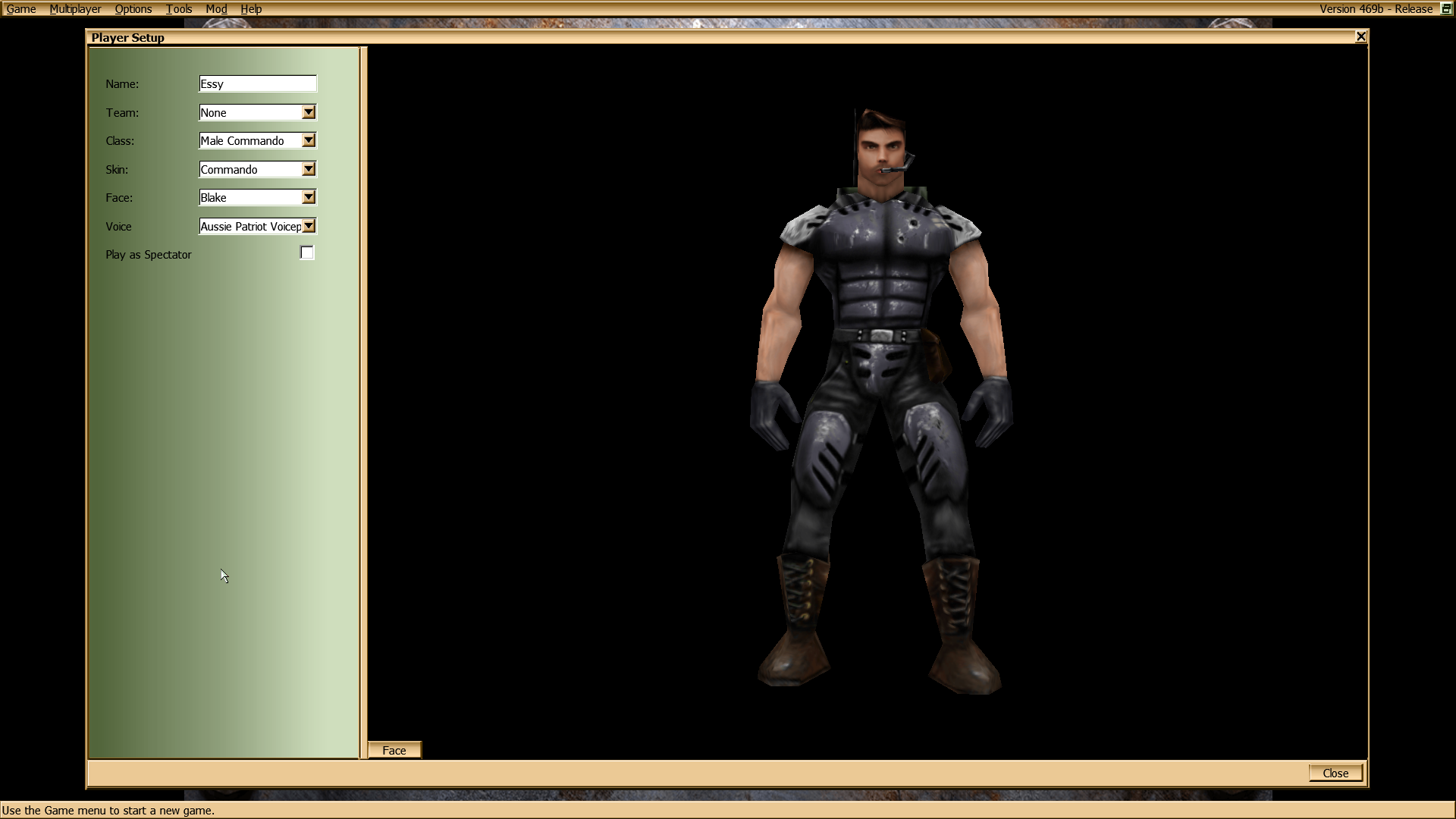
It also matches the team colour when it resets, so if i pick blue, it'll be blue team skin for example
I'm playing offline too (well i start a multiplayer game and just hit start)
Also models work, for example i downloaded a doomguy model and that works fine, but the same thing happens with the skins (i try to pick blue doomguy, but it goes back to no team doomguy)
Here's my log if that helps:
Code: Select all
Log: Log file open, 04/04/21 20:08:43
Init: Name subsystem initialized
Init: Version: 469
Init: Compiled: Mar 6 2021 16:04:23
Init: Command line:
Init: Base directory: D:\stuff\Steam\steamapps\common\Unreal Tournament\system\
Init: Character set: Unicode
Log: Bound to Engine.dll
Log: Bound to Core.dll
Log: Bound to Window.dll
Init: Object subsystem initialized
Init: Detected: Microsoft Windows NT 6.2 (Build: 9200)
Init: Computer: DESKTOPODJB6HM
Init: User: BunnyJamz
Init: Memory total: Phys=4194303K Pagef=4194303K Virt=4194176K
Init: Working set: 32000 / 159000
Init: Timer Frequency=3399.995165 MHz - Timing Source = RDTSC
Init: CPU Page size=4096, Processors=12
Init: CPU Detected: Unknown processor (AuthenticAMD)
Init: CPU Features: CMov FPU RDTSC PAE MMXSSE KNI
Init: Unreal engine initialized
Log: Bound to WinDrv.dll
Init: Enhanced Pointer Precision Disabled
Init: Initializing DirectDraw
Init: DirectDraw drivers detected:
Init: display (Primary Display Driver)
Init: DirectDraw: Enumerated Display Modes:
Init: DirectDraw: Mode 640x480x32
Init: DirectDraw: Mode 720x480x32
Init: DirectDraw: Mode 720x576x32
Init: DirectDraw: Mode 800x600x32
Init: DirectDraw: Mode 1024x768x32
Init: DirectDraw: Mode 1152x864x32
Init: DirectDraw: Mode 1176x664x32
Init: DirectDraw: Mode 1280x720x32
Init: DirectDraw: Mode 1280x768x32
Init: DirectDraw: Mode 1280x800x32
Init: DirectDraw: Mode 1280x960x32
Init: DirectDraw: Mode 1280x1024x32
Init: DirectDraw: Mode 1360x768x32
Init: DirectDraw: Mode 1366x768x32
Init: DirectDraw: Mode 1600x900x32
Init: DirectDraw: Mode 1600x1024x32
Init: DirectDraw: Mode 1680x1050x32
Init: DirectDraw: Mode 1920x1080x32
Init: DirectDraw: Mode 1440x900x32
Init: DirectDraw: Mode 640x480x16
Init: DirectDraw: Mode 720x480x16
Init: DirectDraw: Mode 720x576x16
Init: DirectDraw: Mode 800x600x16
Init: DirectDraw: Mode 1024x768x16
Init: DirectDraw: Mode 1152x864x16
Init: DirectDraw: Mode 1176x664x16
Init: DirectDraw: Mode 1280x720x16
Init: DirectDraw: Mode 1280x768x16
Init: DirectDraw: Mode 1280x800x16
Init: DirectDraw: Mode 1280x960x16
Init: DirectDraw: Mode 1280x1024x16
Init: DirectDraw: Mode 1360x768x16
Init: DirectDraw: Mode 1366x768x16
Init: DirectDraw: Mode 1600x900x16
Init: DirectDraw: Mode 1600x1024x16
Init: DirectDraw: Mode 1680x1050x16
Init: DirectDraw: Mode 1920x1080x16
Init: DirectDraw: Mode 1440x900x16
Init: DirectDraw: Mode 640x480x8
Init: DirectDraw: Mode 720x480x8
Init: DirectDraw: Mode 720x576x8
Init: DirectDraw: Mode 800x600x8
Init: DirectDraw: Mode 1024x768x8
Init: DirectDraw: Mode 1152x864x8
Init: DirectDraw: Mode 1176x664x8
Init: DirectDraw: Mode 1280x720x8
Init: DirectDraw: Mode 1280x768x8
Init: DirectDraw: Mode 1280x800x8
Init: DirectDraw: Mode 1280x960x8
Init: DirectDraw: Mode 1280x1024x8
Init: DirectDraw: Mode 1360x768x8
Init: DirectDraw: Mode 1366x768x8
Init: DirectDraw: Mode 1600x900x8
Init: DirectDraw: Mode 1600x1024x8
Init: DirectDraw: Mode 1680x1050x8
Init: DirectDraw: Mode 1920x1080x8
Init: DirectDraw: Mode 1440x900x8
Init: DirectDraw initialized successfully
Init: Registering Mouse for RawInput.
Init: RawInput Devices registered.
Init: Client initialized
Log: Bound to Render.dll
Init: Lighting subsystem initialized
Init: Rendering initialized
Log: LoadMap: Entry
Log: Bound to Fire.dll
Log: Bound to IpDrv.dll
Log: Game class is 'UTIntro'
Log: Bringing Level Entry.MyLevel up for play (0)...
ScriptLog: InitGame:
ScriptLog: Base Mutator is Entry.Mutator0
Log: Browse: CityIntro.unr?Name=Essy?Class=BotPack.TMale1?team=255?skin=CommandoSkins.cmdo?Face=CommandoSkins.Blake?Voice=AUSSIEAUSSIE.AUSSIEAUSSIE
Log: LoadMap: CityIntro.unr?Name=Essy?Class=BotPack.TMale1?team=255?skin=CommandoSkins.cmdo?Face=CommandoSkins.Blake?Voice=AUSSIEAUSSIE.AUSSIEAUSSIE
Log: Collecting garbage
Log: Purging garbage
Log: Unloading: Package WinDrv
Log: Unloading: Package Render
Log: Garbage: objects: 16830->16828; refs: 229549
Log: Game class is 'UTIntro'
Log: Bringing Level CityIntro.MyLevel up for play (0)...
ScriptLog: InitGame: ?Name=Essy?Class=BotPack.TMale1?team=255?skin=CommandoSkins.cmdo?Face=CommandoSkins.Blake?Voice=AUSSIEAUSSIE.AUSSIEAUSSIE
ScriptLog: Base Mutator is CityIntro.Mutator0
Init: Initialized moving brush tracker for Level CityIntro.MyLevel
Log: Bound to UWeb.dll
ScriptLog: Team 255
ScriptLog: Login: Essy
Log: Possessed PlayerPawn: TMale1 CityIntro.TMale0
Init: Input system initialized for WindowsViewport0
Log: Opened viewport
Log: Bound to OpenGLDrv.dll
Log: Initializing OpenGLDrv...
Log: Enter SetRes()
Init: Registering Mouse for RawInput.
Init: Using RIDEV_CAPTUREMOUSE
Init: RawInput Devices registered.
Init: Using pixel format 9
Log: [GL] Added 65536
Init: GL_VENDOR : NVIDIA Corporation
Init: GL_RENDERER : GeForce GTX 1660/PCIe/SSE2
Init: GL_VERSION : 4.6.0 NVIDIA 457.51
Init: Device supports: GL_ARB_texture_compression
Init: Device supports: GL_EXT_texture_compression_s3tc
Init: Device supports: GL_ARB_texture_compression_rgtc
Init: Device supports: GL_ARB_texture_compression_bptc
Init: Device supports: GL_EXT_texture_shared_exponent
Init: Device supports: GL_EXT_texture_filter_anisotropic
Init: Device supports: GL_ARB_texture_filter_anisotropic
Init: Device supports: GL_NV_texture_env_combine4
Init: Device supports: GL_EXT_texture_lod_bias
Init: Device supports: GL_EXT_secondary_color
Init: Device supports: GL_ARB_multitexture
Init: Device supports: GL_EXT_multi_draw_arrays
Init: Device supports: GL_ARB_vertex_program
Init: Device supports: GL_ARB_fragment_program
Init: Device supports: GL_ARB_texture_non_power_of_two
Init: Device supports: GL_ARB_framebuffer_object
Init: Device supports: GL_ARB_sampler_objects
Init: Device supports: GL_ARB_clip_control
Init: Depth bits: 24
Log: 4 Texture Mapping Units found
Log: 32 Shader Texture Mapping Units found
Init: MaxAnisotropy: 16
Log: BufferActorTris: 1
Log: UseDetailAlpha: 1
Log: Bound to Cluster.dll
Init: Cluster initialized.
DevAudio: Cluster SetViewport: WindowsViewport0
Init: Game engine initialized
Log: Startup time: 1.214825 seconds
Warning: FIREWALL: Freed XP.SP2 Firewall Object
Log: URL: Adding default option Name=Essy
Log: URL: Adding default option Class=BotPack.TMale1
Log: URL: Adding default option team=255
Log: URL: Adding default option skin=CommandoSkins.cmdo
Log: URL: Adding default option Face=CommandoSkins.Blake
Log: URL: Adding default option Voice=AUSSIEAUSSIE.AUSSIEAUSSIE
Log: Browse: Index.unr?entry?Name=Essy?Class=BotPack.TMale1?team=255?skin=CommandoSkins.cmdo?Face=CommandoSkins.Blake?Voice=AUSSIEAUSSIE.AUSSIEAUSSIE
Log: Failed; returning to Entry
Init: Shut down moving brush tracker for Level CityIntro.MyLevel
Log: Spawning new actor for Viewport WindowsViewport0
ScriptLog: Team 255
ScriptLog: Login: Essy
Log: Possessed PlayerPawn: TMale1 Entry.TMale10
DevAudio: Cluster SetViewport: WindowsViewport0
ScriptLog: Creating root window: UMenu.UMenuRootWindow
ScriptLog: Using Configured GUI Scale: 1.500000
Log: Bound to udemo.dll
udemo: Startup hack successful!
Log: UDEMO: Successfully got list of demos
ScriptLog: Mesh client closed!
Log: URL: Adding default option Name=Essy
Log: URL: Adding default option Class=BotPack.TMale1
Log: URL: Adding default option Team=255
Log: URL: Adding default option Skin=commandoskins_AB.auss
Log: URL: Adding default option Face=commandoskins_AB.bazza
Log: URL: Adding default option Voice=AUSSIEAUSSIE.AUSSIEAUSSIE
Log: Browse: DM-Cybrosis][.unr?Game=Botpack.DeathMatchPlus?Mutator=?Listen?Checksum=NoChecksum?Name=Essy?Class=BotPack.TMale1?Team=255?Skin=commandoskins_AB.auss?Face=commandoskins_AB.bazza?Voice=AUSSIEAUSSIE.AUSSIEAUSSIE
Log: LoadMap: DM-Cybrosis][.unr?Game=Botpack.DeathMatchPlus?Mutator=?Listen?Checksum=NoChecksum?Name=Essy?Class=BotPack.TMale1?Team=255?Skin=commandoskins_AB.auss?Face=commandoskins_AB.bazza?Voice=AUSSIEAUSSIE.AUSSIEAUSSIE
DevAudio: Cluster SetViewport: WindowsViewport0
Log: UDEMO: Successfully got list of demos
Log: Collecting garbage
Log: Purging garbage
Log: Unloading: Package CityIntro
Log: Unloading: Package city
Log: Unloading: Package ArenaTex
Log: Unloading: Package NaliCast
Log: Unloading: Package RainFX
Log: Unloading: Package NaliFX
Log: Unloading: Package ShaneSky
Log: Unloading: Package AmbAncient
Log: Unloading: Package openingwave
Log: Unloading: Package Uttitle
Log: Unloading: Package CommandoSkins
Log: Unloading: Package AUSSIEAUSSIE
Log: Unloading: Package MultiMesh
Log: Unloading: Package EpicCustomModels
Log: Unloading: Package utmenu23
Log: Unloading: Package commandoskins_AB
Log: Garbage: objects: 27849->25993; refs: 383597
Log: Game class is 'DeathMatchPlus'
Init: WinSock: version 1.1 (2.2), MaxSocks=32767, MaxUdp=65467
Init: WinSock: Socket queue 131072 / 131072
Init: WinSock: I am DESKTOP-ODJB6HM (192.168.1.107)
DevNet: TcpNetDriver on port 7777
Log: Server Package: SoldierSkins
Log: Server Package: CommandoSkins
Log: Server Package: FCommandoSkins
Log: Server Package: SGirlSkins
Log: Server Package: BossSkins
Log: Server Package: Botpack
Log: Server Package: MultiMesh
Log: Server Package: Relics
Log: Server Package: EpicCustomModels
Log: Server Package: TCowMeshSkins
Log: Server Package: TNaliMeshSkins
Log: Server Package: TSkMSkins
Log: Server Package: De
Log: MD5 protection enabled: FALSE
Log: Spawning: IpDrv.UdpBeacon
Log: Spawning: IpServer.UdpServerQuery
Log: Spawning: IpServer.UdpServerUplink
Log: Spawning: IpServer.UdpServerUplink
Log: Spawning: IpServer.UdpServerUplink
Log: Spawning: UWeb.WebServer
Log: Bringing Level DM-Cybrosis][.MyLevel up for play (0)...
ScriptLog: InitGame: ?Game=Botpack.DeathMatchPlus?Mutator=?Listen?Checksum=NoChecksum?Name=Essy?Class=BotPack.TMale1?Team=255?Skin=commandoskins_AB.auss?Face=commandoskins_AB.bazza?Voice=AUSSIEAUSSIE.AUSSIEAUSSIE
ScriptLog: Base Mutator is DM-Cybrosis][.DMMutator0
ScriptLog: Found DM-Cybrosis][.TrapSpringer1 at -1537.726929,-127.211426,280.111572
ScriptLog: UdpServerQuery(crt): Port 7778 successfully bound.
ScriptLog: DoUplink is not set. Not connecting to Master Server.
ScriptLog: DoUplink is not set. Not connecting to Master Server.
ScriptLog: DoUplink is not set. Not connecting to Master Server.
ScriptLog: Webserver is not enabled. Set bEnabled to True in Advanced Options.
ScriptLog: Initiating local logging...
ScriptLog: Initiating world logging...
Log: Spawning new actor for Viewport WindowsViewport0
ScriptLog: Team 255
ScriptLog: Login: Essy
ScriptLog: Attempted to use illegal skin from package commandoskins_AB for Commando
ScriptLog: Failed to load commandoskins_AB.auss1 so load CommandoSkins.cmdo1
ScriptLog: Attempted to use illegal skin from package commandoskins_AB for Commando
ScriptLog: Failed to load commandoskins_AB.auss2bazza so load CommandoSkins.cmdo2
Log: Possessed PlayerPawn: TMale1 DM-Cybrosis][.TMale10
Init: Initialized moving brush tracker for Level DM-Cybrosis][.MyLevel
DevAudio: Cluster SetViewport: WindowsViewport0
ScriptLog: Attempted to use illegal skin from package SoldierSkins_HLOF for Soldier
ScriptLog: Failed to load SoldierSkins_HLOF.opfr3 so load SoldierSkins.blkt3
ScriptLog: Attempted to use illegal skin from package SoldierSkins_HLOF for Soldier
ScriptLog: Failed to load SoldierSkins_HLOF.opfr4a so load SoldierSkins.blkt4
ScriptLog: Getting SoldierSkins.Blkt1T_2, SoldierSkins.Blkt2T_2, SoldierSkins.Blkt3, SoldierSkins.Blkt4
ScriptLog: Getting CommandoSkins.cmdo1, CommandoSkins.cmdo2Gorn, CommandoSkins.cmdo3, CommandoSkins.cmdo4
ScriptLog: Getting SoldierSkins.Blkt1, SoldierSkins.Blkt2, SoldierSkins.Blkt3, SoldierSkins.blkt4Malcom
ScriptLog: Getting SoldierSkins.RawS1, SoldierSkins.RawS2, SoldierSkins.RawS3, SoldierSkins.RawS4Arkon
Warning: Failed to load "SkeletalChars": Can't find file for package "SkeletalChars"..
Warning: Failed to load "catnip": Can't find file for package "SkeletalChars"..
Warning: Failed to load "Class catnip.catnipBot": Can't find file for package "SkeletalChars"..
ScriptLog: Couldn't spawn player at DM-Cybrosis][.PlayerStart3
Warning: Failed to load "Texture CommandoSkins.1": Object not found: Texture CommandoSkins.1.
ScriptLog: Failed to load CommandoSkins.1 so load CommandoSkins.cmdo1
Warning: Failed to load "Texture CommandoSkins.2": Object not found: Texture CommandoSkins.2.
ScriptLog: Failed to load CommandoSkins.2 so load CommandoSkins.cmdo2
ScriptLog: Getting CommandoSkins.cmdo1, CommandoSkins.cmdo2, CommandoSkins.cmdo3t_3, CommandoSkins.cmdo4t_3
ScriptLog: Getting CommandoSkins.daco1, CommandoSkins.daco2Luthor, CommandoSkins.daco3t_1, CommandoSkins.daco4t_1
ScriptLog: Getting SoldierSkins.Blkt1, SoldierSkins.Blkt2, SoldierSkins.Blkt3, SoldierSkins.blkt4Riker
ScriptLog: Getting FCommandoSkins.daco1T_3, FCommandoSkins.daco2T_3, None, FCommandoSkins.daco4Kyla
ScriptLog: Getting CommandoSkins.daco1, CommandoSkins.daco2Graves, CommandoSkins.daco3, CommandoSkins.daco4
Log: appRequestExit(0)
Exit: Preparing to exit.
Log: Collecting garbage
Log: Purging garbage
Log: Unbound to Engine.dll
Log: Unbound to Core.dll
Log: Unbound to Window.dll
Log: Unloading: Package Engine
Log: Unloading: Package Core
Exit: Game engine shut down
Log: Unbound to WinDrv.dll
Log: DirectDraw End Mode
Log: Flushing cache
Exit: DirectDraw released
Exit: Windows client shut down
Log: Unbound to Render.dll
Exit: Lighting subsystem shut down
Exit: Rendering shut down
Log: Unloading: Package Entry
Log: Unloading: Package Logo
Log: Unbound to Fire.dll
Log: Unloading: Package Fire
Log: Unloading: Package credits
Log: Unloading: Package Botpack
Log: Unloading: Package UnrealShare
Log: Unloading: Package UnrealI
Log: Unloading: Package Female2Voice
Log: Unloading: Package Male2Voice
Log: Unloading: Package Female1Voice
Log: Unloading: Package BossVoice
Log: Unloading: Package Male1Voice
Log: Unloading: Package UMenu
Log: Unloading: Package UWindow
Log: Unloading: Package UBrowser
Log: Unbound to IpDrv.dll
Log: Unloading: Package IpDrv
Log: Unloading: Package Announcer
Log: Unloading: Package Detail
Log: Unloading: Package GenFX
Log: Unloading: Package DecayedS
Log: Unloading: Package GenIn
Log: Unloading: Package genfluid
Log: Unloading: Package AmbModern
Log: Unloading: Package AmbOutside
Log: Unloading: Package UTMenu
Log: Unloading: Package LadderSounds
Log: Unloading: Package UTServerAdmin
Log: Unbound to UWeb.dll
Log: Unloading: Package UWeb
Log: Unloading: Package IpServer
Log: Unloading: Package LadrArrow
Log: Unbound to OpenGLDrv.dll
Log: Unbound to Cluster.dll
DevAudio: Cluster SetViewport: NULL_PTR
Exit: Cluster shut down.
Log: Unloading: Package LadderFonts
Init: Shut down moving brush tracker for Level DM-Cybrosis][.MyLevel
Exit: WinSock shut down
Log: Unloading: Package SoldierSkins_HLOF
Log: Unloading: Package UWindowFonts
Log: Unbound to udemo.dll
Log: Unloading: Package udemo
Log: Unloading: Package AUSSIEAUSSIE
Log: Unloading: Package commandoskins_AB
Log: Unloading: Package de
Log: Unloading: Package TSkMSkins
Log: Unloading: Package TNaliMeshSkins
Log: Unloading: Package TCowMeshSkins
Log: Unloading: Package Relics
Log: Unloading: Package EpicCustomModels
Log: Unloading: Package MultiMesh
Log: Unloading: Package BossSkins
Log: Unloading: Package DM-Cybrosis][
Log: Unloading: Package UTtech1
Log: Unloading: Package UTtech2
Log: Unloading: Package SpaceFX
Log: Unloading: Package xfx
Log: Unloading: Package Palettes
Log: Unloading: Package ISVFX
Log: Unloading: Package Liquids
Log: Unloading: Package DoorsMod
Log: Unloading: Package Lian-X
Log: Unloading: Package FractalFX
Log: Unloading: Package Activates
Log: Unloading: Package Phantom
Log: Unloading: Package SGirlSkins
Log: Unloading: Package FCommandoSkins
Log: Unloading: Package CommandoSkins
Log: Unloading: Package SoldierSkins
Log: Garbage: objects: 26959->0; refs: 0
Exit: Object subsystem successfully closed.
Exit: Exiting.
Exit: Allocation checking disabled
Log: Log file closed, 04/04/21 20:09:38
Re: Some skins go back to default when used
commandoskins_AB
not listed in
ServerPackages on server.
--- EDIT ---
Also exists bug with skin which must be solved in v469c.
not listed in
ServerPackages on server.
--- EDIT ---
Also exists bug with skin which must be solved in v469c.
-
CaptainBoj
- Novice
- Posts: 4
- Joined: Sun Apr 04, 2021 11:12 am
Re: Some skins go back to default when used
ah okay, is there a patch I have to download? I'm using oldunreal at the moment, maybe that's what's wrong with it
Re: Some skins go back to default when used
I understand what's happening and what you are doing.CaptainBoj wrote: ↑Sun Apr 04, 2021 11:42 am
I'm playing offline too (well i start a multiplayer game and just hit start)
To play offline, in the main game menu you go to Game > Start Practice Session.
By starting a multiplayer game, you are starting up a UT server and playing on that - but, of course, the log indicates it not linked to anything. Doing this means your server won't load anything that's not listed as a ServerPackage, hence the skins and other 'stuff' that can't be loaded.
Try Game > Start Practice Session and see what happens with the skins.
-
CaptainBoj
- Novice
- Posts: 4
- Joined: Sun Apr 04, 2021 11:12 am