I encountered with some problems:
Spoiler

So I am asking is there any way to make it look properly like LODBias should be increased??
However in Game it somehow looks ok:
Spoiler



While i can't advise towards a fix, I can say this isn't a unique to this model's problem. A lot of models, particularly mechs for some reason, often have bits you can see right through or don't visibly show up as you'd like them to.Rocky wrote:As you can see in Player Menu, the Model is completely messed up! Some parts are invisible from far looking thing.

Smilies · viewtopic.php?f=8&t=13758medor wrote:Replace Skaarj with EvilGrins
Ya it kinda looks good in Umodel.JackGriffin wrote:does the model look good after import in UModel (no jaggeds or bad points)?

Maybe I can make this model as a friendly monster who will be size of titan and can protect and follow you??EvilGrins wrote:On a side note, kinda disappointed this player model is normal sized. When you said Pacific Rim my first thought was "At last, something i can wear to fight a Titan looking it dead in the eye!"

Smilies · viewtopic.php?f=8&t=13758medor wrote:Replace Skaarj with EvilGrins

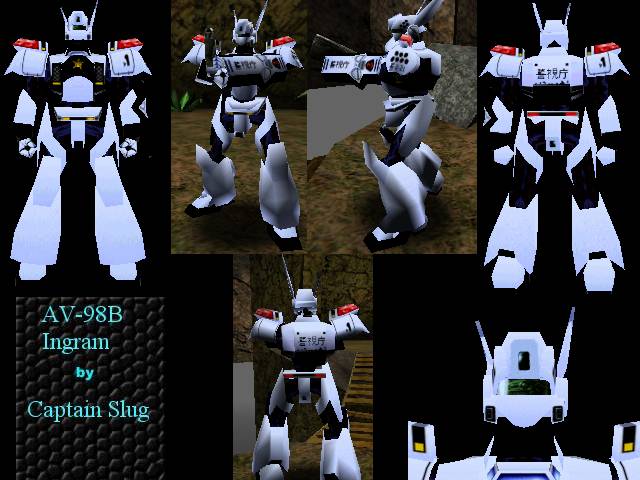


Smilies · viewtopic.php?f=8&t=13758medor wrote:Replace Skaarj with EvilGrins
Best example for a lower poly model with details in the texture ... and still looks awesome.EvilGrins wrote: