If you have anything to add , please feel free to post here.
Notes:
* Right-Click Links & Open in new Tab
* Click Spoilers to expand content
WOD Tutorial Guides
^Dead links on this website?.. (refer to the following);
Spoiler
Dr.Flay wrote:An original WoD tutorial can be found here
http://wayback.archive.org/web/20050215 ... tutorials/
http://wayback.archive.org/web/20110106 ... =wod/UT99/
In case you struggle with the external links, I also fished them out.
http://web.archive.org/web/201105142253 ... Script.htm
http://wayback.archive.org/web/20100219 ... etwork.htm
http://www.orangesmoothie.org/tuts/GM-OOtutorial.html
http://wayback.archive.org/web/20080422 ... nreal.com/
http://wayback.archive.org/web/20020126 ... /unrealed/
Which became
http://wayback.archive.org/web/20041229 ... /index.php
And yes, a programmers text editor is very useful.
List of essential tools for Unreal/UT scripting/mapping
Academic Resources for the Unreal Development Environment
UnrealScript Beginners Tutorials
UnrealEd Pro Tips, Complete Unreal Ed Guide (40mb Download), Bunch of UED Tutorials Package
Complete UnrealScript (Uscript) Reference manual , Mirror (Mediafire.com) Unrealscript Tutorials Complete
in my short stint at programming using UScript I have found that decompiling others works seems to be a great way to learn.Excerpt from above Document wrote:I n t r o d u c t i o n
So, I'm guessing the first question floating through your mind would be, What the hell is UnrealScript? Well, UnrealScript is the mini programming language that Unreal mods are written in. If you've had experience coding with C++ or JavaScript, you'll probably catch on quickly. UnrealScript syntax is almost identical to JavaScript, so JavaScript books and tutorials are good resources for learning your UnrealScript vocabulary.
If you've never written a line of code in your life, though, don't give up. Everyone has to start somewhere, and UnrealScript is as good a place as any. I've tried to make this tutorial as simple and basic as possible, so it can be understood by just about anyone.
Like anything else, UnrealScript takes practice to become good at, but that doesn't mean it can't be fun along the way.
L e t ' s g e t s t a r t e d . . .
There are two methods for writing UnrealScript. The first, and simplest, is to use UnrealEd, which comes fully featured with everything you'll need to get started in UScript. The second method involves writing code in plain text .uc files, and compiling them using Unreal -make. This is usually the preferred method for most experienced UScripters, because it gets rid of complications and bugginess caused by UnrealEd. It also allows for easier mixing and matching of new models. Information on how to use this method is contained in the Using Unreal -make tutorial. If you're just starting out, though, I would have to recommend that you stick to UnrealEd for now. As a result, this is the method I'll talk about most during this tutorial. If you've never run UnrealEd before, you'll need to grab a couple of bug fixes to make sure it works properly. Download and install the Visual Basic 5.0 Runtime, and the RichText Control Update, and you should be set. Alright. It's time to start your career in UnrealScript. Open up UnrealEd, and take a look around. The first thing you'll probably notice are the grided viewports in the center. These are meant for level design and you won't be using them for writing UnrealScript. Now take a look on the right. This is the browser window. By default, it displays textures for level design, but this isn't what you want. Click on the "Browse" pull-down menu, and select “Classes". This will bring up the class tree.
a quick run down on how to do this is as follows;
Tools needed:
Context UScript Editor , like notepad with syntax highlighting , alternatively you may want to use Notepad++ + UScript Syntax Highlighter (see fig 1.0a below) , or Programmers Notepad aka upn2_1d *(highlighting included) - see figure 1.0b
^use one of these to edit .uc classes/files.
Spoiler
Spoiler
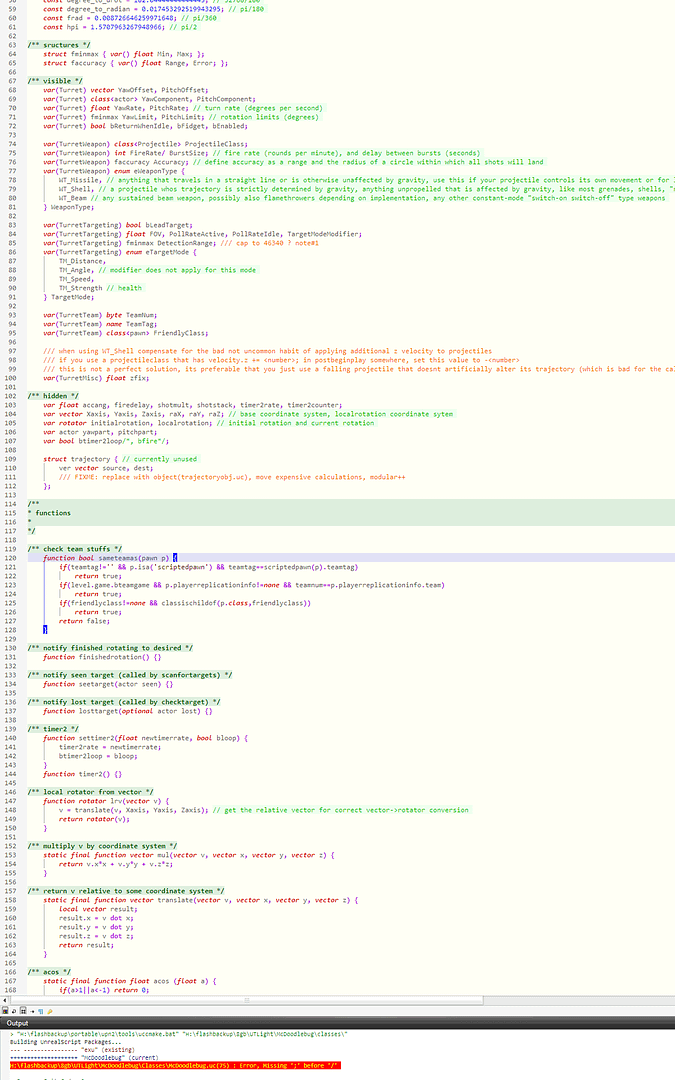
^
umake1.2UArchitech wrote:portable and doesnt require installation, run from anywhere including a flash drive
can be configured as your default text editor just like any other
comes with no guarantees, its a beta version of programmers notepad and ive just configured it how i like for unrealscript editing
escape closes the program
ctrl+m with an unrealscript source file open will start the compiler
make sure ued/ut is closed when compiling otherwise ucc will complain about file locks as usual
some time in the future i hope to add support for ravens unrealcript preprocessor
feel free to post bugs or whatever but i wont see them for a few weeks or a month maybe// more info
^ This is what we will use to compile our code into executable mutators. extract to a folder on your Desktop -> send the main UMAKE.exe as a Shortcut to your Desktop itself.. you will drag and drop files onto this shortcut to quickly compile your work.
wotgrealExporter
^ This decompiles mods.u into your UT Folder under the following hierarchy;
Code: Select all
UnrealTournament---
|
ModName---
|
Classes
this will then compile the file into Modname.u in your system folder.
*Important --> to see it in your Unrealtournament > mutators you need to copy also the .int file over.. note that the mutator-name = Description="Mymutator desc"
^example;
ModName.int
Code: Select all
[Public]
Object=(Name=ModName.ModName,Class=Class,MetaClass=Engine.Mutator,Description="MyMutator desc")Aftersight: Learning Programming imo is best by learning from others.. code. find a mod that almost does what you want , and another mod that has some function{} that you want to include.. then try and combine the 2 Mods together to get the result you wish to achieve. Persist and learn every aspect of each mod (decompiled).. and you will be rewarded with a customised version which satisfies your needs.. as well as a sense of accomplishment.
