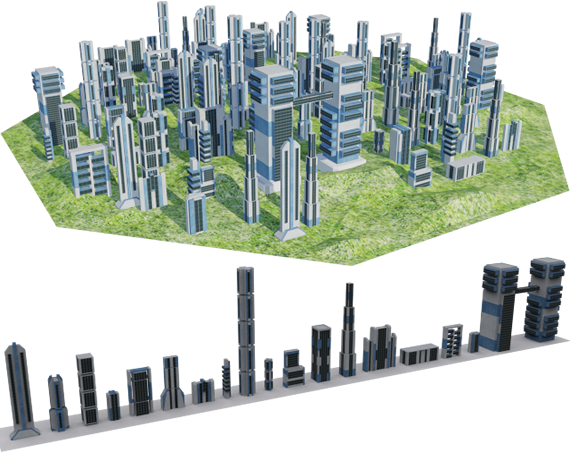The "relativity" of high and low anything, is why I posted a couple of the basic models.
Many of them would need simplifying as well as converting.
As Ferali says, it is unlikely you can just import and save these, but conversion of 3DS models into geometry seems to becoming more popular, so I thought people may like to play with these.
Things like the book-cabinets and packing-crates could be made into decorations, but most of it should be torn apart to use as the base for what you need.
I figured that as many tools and packages are available, and 3DS is a common format, people may like to get some practice with more than just rocks and trees etc.
Many of the models and pawns we use were originally higher quality imports from other games.
Converting and comparing (or failing to), is often a good way to learn about the differences in engines and formats.
Having access to 3D models also makes it easier to build your own version from scratch as you can start with a design you like, and already have all the measurements.
BTW. The author is experienced with using the Unreal engine, so can offer help and advice via his forum.

Also shoot me for saying it, but there are other things (not Unreal) that you can use these with.
BTW. BTW. The program "Celestia" uses 3DS as a native format, so there is also a massive catalogue of space-craft and Sci-Fi models available to experiment with.
http://www.celestiamotherlode.net