Mesh disappearing.
- [did]Madis
- Adept
- Posts: 297
- Joined: Tue Jun 03, 2008 2:48 pm
- Personal rank: カニはとても美味しい
Mesh disappearing.
I'm working on a map for a mod that a friend's making, but I ran into a little problem. I decided to make use of MeshMaker to avoid BSP hell (since the mod is well... slv related), however, the meshes have an annoying tendency to disappear. (it's relatively large) Fortunately, this only happens when you look at it from a certain place, at a certain distance and angle, but it's annoying nonetheless. I was wondering if there's any fix for the disappearing meshes out there?
Re: Mesh disappearing.
there are several reasons:[did]Madis wrote:I'm working on a map for a mod that a friend's making, but I ran into a little problem. I decided to make use of MeshMaker to avoid BSP hell (since the mod is well... slv related), however, the meshes have an annoying tendency to disappear. (it's relatively large) Fortunately, this only happens when you look at it from a certain place, at a certain distance and angle, but it's annoying nonetheless. I was wondering if there's any fix for the disappearing meshes out there?
1) Your mesh is bigger than 256x256
2) Just bad shaping (Try the Robot mesh that comes with the game-this does this too)
3) There was a BSB hole in the exported mesh-did you rebuild before exporting?
4) The mesh intersects with itself too oftem-did you deintersect/intersect brushes during construction?
5) Meshes do not support mirrored surfaces. They only support Translucent, Opaque, Masked, modulated and I **THINK** Invisible.
- Feralidragon
- Godlike
- Posts: 5493
- Joined: Wed Feb 27, 2008 6:24 pm
- Personal rank: Work In Progress
- Location: Liandri
Re: Mesh disappearing.
1) If the mesh was bigger than that, the shape would be very strange and nowhere the original, so I guess that's not the problem there;zacman wrote:there are several reasons:[did]Madis wrote:I'm working on a map for a mod that a friend's making, but I ran into a little problem. I decided to make use of MeshMaker to avoid BSP hell (since the mod is well... slv related), however, the meshes have an annoying tendency to disappear. (it's relatively large) Fortunately, this only happens when you look at it from a certain place, at a certain distance and angle, but it's annoying nonetheless. I was wondering if there's any fix for the disappearing meshes out there?
1) Your mesh is bigger than 256x256
2) Just bad shaping (Try the Robot mesh that comes with the game-this does this too)
3) There was a BSB hole in the exported mesh-did you rebuild before exporting?
4) The mesh intersects with itself too oftem-did you deintersect/intersect brushes during construction?
5) Meshes do not support mirrored surfaces. They only support Translucent, Opaque, Masked, modulated and I **THINK** Invisible.
2) Disappearing has nothing to do with a bad shape;
3) That would just make some polys being not there;
4) The same in 3)
5) You're right there, except that meshes Don't support invisible surfaces. Some surfaces are indeed invisible but only from one of their sides when they aren't double-sided.
The problem there are just 2, and one of them isn't solvable:
1) SOLVABLE: If you see the mesh loosing polys on distance, that is the level of detail which can be tweaked either in the Ued in LODBias (Display > LODBias), or during the mesh import using the parameter STRENGH (0.0 = Full Detail, 1.0 = Less detail possible, and therefor completelly disappears at a certain distance depending on the number of the polys).
2) UNSOLVABLE: The disappearing in certain angles happen because the engine wants it to be that way. The only way to solve that would be modify the current mesh system, and such isn't possible atm in UT afaik. That's why meshes aren't used in long sized details, because they disappear too much. That disappearing isn't random, it's a calculation the engine makes relative to the pivot or origin point of the mesh, so in certain angles where you do not see the pivot point the mesh simply disappears to optimize performance (which today is just annoying in some cases, limiting mesh usage).
Re: Mesh disappearing.
Using meshes to avoid bsp hell? not a good idea, and I'm telling that from experience. The mesh system in unreal engine 1 was simply not designed to replace level geometry or architecture. That's the feature that unrealengine 2.0 adds, and that's why it and its descendants can support displaying lots and lots of more detail. (yes, meshes are much more hardware accelerated)
Like Ferali said, there is no real fix but you can try tweaking them until they look ok-ish. If they are big, you should separate them into more meshes.
Like Ferali said, there is no real fix but you can try tweaking them until they look ok-ish. If they are big, you should separate them into more meshes.
- [did]Madis
- Adept
- Posts: 297
- Joined: Tue Jun 03, 2008 2:48 pm
- Personal rank: カニはとても美味しい
Re: Mesh disappearing.
I didn't plan to use them to replace level geometry. I planned to use them as overhead decorations such as arcs, street lights, so on and forth. The map I'm building is eventually gonna be huge, and adding BSP decorations to a SLV / RX map that's inherently designed to have long corridors is most likely gonna rip the frame rate apart.
This is my deco. It's roughly 1500 uu wide and 128 uu thick. It only disappears at the positions and view angles shown on the screen shot. Instead of using actual geometry, I plan to use ICH's and window sheets. Those meshes are just used as decoration, and they're not overused.
Should I just split it up into parts?
This is my deco. It's roughly 1500 uu wide and 128 uu thick. It only disappears at the positions and view angles shown on the screen shot. Instead of using actual geometry, I plan to use ICH's and window sheets. Those meshes are just used as decoration, and they're not overused.
Should I just split it up into parts?
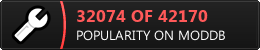

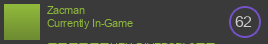
 [/url]
[/url]