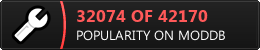I've just started using UnrealEd (2.0). After opening the textrue browser, I clicked on the "dock" button (to see how it would dock), and it disappeared. I don't know if its normal or not, but I now can't find it anywhere.
Can anyone help?
PS. Sorry about the misspelling in the thread title. I've only just spotted it.