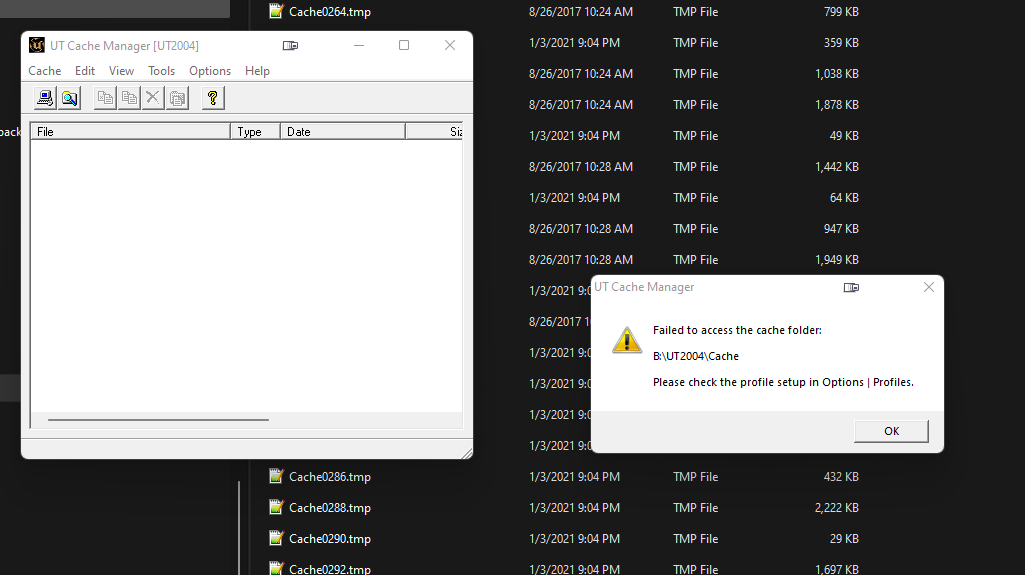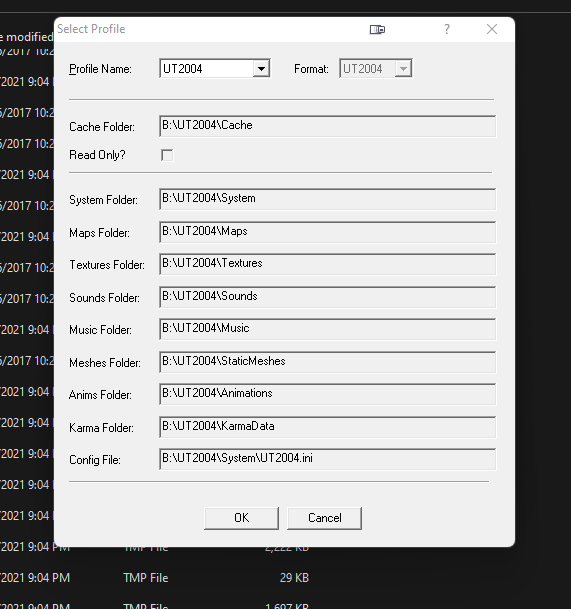Then you stuck on old version.
I try compile with v141_xp tools in VS. possible do something wrong.
or it use calls which not work on WinXP.
WinXP is too old for really consider sage of it nowdays.
If you stuck with WinXP then you stuck with old original release (which built with VS2008 IIRC, so there must be WinXP support).
Anyway this fix is mostly for who use UT v469+ releases. And possible v469 not run on WinXP at all.
If you use v436, then you only can suffer from EXCEPTION_STACK_OVERFLOW issue. For prevent it - keep your cache small.
Microsoft make mistake in headers for Windows 7.

They declare
Code: Select all
#if (_WIN32_WINNT >= 0x0403) // Windows NT :/
#define CRITICAL_SECTION_NO_DEBUG_INFO RTL_CRITICAL_SECTION_FLAG_NO_DEBUG_INFO
WINBASEAPI
BOOL
WINAPI
InitializeCriticalSectionEx( // exists from Vista only.
__out LPCRITICAL_SECTION lpCriticalSection,
__in DWORD dwSpinCount,
__in DWORD Flags
);
][/hr]
Finally able fix problem and rebuild with compatibility with WinXP.
Archive updated at first post:
viewtopic.php?f=58&t=15026