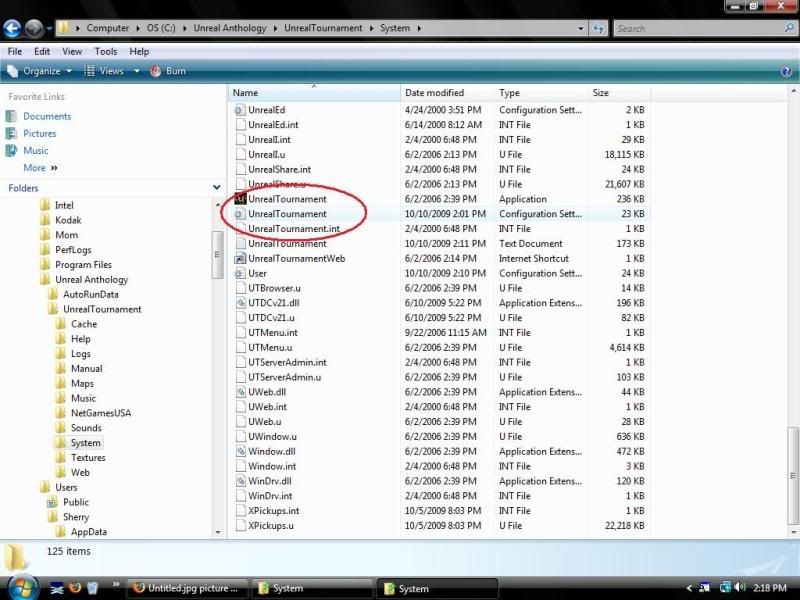Default Cache size memory used in UT99 is "4mb" due to the ram avaliable on machines back then, when UT99 was made.
Ideally you want to be taking advantage of the amount of memory avaliable in modern machines.
you want to be using approx 1/2 to 3/4 the avaliable ram you have..
for example if you have 1 gig of ram.
then 1/2 is set to 512.
3/4 would be set to 750
goto your UnrealTurnament.ini and under [Engine.GameEngine] heading
set the CacheSizeMegs=512 (or other according to the amout of ram you have)
then save your changes.
Code: Select all
in you UnrealTounament.ini
[Engine.GameEngine]
CacheSizeMegs=512 Code: Select all
[Editor.EditorEngine]
CacheSizeMegs=512