Well Ive been experimenting some thread limiting software.
And have found a few that seem interesting.
Battle Encoder Shirase 1.4.5 / 1.5.2
^ this one allows you to limit upto 3 processes
ie; 3 instances of ucc.exe perhaps.
It works surprisingly well actually. However if the server crashes then restarts it will loose the thread..
Stops cpu loads from reaching 100% for individual processes.
There was another one called ThreadMaster. Which i didnt get to work.
what are these good for?.. well as many will know that; when using windows UCC.exe hogs the CPU and each boot / map restart it sends the CPU through the roof.. little tools like this attempt to maximise the total CPU usage for UCC.exe (or other Applications) so that your systems resources are not lagged whilst UCC.exe (or Other) is loading.
meh well in theory anyways.
I think it does what it sez.. however 35% in BES is actually 80% in Realtime.. still ... better then 100% I guess
not so good when trying to limit RSC unfortunately.. Perhaps ThreadMaster will be better equipped for that puppy?.
reduce cpu load on windows servers
-
JackGriffin
- Godlike
- Posts: 3774
- Joined: Fri Jan 14, 2011 1:53 pm
- Personal rank: -Retired-
Re: reduce cpu load on windows servers
You are only going to hurt your server unfortunately. Without a long-winded explanation UEngine needs to be able to max the processor core when it wants. If you throttle that in any way manually, well you won't like the results. You are far better in leaving it alone to do as it wants on the core you are using.
So long, and thanks for all the fish
- Feralidragon
- Godlike
- Posts: 5493
- Joined: Wed Feb 27, 2008 6:24 pm
- Personal rank: Work In Progress
- Location: Liandri
Re: reduce cpu load on windows servers
If UT is using 100% of the CPU, something is wrong or you lack processing power for whatever you're running. Throttling it will just make the server much slower and laggy for everyone.
The only reason to ever throttle a thread, is when that thread is not important to finish quickly and you have other threads with higher priority.
The only reason to ever throttle a thread, is when that thread is not important to finish quickly and you have other threads with higher priority.
Re: reduce cpu load on windows servers
UT uses 100% when switching maps and when first loading.
if you have 2 servers running and this happens then other temp laggs until loading complete.
happens on all computers (windows based) afaik.. and they are not bad machines.. /
if you have 2 servers running and this happens then other temp laggs until loading complete.
happens on all computers (windows based) afaik.. and they are not bad machines.. /
- Feralidragon
- Godlike
- Posts: 5493
- Joined: Wed Feb 27, 2008 6:24 pm
- Personal rank: Work In Progress
- Location: Liandri
Re: reduce cpu load on windows servers
Depends. If you have 2+ cores, you can set the affinity of each server to each one of the cores. That way, even if a core is at 100%, the other one is quiet and running.
But in case you just have 1 core, well... bad things will happen to either server regardless of your throttling, as UT will reach that usage sometimes during gameplay (let's say 2 servers, each one using 50% at a given time...).
But in case you just have 1 core, well... bad things will happen to either server regardless of your throttling, as UT will reach that usage sometimes during gameplay (let's say 2 servers, each one using 50% at a given time...).
Re: reduce cpu load on windows servers
Bind each process to a core.
And try getting the most optimized versions of each mod/tool you run ingame.
Smart use of iterations, load/save operations, traces and replication makes huge impact on any UT game/server.
And try getting the most optimized versions of each mod/tool you run ingame.
Smart use of iterations, load/save operations, traces and replication makes huge impact on any UT game/server.
- Dr.Flay
- Godlike
- Posts: 3348
- Joined: Thu Aug 04, 2011 9:26 pm
- Personal rank: Chaos Evangelist
- Location: Kernow, UK
- Contact:
Re: reduce cpu load on windows servers
I swear by Cacheman by Outertech.
It gives you quick access to many useful hidden and registry options.
The best changes you can make if you require all threads, is changing the task priority.
Cacheman has "sticky-priorities" so will always survive a crash or reboot.
Set heavy CPU users to "below normal" priority, and you can risk setting important things that require little CPU to "high priority".
Eg. In practice, on my PC I have set UT, UEd, Compression/encoding programs, and AV scanners to lower priorities.
Network connection program for the Wi-Fi, and some of the system and window hacks and addons, get a boost in priority, so Windows never fails to respond quickly if something has crashed or using all the CPU (unless you run out of RAM). It runs as a service, and can change priorities of things that may normally be locked.
I have the full version, and tend to run the auto-optimise function, then change the settings I require different, before rebooting.
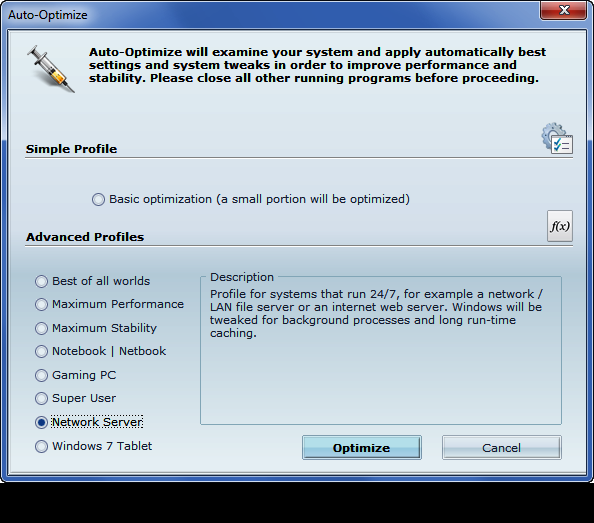
It is also useful to run this program if you have changed the amount of RAM, since installing Windows.
Windows sets the cache levels during installation, and there is no where to change it. Cacheman also fixes that.
http://www.outertech.com/en/speed-up-windows-7-vista-xp
It gives you quick access to many useful hidden and registry options.
The best changes you can make if you require all threads, is changing the task priority.
Cacheman has "sticky-priorities" so will always survive a crash or reboot.
Set heavy CPU users to "below normal" priority, and you can risk setting important things that require little CPU to "high priority".
Eg. In practice, on my PC I have set UT, UEd, Compression/encoding programs, and AV scanners to lower priorities.
Network connection program for the Wi-Fi, and some of the system and window hacks and addons, get a boost in priority, so Windows never fails to respond quickly if something has crashed or using all the CPU (unless you run out of RAM). It runs as a service, and can change priorities of things that may normally be locked.
I have the full version, and tend to run the auto-optimise function, then change the settings I require different, before rebooting.
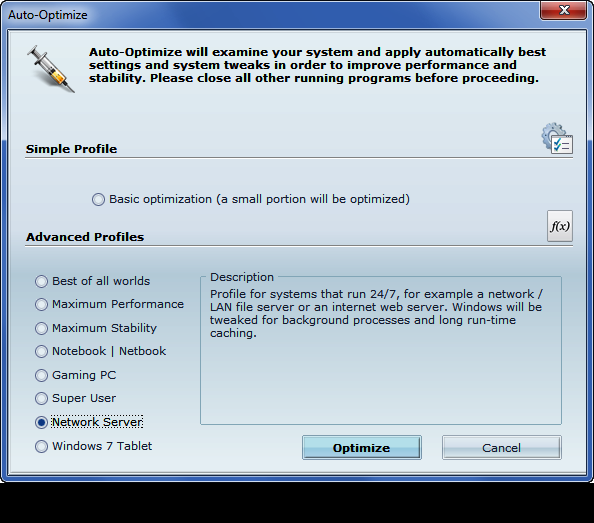
It is also useful to run this program if you have changed the amount of RAM, since installing Windows.
Windows sets the cache levels during installation, and there is no where to change it. Cacheman also fixes that.
http://www.outertech.com/en/speed-up-windows-7-vista-xp
ChaosUT https://chaoticdreams.org
Your Unreal resources: https://yourunreal.wordpress.com
The UT99/UnReal Directory: https://forumdirectory.freeforums.org
Find me on Steam and GoG
Re: reduce cpu load on windows servers
^ Had I known the existance of that tool when I ran on a single core PC...
It did happen to me that CPU expensive programs added to latency, this is THE solution for servers with 100% cpu usage where low latencies are critical.
It did happen to me that CPU expensive programs added to latency, this is THE solution for servers with 100% cpu usage where low latencies are critical.
- Dr.Flay
- Godlike
- Posts: 3348
- Joined: Thu Aug 04, 2011 9:26 pm
- Personal rank: Chaos Evangelist
- Location: Kernow, UK
- Contact:
Re: reduce cpu load on windows servers
I've used this tool for many years, and is part of my standard install on any ones PC.
And I've used this principal since the C=AMIGA days. Compared to what I use on AmigaOS, everything I've found for Windows and Linux, is very basic
It meant I could improve the multitasking and make my original 40MHz 040, rip and encode a CD, or batch-process files, while I continued to use it, while also listening to my MP2 collection (yes MP2, it was that long ago), without it stuttering.
Unlike lesser operating systems with usually 5 priority settings, -2 to +2, the humble Amiga has -127 to +127, giving massive scope for making sure even the most problematic process can be tamed.
I use a dynamic scheduling program (Executive), that allows categorys/profiles for all processes, including hardware.
1) All tasks in a wait-state, would be moved to the -127 priority.
2) Tasks in a ready-state, get put into a range below its user defined working range. I think the default is -50 to -10.
3) Tasks in a run-state, get either moved to between -10 and 0, or moved to where the user pre-set it.
You can make positive or negative rules (white/black-listing etc.)
Hardware is commonly between +5 and +10 (eg. Mouse +5 and disk drives and devices that must not fail +10).
On the Amiga we (well those who know what they are doing!) would change the "Quantum-slices" depending on how fast or what type your CPU is.
"Quantum-slices" are what we Amigans call the CPU cycles used per task (hehe Amiga names are much cooler. Even the custom chips had names, like "Gary", "Lisa" and "Agnus").
As the years roll on, Personal Computers of all types are expected to run an ever-growing list of things just to function.
The default Quantum-slicing in AmigaOS is 8 per task. Fine if like a lot of Amiga owners you just played games.
If like me, you had a Hard Drive, more RAM and a new CPU, and were running a huge list of things, then changing to 4 or even 1 CPU slice/tick per task, would massively speed up multitasking responsiveness.
Again this principal is true for Windows and Linux, and some tweakers will change the CPU tick ratio. They often don't tell you exactly what they are doing, but refer to something like "Speed up multitasking" (think jvPowetools has this option).
OK enough of this. Get Cacheman no matter what your use of PC or level of knowledge.
The help file is one of the most useful documents for everyone, as it explains everything clearly (and you will learn more about Windows than you thought there was to know )
)
Every function works in the free version, just the auto-optimiser is limited.
If you understand all the settings, then you can set it all manually anyway
And I've used this principal since the C=AMIGA days. Compared to what I use on AmigaOS, everything I've found for Windows and Linux, is very basic
It meant I could improve the multitasking and make my original 40MHz 040, rip and encode a CD, or batch-process files, while I continued to use it, while also listening to my MP2 collection (yes MP2, it was that long ago), without it stuttering.
Unlike lesser operating systems with usually 5 priority settings, -2 to +2, the humble Amiga has -127 to +127, giving massive scope for making sure even the most problematic process can be tamed.
I use a dynamic scheduling program (Executive), that allows categorys/profiles for all processes, including hardware.
1) All tasks in a wait-state, would be moved to the -127 priority.
2) Tasks in a ready-state, get put into a range below its user defined working range. I think the default is -50 to -10.
3) Tasks in a run-state, get either moved to between -10 and 0, or moved to where the user pre-set it.
You can make positive or negative rules (white/black-listing etc.)
Hardware is commonly between +5 and +10 (eg. Mouse +5 and disk drives and devices that must not fail +10).
On the Amiga we (well those who know what they are doing!) would change the "Quantum-slices" depending on how fast or what type your CPU is.
"Quantum-slices" are what we Amigans call the CPU cycles used per task (hehe Amiga names are much cooler. Even the custom chips had names, like "Gary", "Lisa" and "Agnus").
As the years roll on, Personal Computers of all types are expected to run an ever-growing list of things just to function.
The default Quantum-slicing in AmigaOS is 8 per task. Fine if like a lot of Amiga owners you just played games.
If like me, you had a Hard Drive, more RAM and a new CPU, and were running a huge list of things, then changing to 4 or even 1 CPU slice/tick per task, would massively speed up multitasking responsiveness.
Again this principal is true for Windows and Linux, and some tweakers will change the CPU tick ratio. They often don't tell you exactly what they are doing, but refer to something like "Speed up multitasking" (think jvPowetools has this option).
OK enough of this. Get Cacheman no matter what your use of PC or level of knowledge.
The help file is one of the most useful documents for everyone, as it explains everything clearly (and you will learn more about Windows than you thought there was to know
Every function works in the free version, just the auto-optimiser is limited.
If you understand all the settings, then you can set it all manually anyway
ChaosUT https://chaoticdreams.org
Your Unreal resources: https://yourunreal.wordpress.com
The UT99/UnReal Directory: https://forumdirectory.freeforums.org
Find me on Steam and GoG
Re: reduce cpu load on windows servers
Wicked man thanks.
Yes I remember the Amiga , Was light years ahead of everything else in terms of Graphics and sound.. made the 4 coloured CGA 8086 cards look stupid. even the VGA cards had nothing on Them.
Shame commodore closed up shop. They could have been market leaders even today.
Yes I remember the Amiga , Was light years ahead of everything else in terms of Graphics and sound.. made the 4 coloured CGA 8086 cards look stupid. even the VGA cards had nothing on Them.
Shame commodore closed up shop. They could have been market leaders even today.
- Dr.Flay
- Godlike
- Posts: 3348
- Joined: Thu Aug 04, 2011 9:26 pm
- Personal rank: Chaos Evangelist
- Location: Kernow, UK
- Contact:
Re: reduce cpu load on windows servers
I just re-read my last post.
God I'm such a geek
Yeah, but AMIGA is it's own brand/company, and still running and producing "Amiga DE"
http://www.amiga.com
Commodore was bought by Tulip to use a brand name for it's cheap PCs.
Commodore died face-down in the mud.
Check this out for geeky stupid-ness, as even under emulation the older AmigaOS is RTOS (Real Time OS).
It is faster for me to use the internet, via an emulated Amiga on Windows (and more secure).
It is waaay faster for me to do all disk management and moving of files, via an emulated Amiga on Windows.
So ladies and gents, my biggest tip for speeding up multitasking and computer management and use, is to install WinUAE !
 To be honest, this is not a bad idea for U1 texture creators, as you get access to far superior bitmap editing software.
To be honest, this is not a bad idea for U1 texture creators, as you get access to far superior bitmap editing software.
God I'm such a geek
Yeah, but AMIGA is it's own brand/company, and still running and producing "Amiga DE"
http://www.amiga.com
Commodore was bought by Tulip to use a brand name for it's cheap PCs.
Commodore died face-down in the mud.
Check this out for geeky stupid-ness, as even under emulation the older AmigaOS is RTOS (Real Time OS).
It is faster for me to use the internet, via an emulated Amiga on Windows (and more secure).
It is waaay faster for me to do all disk management and moving of files, via an emulated Amiga on Windows.
So ladies and gents, my biggest tip for speeding up multitasking and computer management and use, is to install WinUAE !
ChaosUT https://chaoticdreams.org
Your Unreal resources: https://yourunreal.wordpress.com
The UT99/UnReal Directory: https://forumdirectory.freeforums.org
Find me on Steam and GoG
