For help with regular Scroll Text use this tutorial... http://www.birrabrothers.com/drac/index.php?dsps=157
-------------------------------------------------
Step 1.
UnrealED2 > Texture Browser > Open > Scripted.utx > Click All
(You should see this)
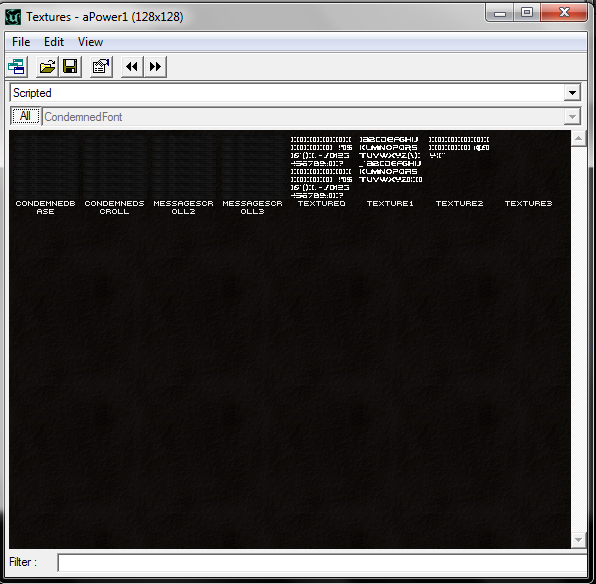
Step 2.
Right click 'CONDEMEDBASE' > Export to PCX
Step 3.
Open the pcx file in Photoshop. You may get a warning about pixel ratio mode, just click ok. Go to Image > Mode > Color Table
Step 4.
Change the yellow block to whatever color you want your text to be
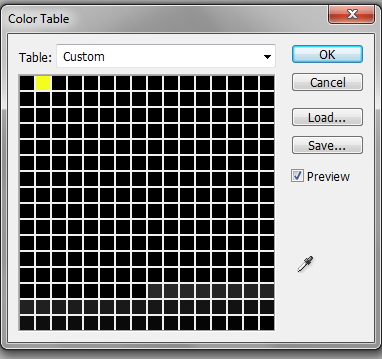
Step 5.
File > Save As (Save as a new name ex. CB_ImNotCreative). Go to UnrealED2 > texture Browser > File > New
(It should look like this when you fill it out)
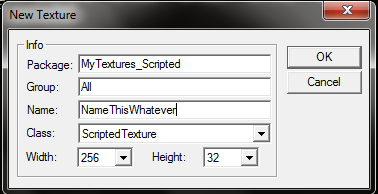
Step 6.
Import your image... File > Import > Select Your File > Click Ok
Step 7.
Associate your image to the scripted texture... Right Click The Scripted Texture > Properties > Scripted Texture > Select Your Image (...) > Click Use
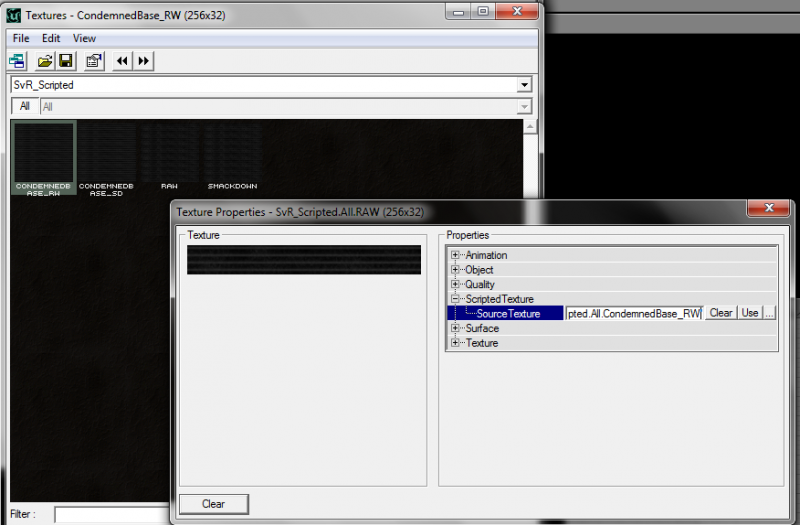
Now when you add the texture using the tutorial above with a scrolltext actor it will be colored.

-------------------------------------------------
Step 1.
UnrealED2 > Texture Browser > Open > Scripted.utx > Click All
(You should see this)
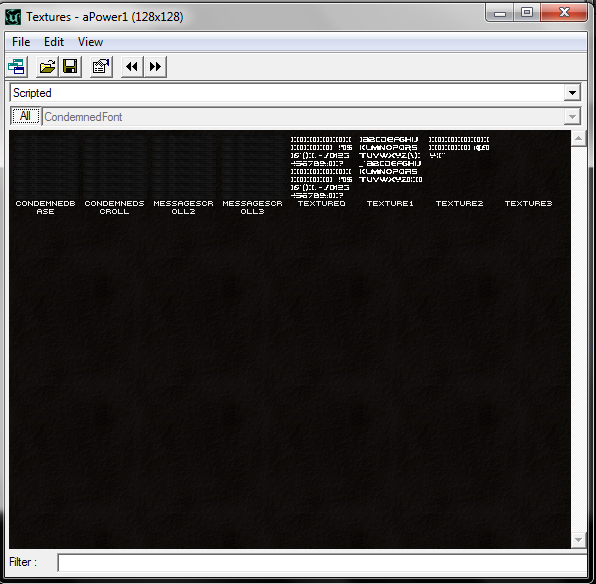
Step 2.
Right click 'CONDEMEDBASE' > Export to PCX
Step 3.
Open the pcx file in Photoshop. You may get a warning about pixel ratio mode, just click ok. Go to Image > Mode > Color Table
Step 4.
Change the yellow block to whatever color you want your text to be
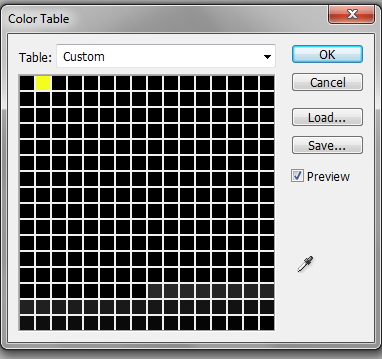
Step 5.
File > Save As (Save as a new name ex. CB_ImNotCreative). Go to UnrealED2 > texture Browser > File > New
(It should look like this when you fill it out)
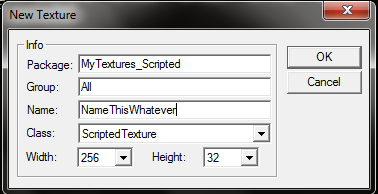
Step 6.
Import your image... File > Import > Select Your File > Click Ok
Step 7.
Associate your image to the scripted texture... Right Click The Scripted Texture > Properties > Scripted Texture > Select Your Image (...) > Click Use
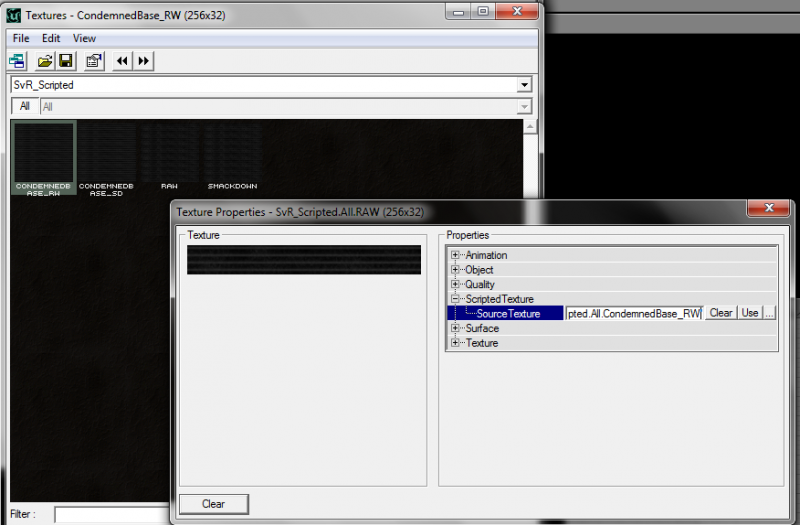
Now when you add the texture using the tutorial above with a scrolltext actor it will be colored.


