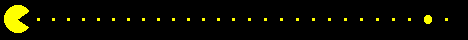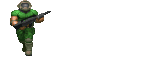Ahah, well partitioned indeed

If you actually use the My Documents folder it is wise to store it on a partition or drive that will not be locked out by a dead system.
Formatting the system requires less preparation with backups.
Right-click and choose "properties" and you will see option not available on normal folders.
Having XP, means that yes you can tell Windows to use a different Program folder location (even the Windows folder).
All XP system folders can be changed with Microsoft's TweakUI powertoy, or X-setup.
However it is best to do this first before you start installing stuff, because most installers use an
environment variable (eg point to %ProgramFiles% and sometimes the registry records that not the full location name.
Windows does not actually care if you simply choose your own location anyway, so I no longer bother to set the new location as default.
Antivirus will only lock the contents of standard system locations such as %ProgramFiles% and %windir%
My common setup is that D: is my Programs partition. Only system tools, web browsers, CoDecs etc. get installed in C: and Games in E: and temp data and swapfile in F: (this reduces fragmentation of your system and programs, and extends the life of a drive).
I just make a new Programs folder in partition D: and when an installer opens always use the custom option, then change the letter C to D or E in the installer.
You can change the steam downloads folder any time, but it is good to install the whole thing on another partition.
I am going to have to re-install steam myself, and no way am I letting that mess into my system partition.
My rule No 1 of hard disk use is;
1 day it will fail, so prepare for that at the beginning.
My rule 2;
Always use a SMART monitor so you see the difference between physical failure and file corruption when it happens.
http://www.majorgeeks.com/files/details ... rtoys.html
http://www.x-setup.net
https://www.raymond.cc/blog/portable-an ... t-utility/
http://crystalmark.info/?lang=en