I hope anybody can help me with those issues - I know I posted something like that some time ago, but this time I hope I can explain my problem a little bit better.
Actually I have problems with my textures all the time (at least textures with alpha), look here:

I changed a texture in order to make a tiled version of it.. I am a ps noob, I know. Take a look at the upper texture - where the leaves are ending - and you see on top of that a strange white looking border. If I try to clamp it.. the texture is not visible anymore or I still have the white boarder after some manual alignment.
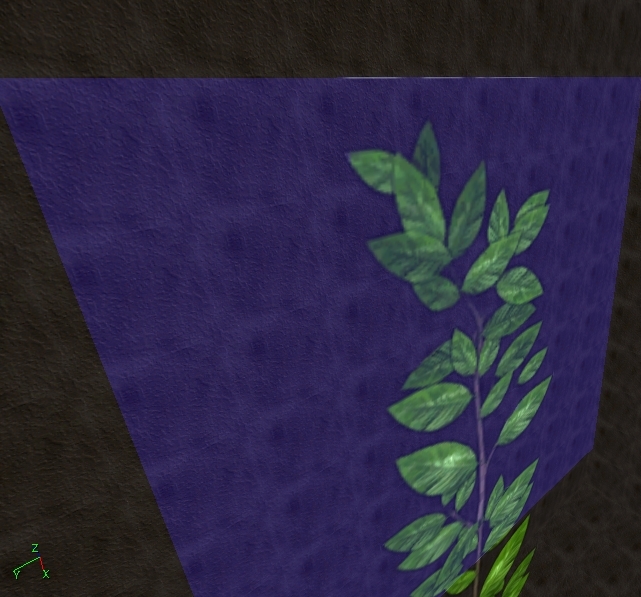
Same here on the ground of the upper texture
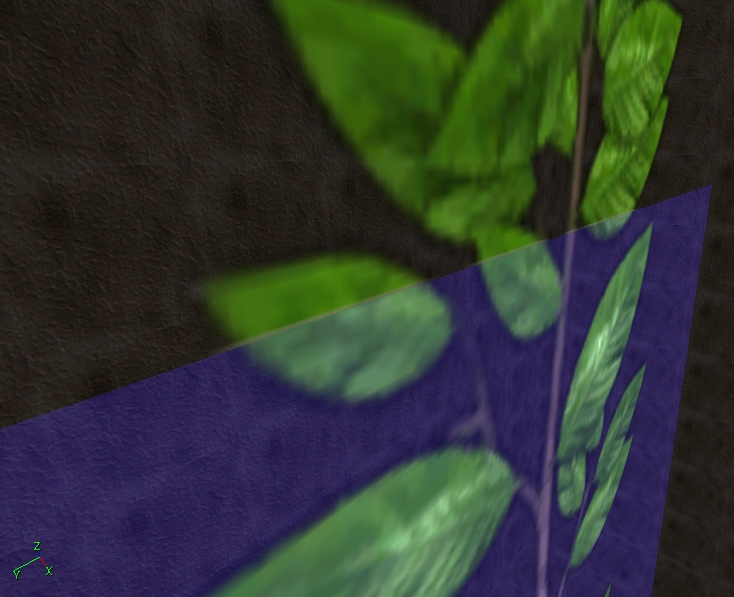
I have attached the dds textures - ready to import to ut2004 as well as the psd. I have no freaking idea why I always have those white boarders. Nobody could tell me so far what is responsible for that and how I can rid of them.
here the files (the dds ones with the original psd)
http://www.multiupload.com/LT7OEOMZNX
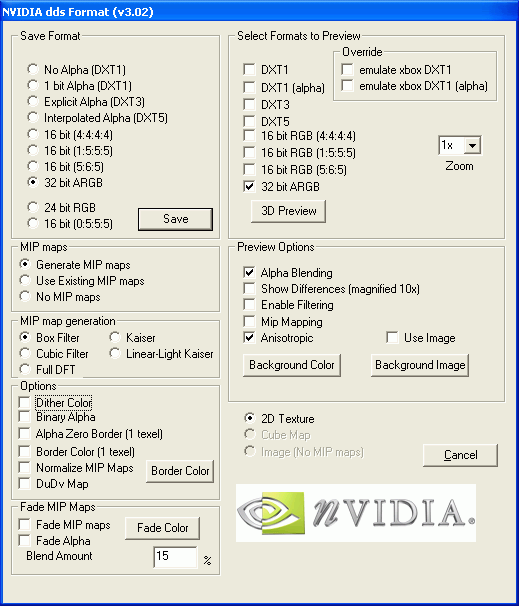
The dds plugin I am using - tried already to disable mip maps there AND even during the import in ut2004 ed. No change.
I could really freak out, I search so long already for a solution why I have always those strange white boarders on my textures with alpha. I just dont get it and it seems nobody knows it. Maybe I save my textures on a wrong way with the dds plugin or whatever.

