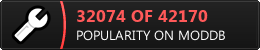medor wrote:Since I was playing UT i use mouse 5 euros.
I decided to change and use macros.
For that I spotted a mouse too expensive.For that I spotted a mouse not too expensive.http://uk.hardware.info/productinfo/123 ... b:overview
The tests and commentates are good for this mouse any of you use it ?
Can you tell me your macros ?
Macros for UnrealTournament 99
-
UT99.org
Macros for UnrealTournament 99
- Creavion
- Godlike
- Posts: 4497
- Joined: Sun Feb 17, 2008 7:23 pm
- Personal rank: About to be non-act.
- Location: Germany, Lower Saxony
Re: Macros for UnrealTournament 99
Ouch... I try to "fix" that, this is damn hard to read...medor wrote:Since I was playing UT i use mouse 5 euros.
I decided to change and use macros.
For that I spotted a mouse too expensive.For that I spotted a mouse not too expensive.http://uk.hardware.info/productinfo/123 ... b:overview
The tests and commentates are good for this mouse any of you use it ?
Can you tell me your macros ?
Every since you were playing UT you only use mouses which are very cheap in prize?
I don`t get the thing with the macros ...
And basically you are asking/trying to ask which mouse we are using?
In case you want to know exactly this, then the topic is supposed to be for the Off-topic area, since it is not connected with UT directly. Just saying!
Anyway: My one "Logitech B110 Optical USB Mouse Maus optisch USB 3 Tasten 800 dpi +Tastenrad schwarz " (copied from my older orders on my amazon account)
About to be non-active
My very last UT map project: CTF-FacePalm (tropical CTF-Face remake)
Why do I leave? click here
What I want to do next: Joining an UDK team (uncertain however) and improve 3D modelling and texture editing skills
Thanks to those who visibly supported me until/at the end!
My reactivated account on indiedb.com.
My very last UT map project: CTF-FacePalm (tropical CTF-Face remake)
Why do I leave? click here
What I want to do next: Joining an UDK team (uncertain however) and improve 3D modelling and texture editing skills
Thanks to those who visibly supported me until/at the end!
My reactivated account on indiedb.com.
-
UT99.org
Re: Macros for UnrealTournament 99
medor wrote:Yes first in the past with ball and after 5-6 optical wired 600 dpi.Every since you were playing UT you only use mouses which are very cheap in prize?
No i just interested with macros but if someone had a bad experience with this mouse i want to know it.And basically you are asking/trying to ask which mouse we are using?
- papercoffee
- Godlike
- Posts: 10448
- Joined: Wed Jul 15, 2009 11:36 am
- Personal rank: coffee addicted !!!
- Location: Cologne, the city with the big cathedral.
- Contact:
Re: Macros for UnrealTournament 99
Then this thread belongs in Off-Topic.medor wrote:No i just interested with macros but if someone had a bad experience with this mouse i want to know it.And basically you are asking/trying to ask which mouse we are using?
Moved!
- [did]Madis
- Adept
- Posts: 297
- Joined: Tue Jun 03, 2008 2:48 pm
- Personal rank: カニはとても美味しい
Re: Macros for UnrealTournament 99
You mean macros as in keybinds?
As far as I know, you can't bind extra mouse buttons on mice that have several (aside from the lmb/rmb/mousewheel/middlemouse). I had a gaming mouse with four extra buttons besides these, but UT99 never allowed me to bind them.
As far as I know, you can't bind extra mouse buttons on mice that have several (aside from the lmb/rmb/mousewheel/middlemouse). I had a gaming mouse with four extra buttons besides these, but UT99 never allowed me to bind them.
-
UT99.org
Re: Macros for UnrealTournament 99
medor wrote:For set macros you must have a mouse who allow marcos programs.
For your simple mouse with extra buttons you can use X-Mouse Button Control http://www.highrez.co.uk/downloads/XMou ... ontrol.htm
other but no tested
In order to bind more mousebuttons than the usual 3, you need to activate DirectInput or RawHIDInput
UnrealTournament.ini
[WinDrv.WindowsClient]
UseDirectInput=True