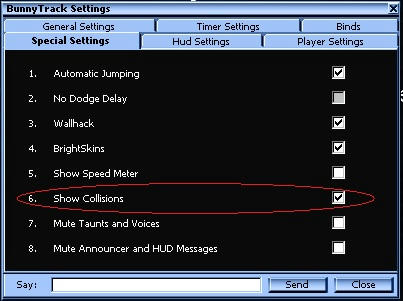I use this:
Code: Select all
local Actor a;
foreach RadiusActors(class'Actor', a, FMax(self.CollisionHeight, self.CollisionRadius), self.Location) {//should essentially be a sphere-cast around the given location, with radius = the 3rd paramater
//Should only be Actors that are within distance (of the max dimension of this actor's collider)
}I then have a MOVER, and it is iterated over.... BUT the distance seems wrong...
It's keyframes OVERLAP the sphere, but it isn't overlapping the sphere in it's base keyframe. When I load my map, it checks it, and the mover is included in the loop.... even though it's not overlapping the sphere (so it's collider shouldn't be triggering it's inclusion) and is away from the trigger....
Why would this be? Shouldn't "RadiusActors" iterator calculate distance of overlap between the given origin location, and surrounding actors/their colliders to determine overlap? Or does this function calculate overlap with the given location, and then a radius around it equal to the given distance+ self.CollisionRadius AND the overlap to the other actor's collider?
I see this UnDox instance online:
https://www.madrixis.de/undox/Source_en ... r.html#834
Ideas?