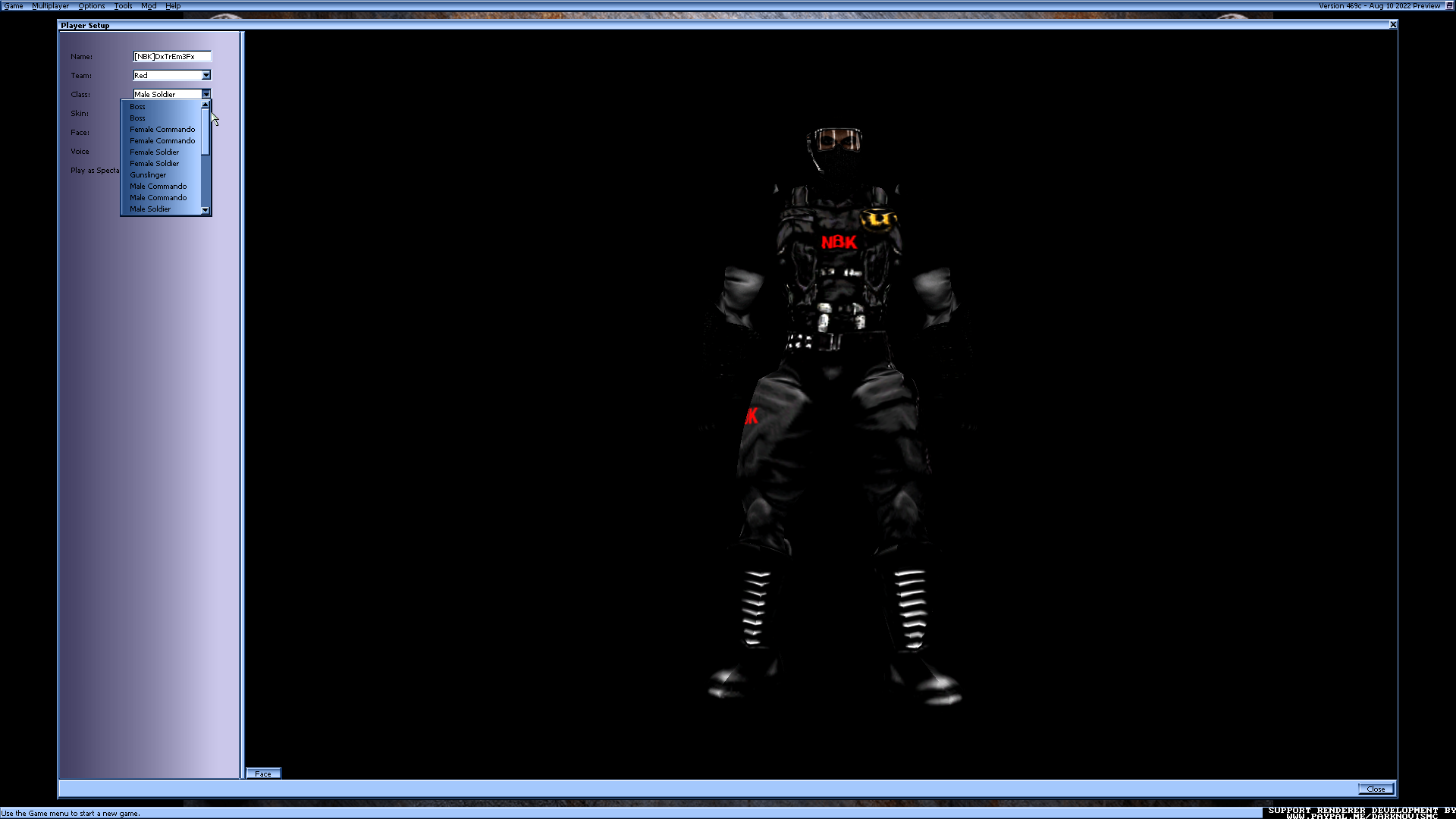
Default class skins double listed in player set up
- [NBK]DxTrEm3Fx
- Adept
- Posts: 259
- Joined: Wed May 09, 2012 5:56 pm
- Location: Glendale, AZ
- Contact:
Default class skins double listed in player set up
Has anyone ever seen the default class skins double up in their player setup window and is there a fix for this?
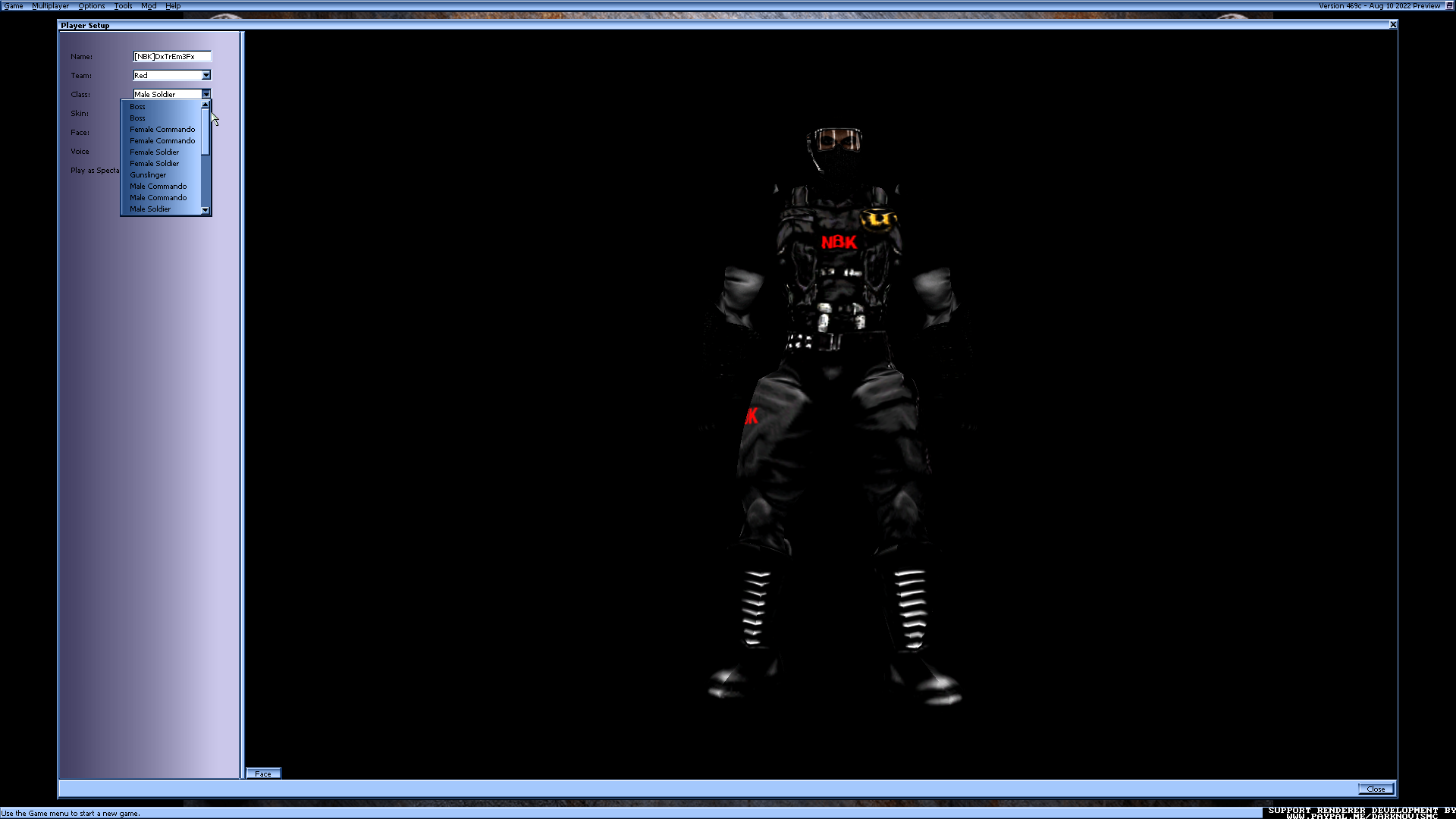
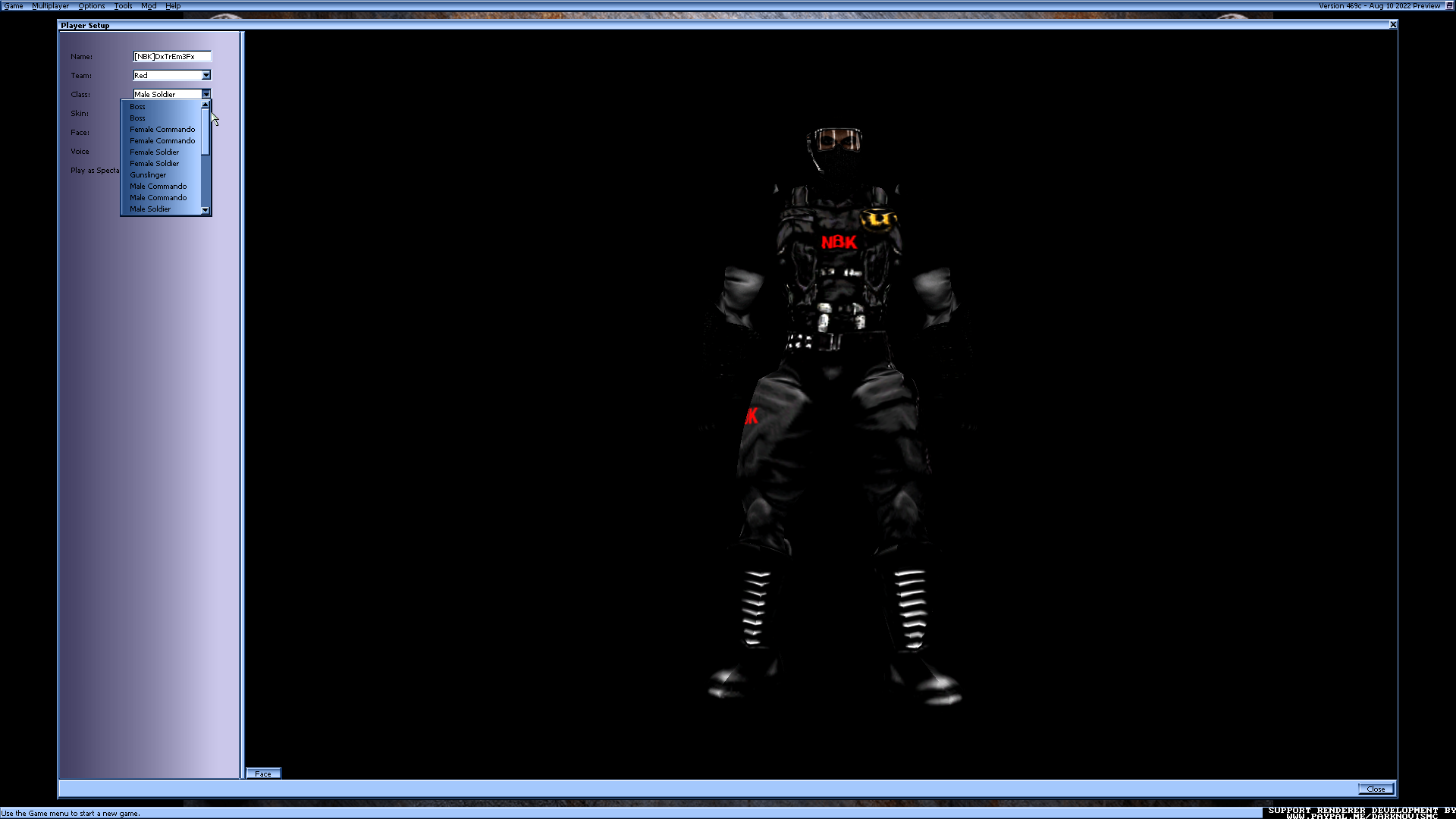
- Deepu
- Adept
- Posts: 353
- Joined: Mon Nov 11, 2013 7:56 am
- Personal rank: Average
- Location: India
- Contact:
Re: Default class skins double listed in player set up
Delete the "SystemLocalized" folder from your UT, this is happening with duplicate.int names in "System" and "int" folder
Re: Default class skins double listed in player set up
Unless you regularly play the default UT maps and require/like the additional and/or corrected info that the ints for the maps provide?
An alternative solution is to delete from the SystemLocalized/int folder all the .int files that also appear in your system folder?
- Deepu
- Adept
- Posts: 353
- Joined: Mon Nov 11, 2013 7:56 am
- Personal rank: Average
- Location: India
- Contact:
Re: Default class skins double listed in player set up
Delete the "SystemLocalized" folder from UT's directory!OjitroC wrote: ↑Mon Sep 26, 2022 2:30 pmUnless you regularly play the default UT maps and require/like the additional and/or corrected info that the ints for the maps provide?
An alternative solution is to delete from the SystemLocalized/int folder all the .int files that also appear in your system folder?
- [NBK]DxTrEm3Fx
- Adept
- Posts: 259
- Joined: Wed May 09, 2012 5:56 pm
- Location: Glendale, AZ
- Contact:
Re: Default class skins double listed in player set up
Thank you for the help. I renamed my "SystemLocalized1" folder and it went away.
I appreciate everyone's help.

I appreciate everyone's help.
- Deepu
- Adept
- Posts: 353
- Joined: Mon Nov 11, 2013 7:56 am
- Personal rank: Average
- Location: India
- Contact:
