EditorTools
Re: EditorTools
How can I change the PrePivot of an Actor in UnrealEd? By now I cut the Actor to a text editor, change it there and paste it back to UnrealEd...
"If Origin not in center it be not in center." --Buggie
- sektor2111
- Godlike
- Posts: 6427
- Joined: Sun May 09, 2010 6:15 pm
- Location: On the roof.
Re: EditorTools
You can use the tool by Buggie or MapGarbage with option bAdvActorEdit and Actor selected.
Either way command:
In which ClassX might be:
FlagBase0 FlagBase1 FemaleTorso3 etc.
Optimal solution is using in Editor/Modding version of UT an Engine with these properties opened and constants turned into variables - I really don't get what is with some of those "constants" which are extremely "variable" at C++ Level... and not all of them should be constants at all, they are only making a mess in compiler for nothing.
Either way command:
Code: Select all
EditActor Name=ClassX
FlagBase0 FlagBase1 FemaleTorso3 etc.
Optimal solution is using in Editor/Modding version of UT an Engine with these properties opened and constants turned into variables - I really don't get what is with some of those "constants" which are extremely "variable" at C++ Level... and not all of them should be constants at all, they are only making a mess in compiler for nothing.
Re: EditorTools
Added
11. ShowObjectPaths - Show ObjectPath paths.
Also additional info about how ObjectPath build path:
1. path built by cubic bezier curve.
2. Rotation of PathPoint does not matter.
3. When built curve PathPoints use as base dots for it.
4. Arms for dots parallel for line connect dot before with dot after.
5. Both arms is same size and equals PathPoint.curveSpeed field.
Here example base on 2D UnrealEd editor: Red dots is represent PathPoints.
Blue arms is virtual. Size equals PathPoint.curveSpeed. Direction defined by location of next and previous PathPoints in the list.
Additional note:
If you set PathPoint.speedU to zero in the middle of list - moved Actor not able going past this PathPoint (except some rounding errors help it).
So better try values like 0.01.
Tool ShowObjectPaths can be used for calculate count seconds need for make full way of object.
Show path, select one ClipMarker, select all ClipMarkers, show count of selected actors, multiply on delay amount (default 0.5 sec) - you get time of the travel.
Can be useful for set retrigger delay if you use retriggerable or returnable ObjectPath.
Cyclic retriggerable ObjectPath:
Returnable ObjectPath with delay for open time:
Also need mention ShowObjectPaths nod calculate or predict anything.
It just call Actor which placed on map and drop ClipMarker for each location of Moved Target.
Good news:
- This approach mostly work with all extensions of ObjectPath. Mostly - because heavy modification maybe not work.
- Result 100% exact same as in game. No need any special support for extensions class.
- Even if some path change formula for calculation - tool will work properly.
Bad news:
- Possible some garbage info leave after this call in ObjectPath fields.
11. ShowObjectPaths - Show ObjectPath paths.
Automatically merged
Automatically merged
Automatically merged
1. path built by cubic bezier curve.
2. Rotation of PathPoint does not matter.
3. When built curve PathPoints use as base dots for it.
4. Arms for dots parallel for line connect dot before with dot after.
5. Both arms is same size and equals PathPoint.curveSpeed field.
Here example base on 2D UnrealEd editor: Red dots is represent PathPoints.
Blue arms is virtual. Size equals PathPoint.curveSpeed. Direction defined by location of next and previous PathPoints in the list.
Additional note:
If you set PathPoint.speedU to zero in the middle of list - moved Actor not able going past this PathPoint (except some rounding errors help it).
So better try values like 0.01.
Tool ShowObjectPaths can be used for calculate count seconds need for make full way of object.
Show path, select one ClipMarker, select all ClipMarkers, show count of selected actors, multiply on delay amount (default 0.5 sec) - you get time of the travel.
Can be useful for set retrigger delay if you use retriggerable or returnable ObjectPath.
Cyclic retriggerable ObjectPath:
Code: Select all
class ObjectPathRet expands ObjectPath;
function Tick( float DeltaTime )
{
local bool bOld;
bOld = bPlayedOnce;
Super.Tick( DeltaTime );
if ( !bOld && bPlayedOnce )
{
bTriggeredOnce = false;
Enable( 'Trigger' );
}
}Code: Select all
class MyObjectPath expands ObjectPath;
var() float StayOpenTime;
var bool bReturn;
function Tick( float DeltaTime )
{
local bool bOld;
bOld = bPlayedOnce;
Super.Tick( DeltaTime );
if ( !bOld && bPlayedOnce )
{
if (bReturn)
Timer();
else
SetTimer(StayOpenTime, false);
}
}
function Timer()
{
local int i, l;
local PathPoint tempPP;
RAdjust = rot(0,0,0)-RAdjust;
for (i=0; i<numPathNodes; i++)
Path[i].pVelocity = -Path[i].pVelocity;
for (i=numPathNodes/2; i<numPathNodes; i++)
{
l = numPathNodes - 1 - i;
tempPP = Path[i];
Path[i] = Path[l];
Path[l] = tempPP;
}
bTriggeredOnce = false;
Enable( 'Trigger' );
bReturn = !bReturn;
if (bReturn)
{
Trigger(None, None);
}
}Automatically merged
It just call Actor which placed on map and drop ClipMarker for each location of Moved Target.
Good news:
- This approach mostly work with all extensions of ObjectPath. Mostly - because heavy modification maybe not work.
- Result 100% exact same as in game. No need any special support for extensions class.
- Even if some path change formula for calculation - tool will work properly.
Bad news:
- Possible some garbage info leave after this call in ObjectPath fields.
Re: EditorTools
Added
12. SetLiftTag - Set Lift tags.
Remove dependency to PathFixer.u
Updated in first post: viewtopic.php?f=5&t=14061[hr][/hr]Comment native stuff dependency.
Updated in first post: viewtopic.php?f=5&t=14061
12. SetLiftTag - Set Lift tags.
Updated in first post: viewtopic.php?f=5&t=14061[hr][/hr]-=[ Usage SetLiftTag ]=-
1. Select LiftCenter(s), Mover(s), LiftExits(s), Trgger(s) which belong to one lift.
2. Click tool button.
3. Not forget rebuild paths after that.
Automatically merged
Updated in first post: viewtopic.php?f=5&t=14061[hr][/hr]
Automatically merged
Updated in first post: viewtopic.php?f=5&t=14061
Re: EditorTools
Improvement suggestion for class'SkyBox1000Stars': after spawning a "star" do a test if it is within the skyzone (Region.iLeaf != -1). If not, remove it, because it will not be visible anyway. To reach the desired amount of stars you have to change the for-loop into a while-loop then. I'd add a runaway-loop-break anyway - there may be broken skyzones out there (e.g.
PS: It was a good idea to give them a group name.
if (loopcount++ > 2 * CountStars) Goto Err_TooManyStarsForSkybox).PS: It was a good idea to give them a group name.
"If Origin not in center it be not in center." --Buggie
Re: EditorTools
Fixed SkyBox1000Stars for case where there many stars. More from 327. now all work good up to 32768 stars.
Added check for stars placements. if stars out of map, you will be warned about that.
Update in first post: https://ut99.org/viewtopic.php?t=14061
Auto merged new post submitted 1 minute later
Testhow many dust on your monitor how looks skybox with 1000 stars.
Skybox rotate. So you need FPS limiter if it stuck or twitches on zoom.
Added check for stars placements. if stars out of map, you will be warned about that.
Update in first post: https://ut99.org/viewtopic.php?t=14061
Auto merged new post submitted 1 minute later
Test
Skybox rotate. So you need FPS limiter if it stuck or twitches on zoom.
Re: EditorTools
This topic for specific tools. You need create own one for your question. There question left unnoticed.
- [NBK]DxTrEm3Fx
- Adept
- Posts: 259
- Joined: Wed May 09, 2012 5:56 pm
- Location: Glendale, AZ
- Contact:
Re: EditorTools
Hello All,
I hope I can post this here.
Is it possible to create a tool for a non-solid cylindrical sheet with the top and bottom open for Skyboxes?
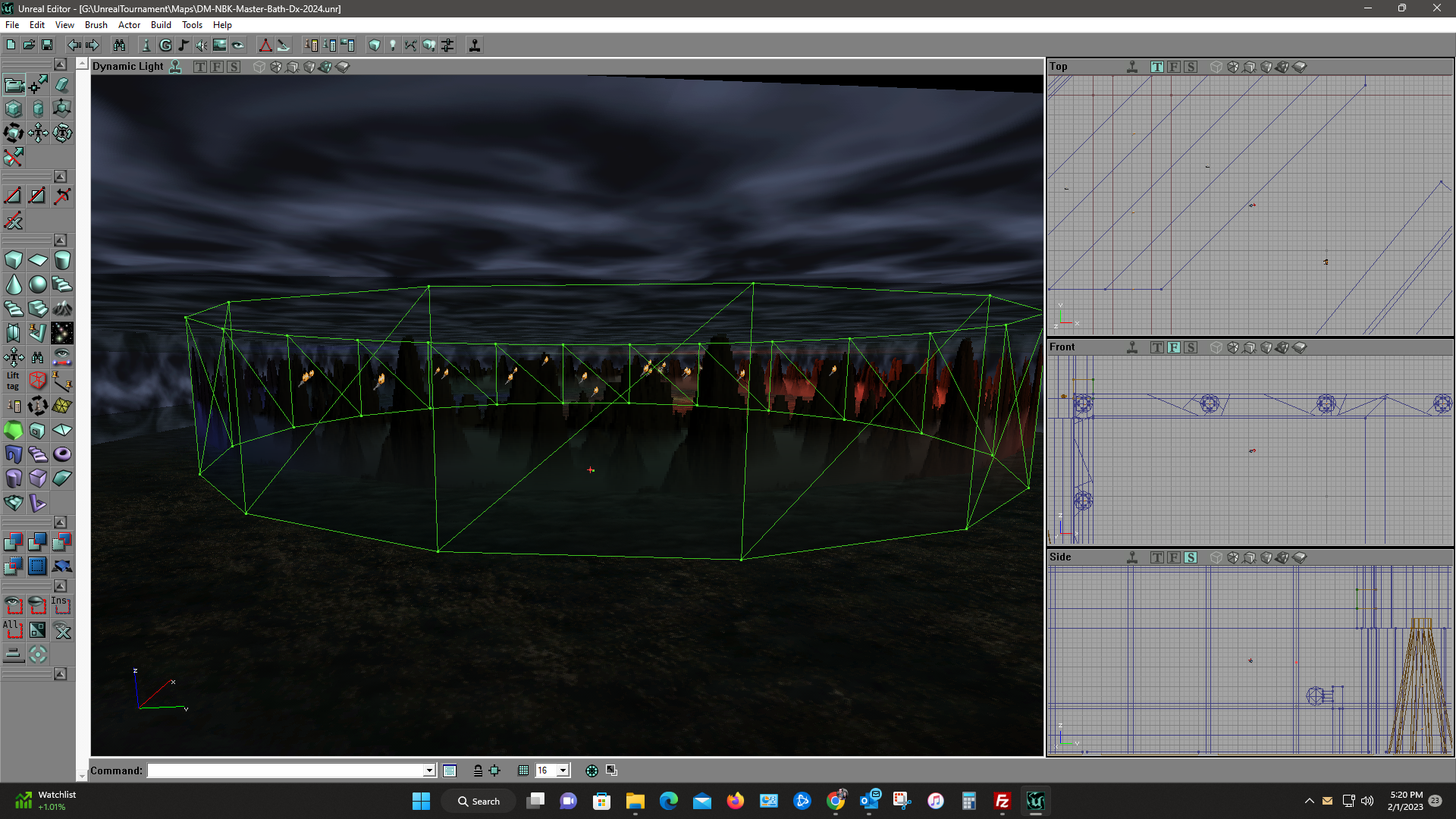
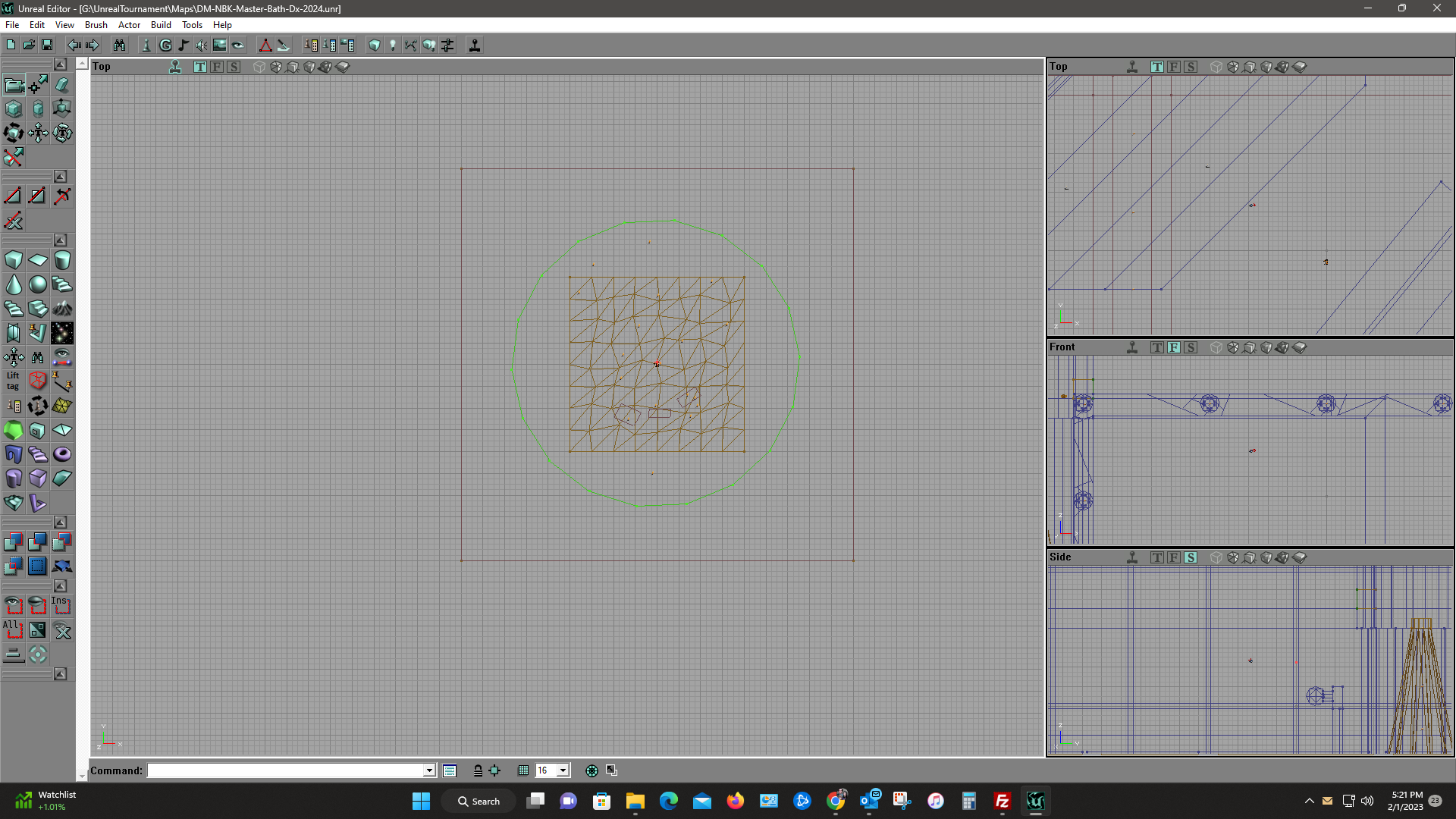
I hope I can post this here.
Is it possible to create a tool for a non-solid cylindrical sheet with the top and bottom open for Skyboxes?
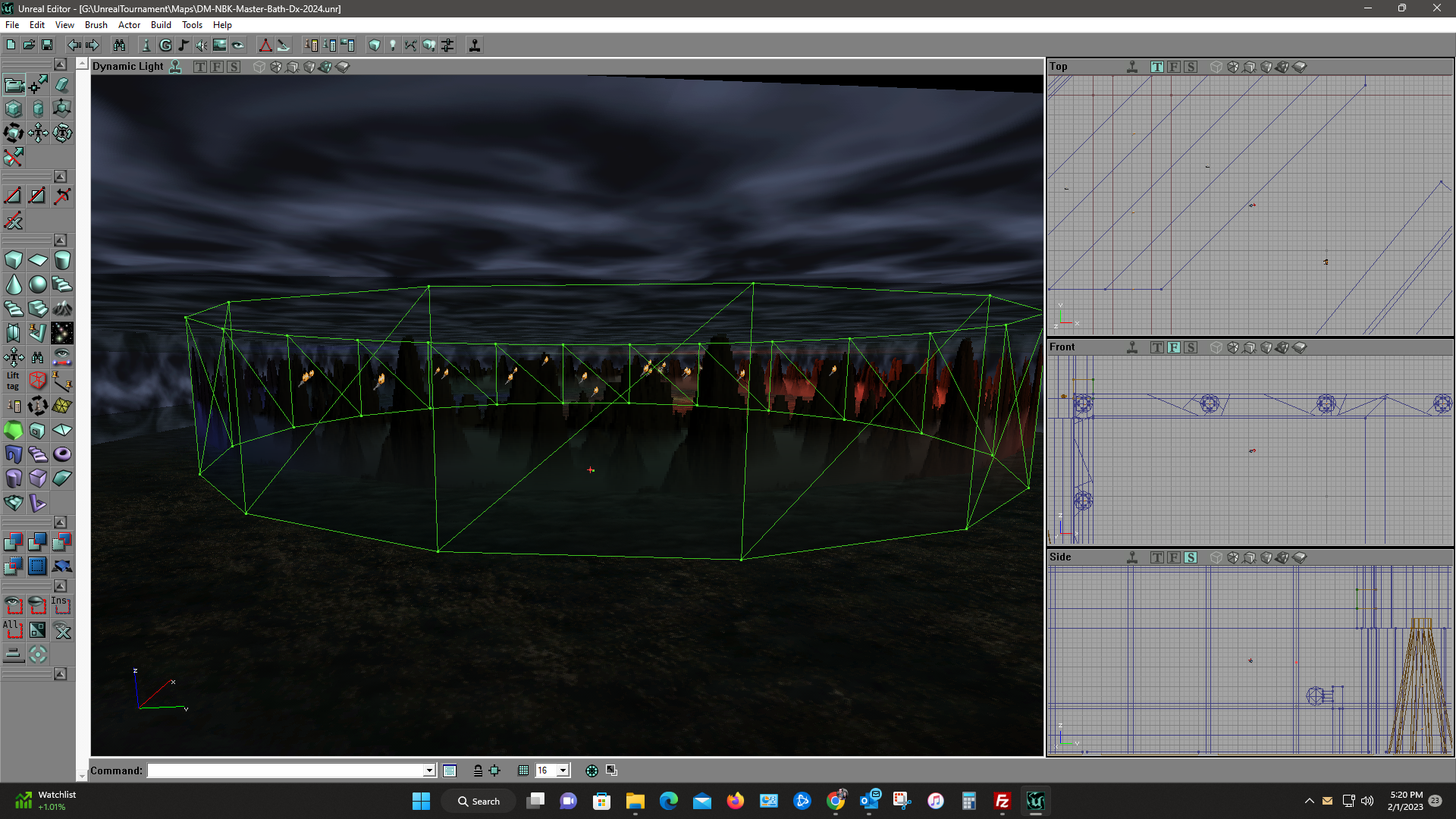
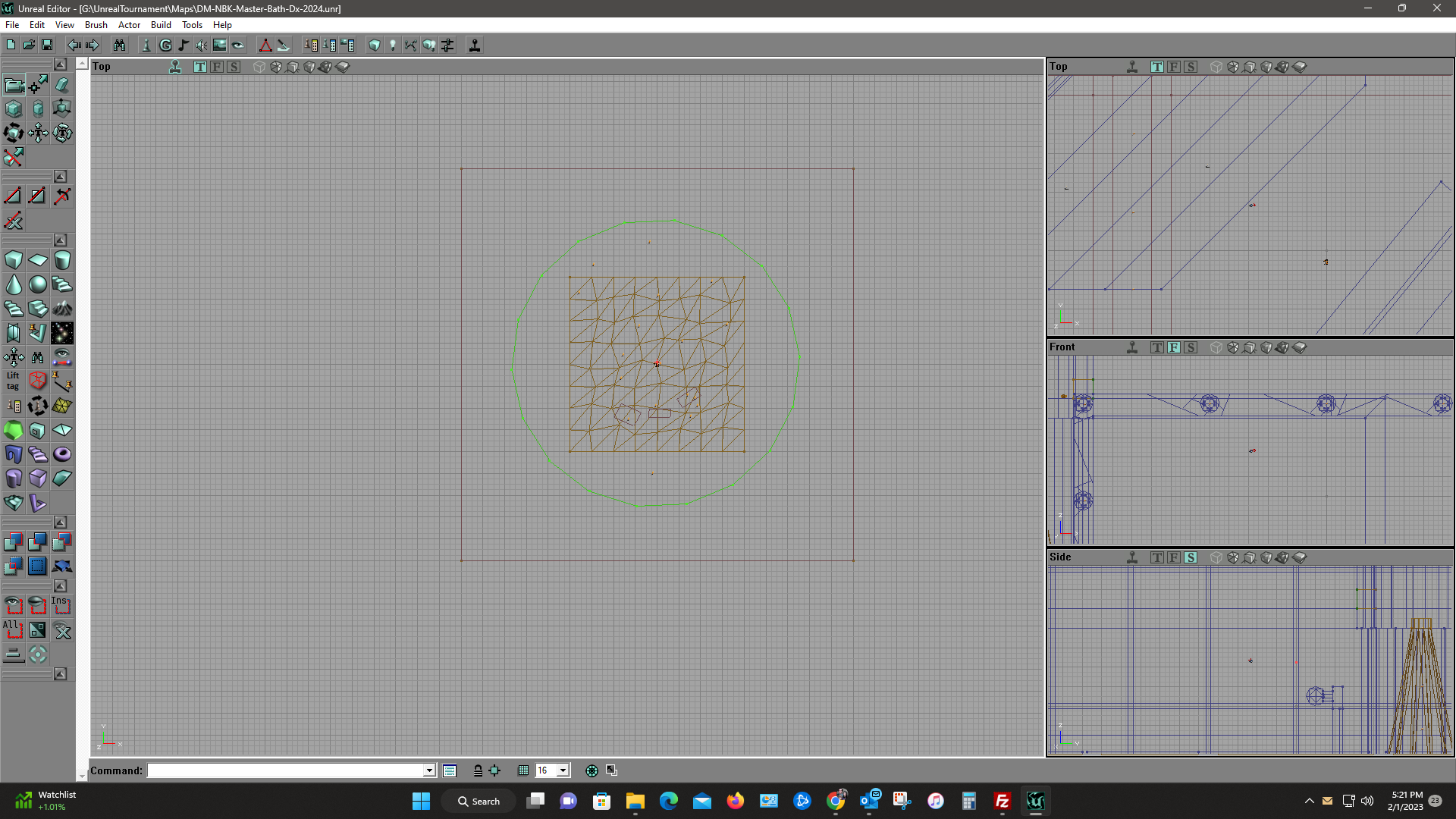
Re: EditorTools
Make usual non-solid cylinder. After build map set top and bottom surface to invisible and you get what you want.
- [NBK]DxTrEm3Fx
- Adept
- Posts: 259
- Joined: Wed May 09, 2012 5:56 pm
- Location: Glendale, AZ
- Contact:
Re: EditorTools
Man, that does work. Thank you buggie. I learn something new every day here.
Last edited by [NBK]DxTrEm3Fx on Sun Feb 05, 2023 7:36 pm, edited 1 time in total.
- papercoffee
- Godlike
- Posts: 10478
- Joined: Wed Jul 15, 2009 11:36 am
- Personal rank: coffee addicted !!!
- Location: Cologne, the city with the big cathedral.
- Contact:
Re: EditorTools
Trick with invisible walls helpful also in case when BSP goes wild and start produce weird non-collide walls. Just make them invisible and pick best brush size combination for hide it.
I not able solve this weird BSP glitch so make it invisible and no any problems.
Re: EditorTools
improve Extruder.
Updated in first post: viewtopic.php?t=14061
Example work with Extruder: This one you can do with 2d editor too, but in editor in much easy fir to desired size.
How can it done:
1. Make shape for base by place ClipMarkers (Ctrl+RMB) in desired form, and move last one to first one.
2. Place next ClipMarker for pivot point.
3. Place all next ClipMarkers as way on which base travel. In exact this case it just move up, so it be one slip marker up.
Auto merged new post submitted 9 minutes later
Example use Extruder for build way:
Auto merged new post submitted 16 minutes later
Example use Extruder for build waterfall:
Auto merged new post submitted 14 hours 36 minutes later
MH-Nigutar is example, what can be mapped with Extruder. All brushes, except cube for skybox and sheets for water, done with Extruder tool.
Updated in first post: viewtopic.php?t=14061
Example work with Extruder: This one you can do with 2d editor too, but in editor in much easy fir to desired size.
How can it done:
1. Make shape for base by place ClipMarkers (Ctrl+RMB) in desired form, and move last one to first one.
2. Place next ClipMarker for pivot point.
3. Place all next ClipMarkers as way on which base travel. In exact this case it just move up, so it be one slip marker up.
Auto merged new post submitted 9 minutes later
Example use Extruder for build way:
Auto merged new post submitted 16 minutes later
Example use Extruder for build waterfall:
Auto merged new post submitted 14 hours 36 minutes later
MH-Nigutar is example, what can be mapped with Extruder. All brushes, except cube for skybox and sheets for water, done with Extruder tool.

