Shadow wrote:
yes, righty right, you're mostly correct, for more complex objects one simply has to make a shadow texture from the front silhouhette.. as long as this fits the conditions (direction of the light source), I'm going to show another example tomorrow, unfortunatly the texture can't be U/V transformed in realtime, maybe I can do something via Canvas... oh I love this one, the Canvas helped me alot in the past ^^
but... as I'm already trying to add real projectors and real dynamic shadows this is just a small step forward
oh.. and it doesn't have to be a decal type texture like in the past, my projectors support all texture blend styles (normal, masked, translucent, modulated), using STY_Translucent one has the possiblity of adjusting the brightness of a projected texture.
Cool. But do your projectors still spawn decals to place on the BSP surfaces, or is it done now if a very different way?
I ask this because I tried to make a translucent decal for my weaps with no success, and also because the U/V transforming, I mean, if you use (which I highly doubt) a plane mesh, then it's possible to make U/V transformations in real time, but to a quite limited extent, but now if you used an UScript based decal system which supports other blending styles, then I guess I have to look further the current UT decals system.
And regarding real projectors and shadows, do you mean you're going to code them nativelly? (I ask this because I can't see how you could do that in UScript without performance loss or perfection, due to its own limits, but hey, maybe there's something hiding there in your pocket regarding this)





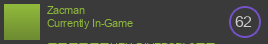
 [/url]
[/url]