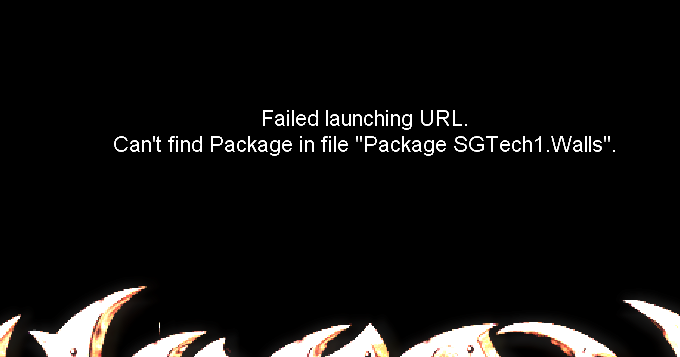Some of the maps that are included in UT like DM-ArcaneTemple definitely uses some third-party software to make a terrain like that. but this is just my opinion...
So, any ideas or suggestions to make a good outdoor areas?
Thank you!
HOMs and invisible walls are mostly problematic due to BSP cuts, not necessarily due to complexity. The main terrain brush in Narrean has 2250 polygons and it's pretty much free of anything.Aspide wrote: ↑Thu Jan 12, 2023 9:28 pm It takes time to master tessellated cubes but when you do you can make any kind of terrain. You just have to be careful to not make shapes that are too complicated or you are going to have a lot of HOM or invisible walls. Also like Swanky said UEd 2.x can align to wall but if you don't have that editor you can rotate the terrain brush until the surfaces that you want to align are facing up or down and then align to the floor.
Hello Swanky,Swanky wrote: ↑Thu Jan 12, 2023 5:12 pm As said, tesselated cubes put together and then merged into one big, complicated brush can get the work done quite admirably. It's just A LOT of work to hand edit all the vertices and iron out all cuts. Thankfully UEd 2.x has added align to wall functionality so at least aligning textures isn't that much of an issue anymore.
The bigger issue usually is how UE calculates geometry cuts on big surfaces or complex brushes and can lead to either HOMs or disappearing surfaces depending on viewing angle, especially if those surfaces are cut by other brushes even if those are semisolids which theoretically shouldn't do more cuts.
Aside from that, I know a few people did work with Blender doing their terrain but I can't tell how to do it as I do not have experience with it. If I remember correctly, AS-FoT-Chronoshift uses this method for its cave section (but Rev did delete all brushes from the map before releasing it).
You can check both DOM-FoT-Xenora and DM-TMC-Narean as maps with complex terrain brushes done with the tesselated cube method.