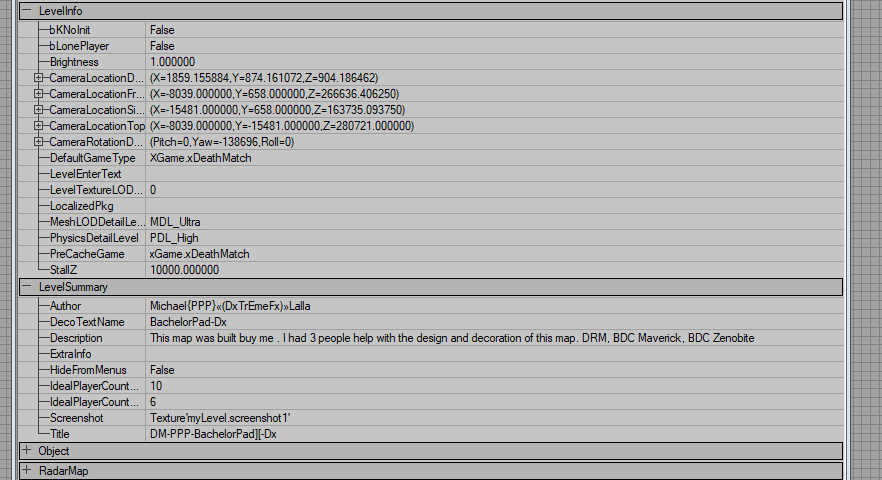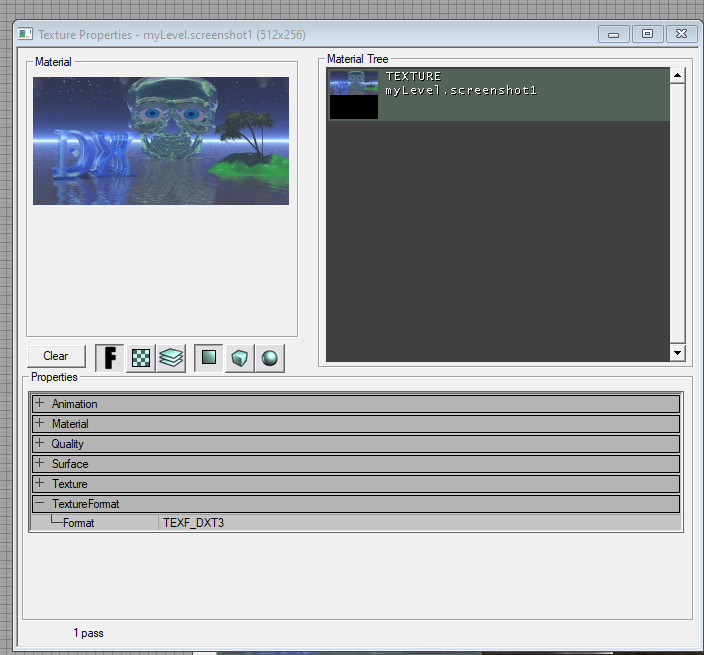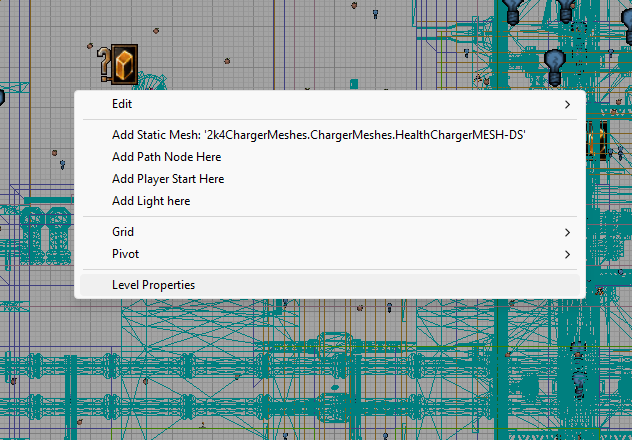[Solved] How put screenshots in maps on ut3
Posted: Sat Apr 15, 2023 8:41 pm
Hello. Once in a topic here I was taught how to put Screenshots.pcx in maps in ut99 with ued.
I recently downloaded ut3 and after installation there is a classic map with no image on the selection screen. I would like to put this:
DM-Morbias

I looked for those things like map info, properties. But it's kind of different. Anyone who can help thank you.
I recently downloaded ut3 and after installation there is a classic map with no image on the selection screen. I would like to put this:
DM-Morbias

I looked for those things like map info, properties. But it's kind of different. Anyone who can help thank you.