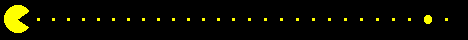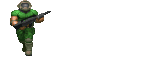Hi,
Me and a friend have been trying to set up a UT server to play a bit of deathmatch, and maybe coop Unreal if we can figure that out. The problem is, neither of us have been able to get a server to run and be connected to outside of LAN. I've tried using bat file scripts posted by other sources (the instructions on OldUnreal for example) and the current script I'm using is this:
Code: Select all
@echo off
ucc server dm-Turbine?game=Botpack.DeathMatchPlus port=7777 -log=server.log
copy server.log servercrash.log
I've also gone ahead and port forwarded the ports 7777-7785 (just to be sure) in UDP for my device's static IP address. While running the bat file for the UT server and checking to see if the port is open on canyouseeme.com and other similar services, they say that the port is closed. However, when I run a Terraria server (also coincidentally on port 7777) the same sites say that the port is open. I'm not sure what I'm doing wrong at this point. I'm using version 469c, and have the remote admin setting turned on, and I'm not sure what else I could do to get this to work.
Any ideas?
Edit: Attached is the full cmd log after running the .bat file.

- command line log.