
First, excuse my bad english, and correct my faults if you can (by mp or by reply in this topic).
So ... i played UT99 in 1999, it was a very good game, with mythic musics. And... today, musics still mythics for me, and the UT99 still a very good game. But since somes years, i play only in instagb.
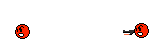 Before i played often in the mod "Sniper only".
Before i played often in the mod "Sniper only".Due to my low internet connexion, i played a total of 5 hours in 10 years online. But today ... i've a better one ... is a 512k very low for UT99 ? (on ut2003 i had around 150 ping ...)
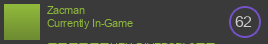
 [/url]
[/url]