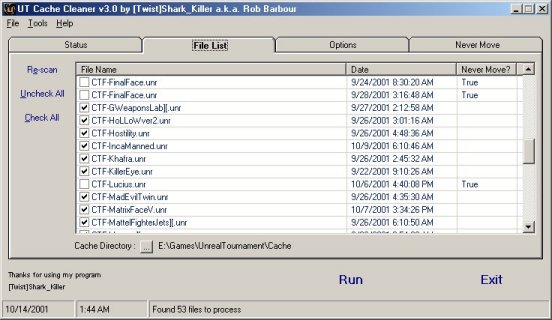Page 1 of 1
Hit sounds
Posted: Sat Dec 10, 2011 6:42 pm
by n][c][o
Hello
I'm looking for something that is online in almost every UT server, but I just can't figure out how to enable it offline.
I'm talking about several mutators / features:
-- Jump boots counter (how many boots have left)
-- Time of game (how much time has left to the end of game, useful for belt timing etc.)
-- Hit sounds (those sounds you hear when your bullets hit your opponent)
The first one and the second one appears simply on the screen. Anyway, I think I don't have to explain that to someone who has ever played some DM / TDM online.
So. I did some search, but only thing I learned is that those things might be a part of UTPure. I'm not sure if I'm right and mainly I don't know how to make them work offline.. Any ideas?

Thanks.
Re: Hit sounds
Posted: Sat Dec 10, 2011 6:54 pm
by EvilGrins
Timing is pretty simple. On the menu you use before you start a game offline is a little option box that you can put how long you want a game to last. Countdown is center bottom of screen on the score screen.
Hit Sounds? Oi! I'd have to look into that. Took me awhile to figure out how to turn that annoying thing off, I'd have to go back in and try to recall where I found the option.
Re: Hit sounds
Posted: Sat Dec 10, 2011 7:07 pm
by UT Sniper (SJA94)
jump boots counter. i believe u need the rextened-ctf mod
http://www.ut-files.com/index.php?dir=CTF/
Re: Hit sounds
Posted: Sat Dec 10, 2011 10:04 pm
by Dr.Flay
The 451b version of UT has bloody squelch sounds when you are hit.
And for the other way round (so you hear a sound when you hit someone) you need to use a mutator that possibly comes with the Chaos pack?
I have the mutator but I'm not sure where it came from.
Using Relics and Runes type mutators that give you vampiric ability (steal heath). These pickups usualy make a sound when you hit someone.
Re: Hit sounds
Posted: Sat Dec 10, 2011 10:22 pm
by UT99.org
Re: Hit sounds
Posted: Sat Dec 10, 2011 10:53 pm
by EvilGrins
Skim your Unrealtournament.ini for this:
HitSound
If it's on 'false' switch it to 'true'.
Re: Hit sounds
Posted: Sun Dec 11, 2011 12:26 am
by Dr.Flay
medor wrote:451d is for server not player you must stay under 436
Ok, ok...I hear this, but I do keep 2 copies on my PC.
But I am right it has body impact sounds. Sorry but "they" added it, not me

Re: Hit sounds
Posted: Sun Dec 11, 2011 1:35 am
by papercoffee
medor wrote:451d is for server not player you must stay under 436
Not totally right but not totally wrong...
If you want to keep the ability to open your Editor without crashes, patch your system only to version 436.
For someone who don't care and never want to Edit anything ...this person can use 451.
But for me this would be only half the fun of UT.
Re: Hit sounds
Posted: Sun Dec 11, 2011 12:25 pm
by n][c][o
EvilGrins wrote:Timing is pretty simple. On the menu you use before you start a game offline is a little option box that you can put how long you want a game to last. Countdown is center bottom of screen on the score screen.
Oh, of course I know where is that default time showed, but pressing the F1 or whatever else everytime i wana know the time is pretty annoying imo.
We may misunderstood a bit I guess.
Does anyone of you recognize this screen?
This is screen I have on most of the DM servers I've ever met, typical especially by those additional panels in the up right corner, showing your boots and time left. There is also more information about the game provided in the low left corner as you can see.
And now I wonder where did all the UT server admins take that same panels and other environment from and if its possible to download / install something to enable the same things also for offline play..
Hope it's more clear now.. Thank you for your ideas.
Re: Hit sounds
Posted: Sun Dec 11, 2011 1:14 pm
by EvilGrins
Huh... that is kinda cool. No idea what it is but I suspect it'll be easy to find. Just google "ut99 HUD timer" or something like that.
Ha, only result is nearly identical to your post here but it's from 2005 ·
http://forums.beyondunreal.com/showthread.php?t=153129
Wait, you said you got that off a server you play DM on? Then you already have it! Go into your /cache directory of UnrealTournament. Anything you get from a server is downloaded into there. It may take you a bit to figure out which is which, check files to the content of the .txt file that's also in that directory, but it should be in there.
Re: Hit sounds
Posted: Sun Dec 11, 2011 5:31 pm
by papercoffee

... why easy when you can make it difficult?
Take the latest UT cache-cleaner, Install, mark the stuff you want to convert (maybe all), clean your cache, finished.
Re: Hit sounds
Posted: Sun Dec 11, 2011 9:54 pm
by EvilGrins
papercoffee wrote:
... why easy when you can make it difficult?
Take the latest UT cache-cleaner, Install, mark the stuff you want to convert (maybe all), clean your cache, finished.
...uhm, what's a UT cache cleaner?
Pretty sure I don't have one of those.
Re: Hit sounds
Posted: Mon Dec 12, 2011 12:42 am
by papercoffee
Re: Hit sounds
Posted: Wed Feb 01, 2012 3:34 pm
by Sergeant Todd
EvilGrins wrote:Hit Sounds? Oi! I'd have to look into that. Took me awhile to figure out how to turn that annoying thing off, I'd have to go back in and try to recall where I found the option.
Annoying? I like them because they let you know when you're doing damage to the enemy, even at a distance. I sometimes add pain and death sounds to my voicepacks, in order to add a more realistic atmosphere in-game - like the famous "Wilhelm scream"....
oh well, to each his own.