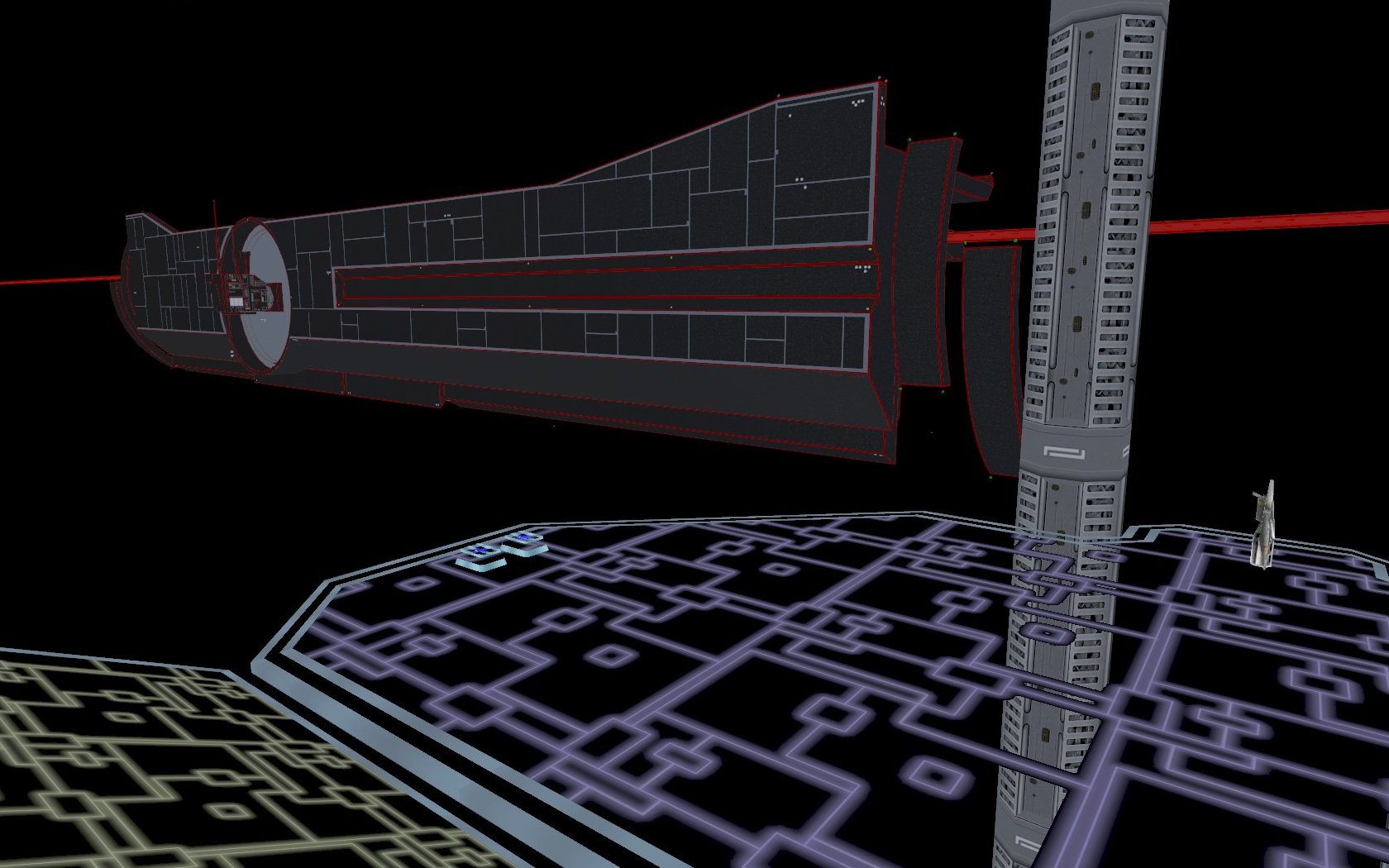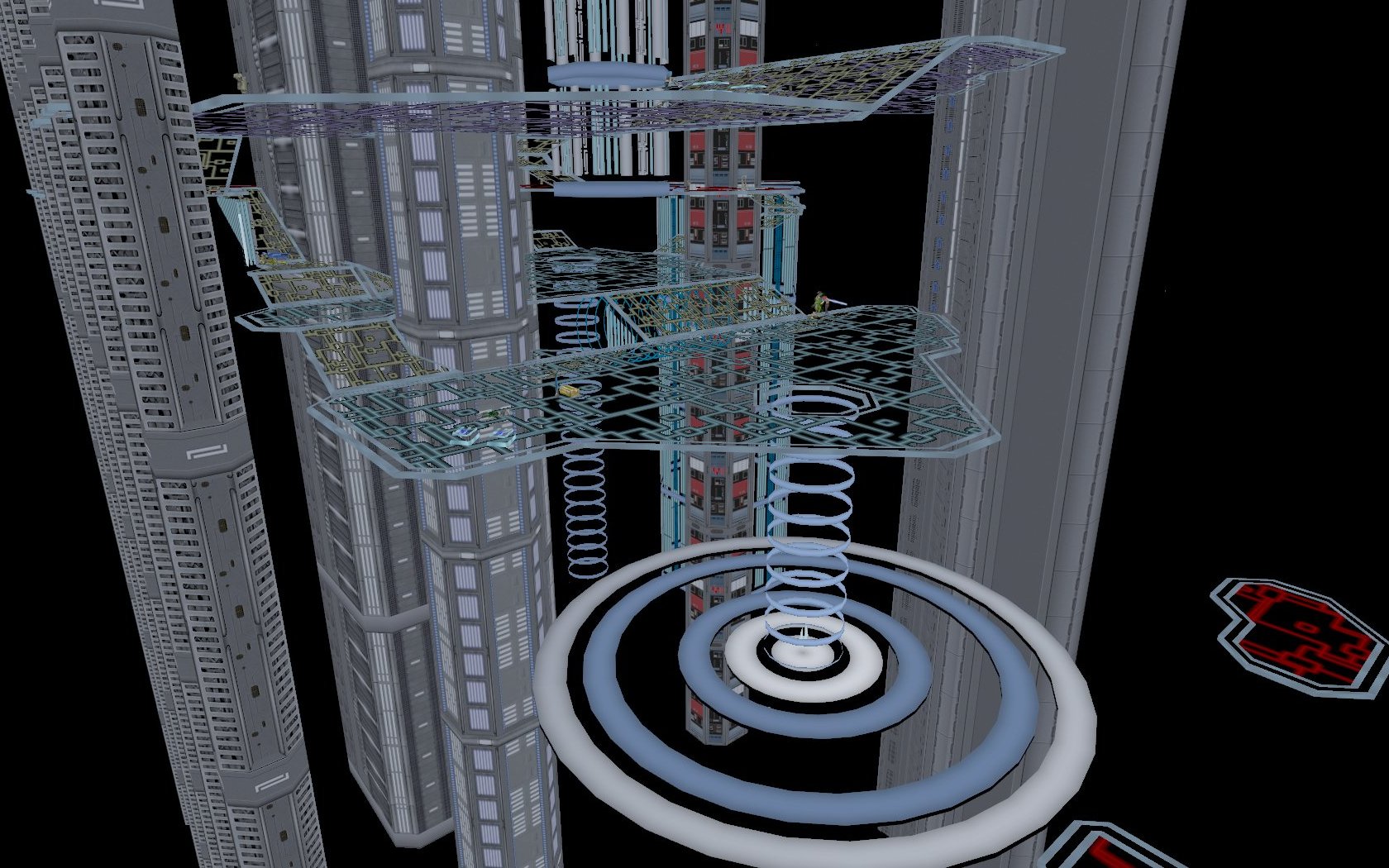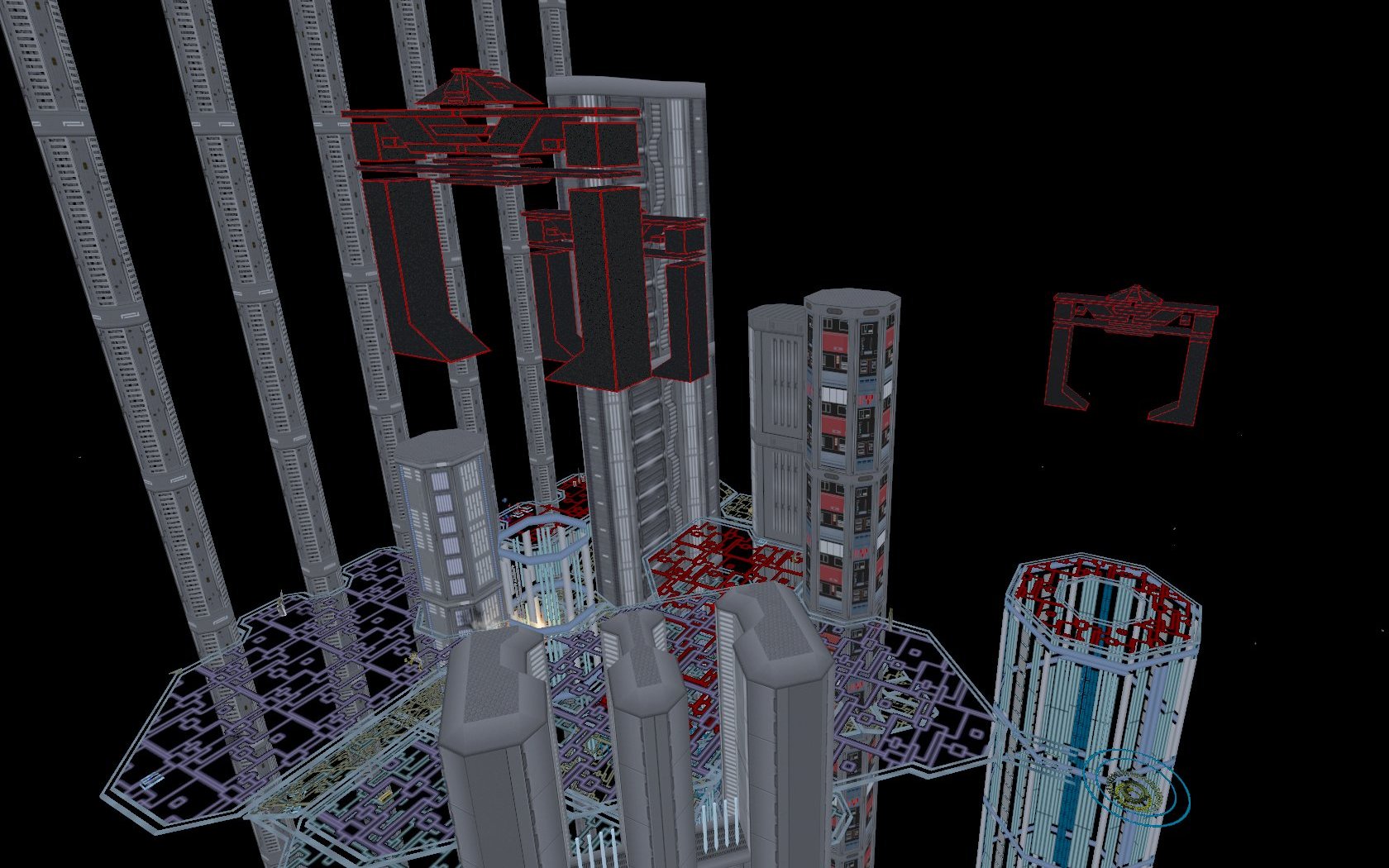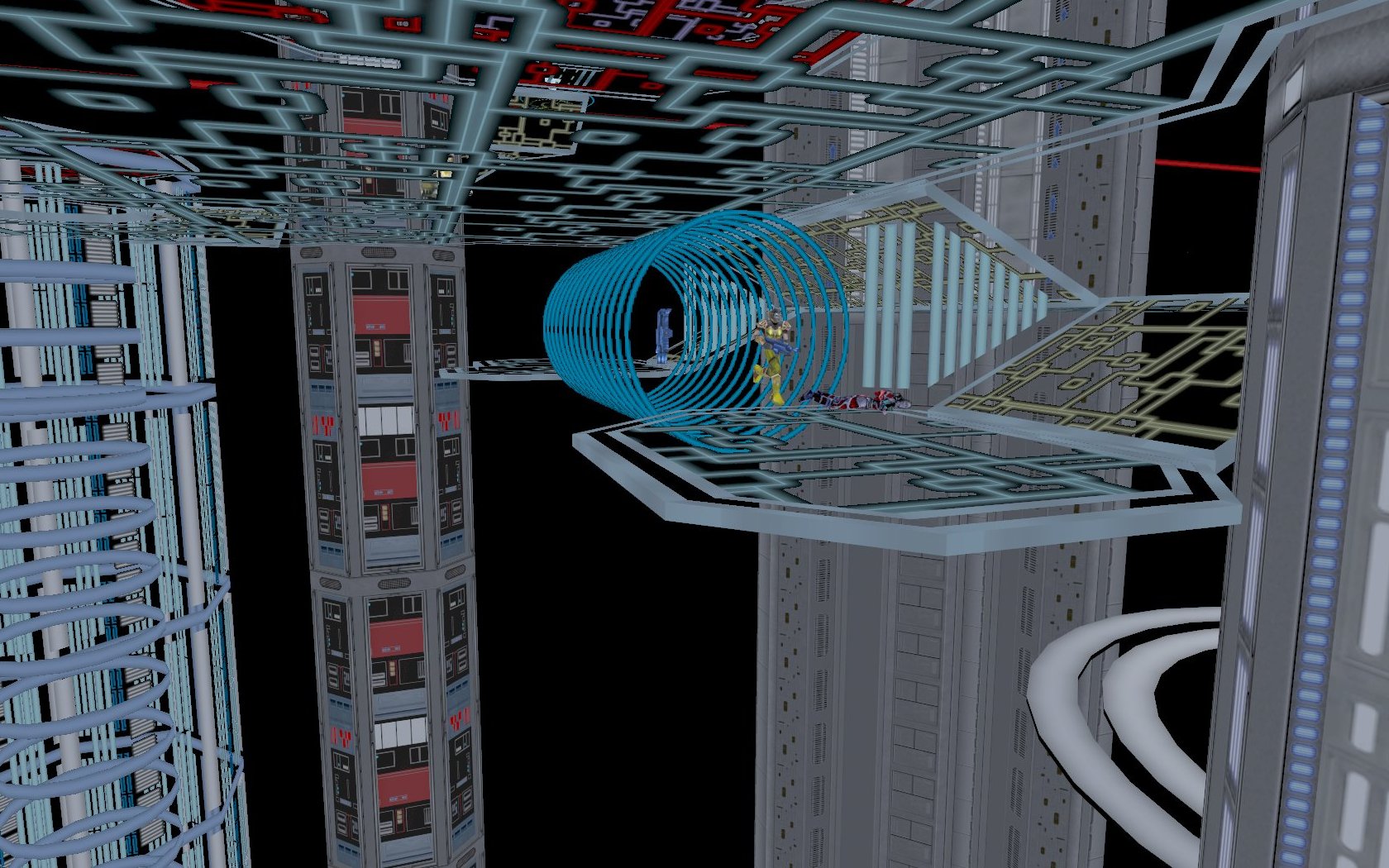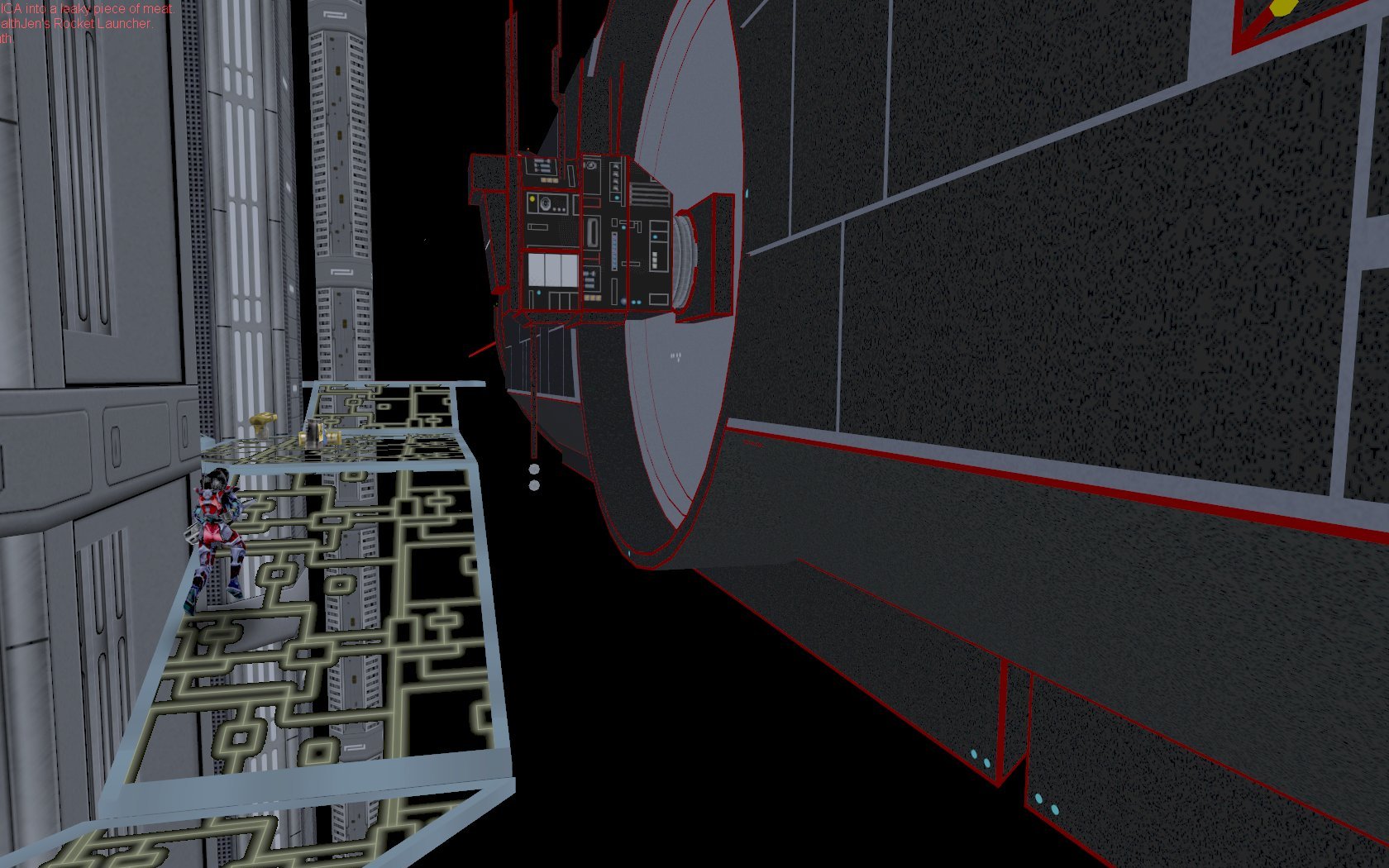That glowing praise, or is it me glowing, thank you very much.
jmartin wrote: ↑Mon Apr 01, 2024 12:58 amHow did you light the movers in this map?
I think I have a single light actor down by the rings. Otherwise for the rest of the map, I set the lighting in a single place, you can right-click anywhere on the grid and select Level Properties, then expand the ZoneLight, and then set values for {AmbientBrightness, AmbientHue, AmbientSaturation}, and that will be the lighting for the whole map, including the movers. Caveat, if you add sealed off zone, it will need its own lighting, so you just add a zoneInfo to the zone, and same thing.
Normally I would set the level info light to a dim value, and then add lighting, but in this case, I chose to use the level info to set the actual light value i wanted for the entire map, then all the textures I chose kind of looked like they were self-lit already. A uniform light kind of works in this case, we're inside a computer.
jmartin wrote: ↑Mon Apr 01, 2024 12:58 amAnd it's already been inducted into the Tron for Unreal page.
You have expanded my world, I didn't know there was such a page, very cool! I want to check out a couple of those maps for sure, and I'll have a look at the skins. I could probably update one of my mutators to have the bots use those skins when the map comes up in the rotation (on my server).
A couple more ideas I had for the map. I was going to do a light cycle on the floor. And also, this "cone" from the game:

but the map had already gotten laggy, which I reduced, then the builds were getting picky, so I had to finish it up.