Installing UT99 again and having issues getting decent video performance.
Intel i7-11700k
Nvidia RTX 3070
Windows 10
Patch v436 from Steam
D3D9r13 runs good performance wise, but getting what looks like terrible screen tearing when moving mouse horizontally.
D3D10v29 is better with the screen tearing issue, but it feels like frame rate drops frequently.
Put the OpenGL.dll from utglr37 in my system folder, but when I run the video renderer selection, it doesn't even show up as a compatible device.
When I click "Show all devices" I get:
3dfx Glide for Windows
Direct3D 10 Support
Direct3D Support
Direct3D9 Support
S3 MeTaL for Windows
Software Rendering
....but no OpenGL! OpenGL Viewer shows OpenGL driver installed is 4.6.0.
Any suggestions?
Video Renderer Issues
Re: Video Renderer Issues
Have you put the .int and .ini files for OpenGL in your system folder? The renderer should show up if there is an .int for it.
You can also put the following in your UnrealTournament.ini under [Engine.Engine]
You can also put the following in your UnrealTournament.ini under [Engine.Engine]
Code: Select all
GameRenderDevice=OpenGLDrv.OpenGLRenderDeviceRe: Video Renderer Issues
.ini and .int?
I have .dll and .int for the D3D renderers.
But utglr37 only comes with a .dll. Is OpenGLDrv.dll supposed to come with a .int too?
I will try forcing it in the UT.ini like you suggested too
EDIT: Tried forcing it in UT.ini and it seems to take, but there's no OpenGL settings in console -> preferences, and when I add settings in the UT.ini under [OpenGLDrv.OpenGLRenderDevice] section, they don't seem to take. So it doesn't seem like forcing OpenGL via UT.ini is working for me.
I have .dll and .int for the D3D renderers.
But utglr37 only comes with a .dll. Is OpenGLDrv.dll supposed to come with a .int too?
I will try forcing it in the UT.ini like you suggested too
EDIT: Tried forcing it in UT.ini and it seems to take, but there's no OpenGL settings in console -> preferences, and when I add settings in the UT.ini under [OpenGLDrv.OpenGLRenderDevice] section, they don't seem to take. So it doesn't seem like forcing OpenGL via UT.ini is working for me.
Re: Video Renderer Issues
install v469b patch and use D3D9 render.
https://github.com/OldUnreal/UnrealTour ... ses/latest
https://github.com/OldUnreal/UnrealTour ... ses/latest
- rjmno1
- Masterful
- Posts: 717
- Joined: Fri Aug 12, 2011 9:38 pm
- Personal rank: masterfull
- Location: https://sites.google.com/view/unrealtou ... oject/home
- Contact:
Re: Video Renderer Issues
first of all you must download the opengl driver from tip trick and tuturials section on this forum.
Download the opengl driver 3.7 and copy that rar or zip file in your unrealtournament\system folder.
Choose to extracted here and your driver must overwrite the existing opengl driver becouse you have a updated driver wich is newer and bether.
much more information in this page:
viewtopic.php?f=6&t=373
unreal tournament .ini file:download and overide unrealtournament.ini because of the opengl setting wich are chanched to updated settings.!
download/file.php?id=2520
opengl driver:
download/file.php?id=2637
dutch blog about settings
https://richardmoust105.blogspot.com/20 ... ef-in.html
much plesure with it
Download the opengl driver 3.7 and copy that rar or zip file in your unrealtournament\system folder.
Choose to extracted here and your driver must overwrite the existing opengl driver becouse you have a updated driver wich is newer and bether.
much more information in this page:
viewtopic.php?f=6&t=373
unreal tournament .ini file:download and overide unrealtournament.ini because of the opengl setting wich are chanched to updated settings.!
download/file.php?id=2520
opengl driver:
download/file.php?id=2637
dutch blog about settings
https://richardmoust105.blogspot.com/20 ... ef-in.html
much plesure with it
unreal tournament 99
®
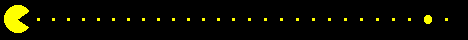
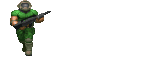

https://sites.google.com/view/unrealtou ... oject/home mine home ut99 website.
https://richardmoust105.blogspot.com/20 ... ef-in.html dutch blog page about ut99 settings.
Re: Video Renderer Issues
Could you confirm if the variable under d3d9 UseVSync=True ?
If it's not there, try adding it manual.
Also make sure your driver (nvidia/amdcatalyst) is not overriding this setting.
For sharper edges also make sure that UseAA=True (AntiAliasing) and NumAASamples=8 at minimal.