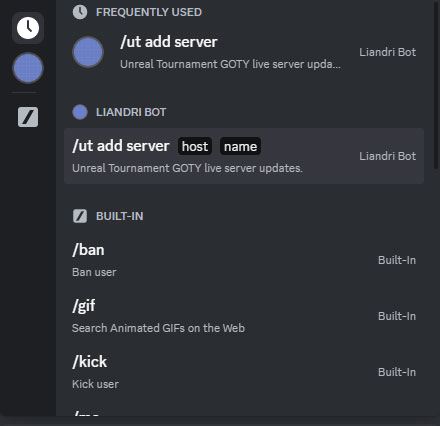Help setting up Liandri Bot Discord integration
Help setting up Liandri Bot Discord integration
Does anyone have a step-by-step or how-to doc for setting up the Liandri Bot in a channel on a Discord server? This functions as a real-time server status reporter and is very slick for seeing player joins and other details tracked in a discord channel. I have seen a couple examples and I’d like to build a similar setup on my discord. Thoughts and advice?
Re: Help setting up Liandri Bot Discord integration
Sounds interesting, never heard about so I will follow, I know there is a bot called Unreal-Tournament-Server-Query-Discord-Bot-master but unsure if that it what you meant.
Re: Help setting up Liandri Bot Discord integration
Thanks @Pikko I can open a DM with Liandri Bot and access the slash commands. However, I cannot get the bot to join my discord server/channel. Liandri Bot does not show up in the discord App Directory. . . I suppose I am a Discord server admin dumb dumb, but how do I get Liandri Bot#9060 to join my discord? After that, I should be able to tell it my UT server details using the commands above, right?
- Pikko
- Skilled
- Posts: 232
- Joined: Wed Aug 05, 2020 11:59 am
- Personal rank: Old ClanMan
- Location: Norway/Europe
- Contact:
Re: Help setting up Liandri Bot Discord integration
You need to add the server adress aswell, as it says in the picture. host and name ex: unreal://185.138.34.69:7777⠀⠀
Maps by Dr.Pikko
https://unrealarchive.org/search/index.html?q=pikko | WEB: https://vipclan.no | Discord
https://unrealarchive.org/search/index.html?q=pikko | WEB: https://vipclan.no | Discord
Re: Help setting up Liandri Bot Discord integration
I got that but this is just inside a DM with the bot. How does it know where to post the status updates? This bot is not joined my discord.
Auto merged new post submitted 2 minutes later
All I get when I used that command in a DM with Liandri Bot is:
Auto merged new post submitted 2 minutes later
All I get when I used that command in a DM with Liandri Bot is:
Code: Select all
Error :: Member permissions could not be accessed.- Pikko
- Skilled
- Posts: 232
- Joined: Wed Aug 05, 2020 11:59 am
- Personal rank: Old ClanMan
- Location: Norway/Europe
- Contact:
Re: Help setting up Liandri Bot Discord integration
You did add a new channel for your server? aka: your UT99 Server?
Maps by Dr.Pikko
https://unrealarchive.org/search/index.html?q=pikko | WEB: https://vipclan.no | Discord
https://unrealarchive.org/search/index.html?q=pikko | WEB: https://vipclan.no | Discord
Re: Help setting up Liandri Bot Discord integration
Yes. I have a new channel for this on my discord. But Liandri Bot is not "on" my discord. Tried sending an invite like any other user and nothing happens. Most bots via marketplace websites have an INVITE button to add the bot to your server, then you move forward giving the bot permissions etc. That's where I am lost. I don't know how to invite Liandri to my discord.
Auto merged new post submitted 1 minute later
Maybe I am completely missing a step. Do I need to compile and build an app and run it somewhere else first?
Auto merged new post submitted 1 minute later
Maybe I am completely missing a step. Do I need to compile and build an app and run it somewhere else first?
- Pikko
- Skilled
- Posts: 232
- Joined: Wed Aug 05, 2020 11:59 am
- Personal rank: Old ClanMan
- Location: Norway/Europe
- Contact:
Re: Help setting up Liandri Bot Discord integration
Its not an invite,
Type this in your server channel ---> /ut add server <---- then the option for your server add pops up. Fill that in.
Type this in your server channel ---> /ut add server <---- then the option for your server add pops up. Fill that in.
Maps by Dr.Pikko
https://unrealarchive.org/search/index.html?q=pikko | WEB: https://vipclan.no | Discord
https://unrealarchive.org/search/index.html?q=pikko | WEB: https://vipclan.no | Discord
Re: Help setting up Liandri Bot Discord integration
@pikko that doesn't work on my discord server channel. the "/ut add server" command is not available, probably because Liandri Bot is not on my discord server. I can use those commands if I open a DM with Liandri Bot directly--then those commands are available--but on my discord, /ut add server isn't a recognized command. I am pretty sure I need to invite the bot to join my discord before its commands will work there.
Auto merged new post submitted 2 minutes later
Thanks for the input. Everything you are suggesting should work fine once I can add the bot, so I am back to my original post. I have reached out to the developer who owns the GitHub repo with a question. Suspecting this bot is hosted/running somewhere, but the INVITE capability is just not public.
Auto merged new post submitted 2 minutes later
Thanks for the input. Everything you are suggesting should work fine once I can add the bot, so I am back to my original post. I have reached out to the developer who owns the GitHub repo with a question. Suspecting this bot is hosted/running somewhere, but the INVITE capability is just not public.
Re: Help setting up Liandri Bot Discord integration
Thats very interessting, please let us know if u have good news 
Re: Help setting up Liandri Bot Discord integration
Liandribot is semi-private afaik.. you will need to speak to Zim from Gibblets here; https://discord.gg/zZhwPndB
to get invite link.
to get invite link.
*Join our Discord Here.*